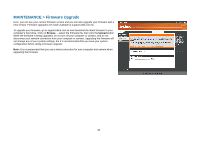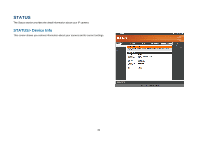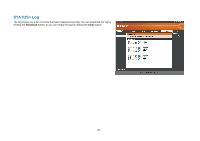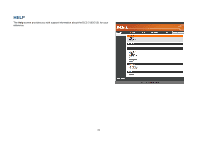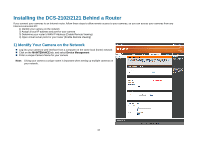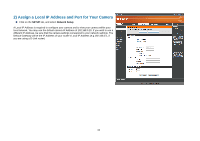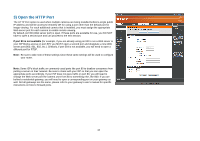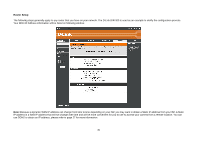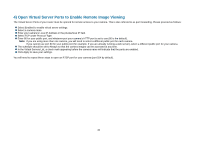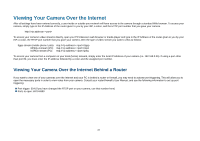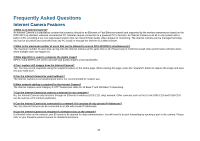D-Link DCS-2102 User Manual - Page 46
SETUP, Network Setup - camera ip d link
 |
View all D-Link DCS-2102 manuals
Add to My Manuals
Save this manual to your list of manuals |
Page 46 highlights
2) Assign a Local IP Address and Port for Your Camera „ Click on the SETUP tab, and select Network Setup A Local IP Address is required to configure your camera and to view your camera within your local network. You may use the default camera IP Address of 192.168.0.20. If you wish to use a different IP Address, be sure that the camera settings correspond to your network settings. The Default Gateway will be the IP Address of your router's Local IP Address (e.g.192.168.0.1, if you are using a D-Link router) 43
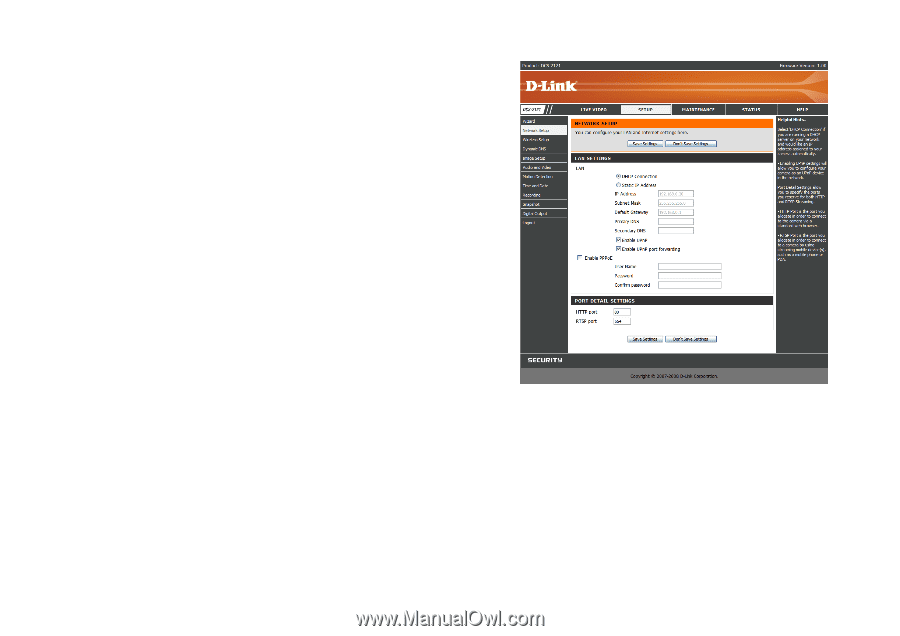
43
2) Assign a Local IP Address and Port for Your Camera
±
Click on the
SETUP
tab, and select
Network Setup
A Local IP Address is required to configure your camera and to view your camera within your
local network. You may use the default camera IP Address of 192.168.0.20. If you wish to use a
different IP Address, be sure that the camera settings correspond to your network settings. The
Default Gateway will be the IP Address of your router’s Local IP Address (e.g.192.168.0.1, if
you are using a D-Link router)