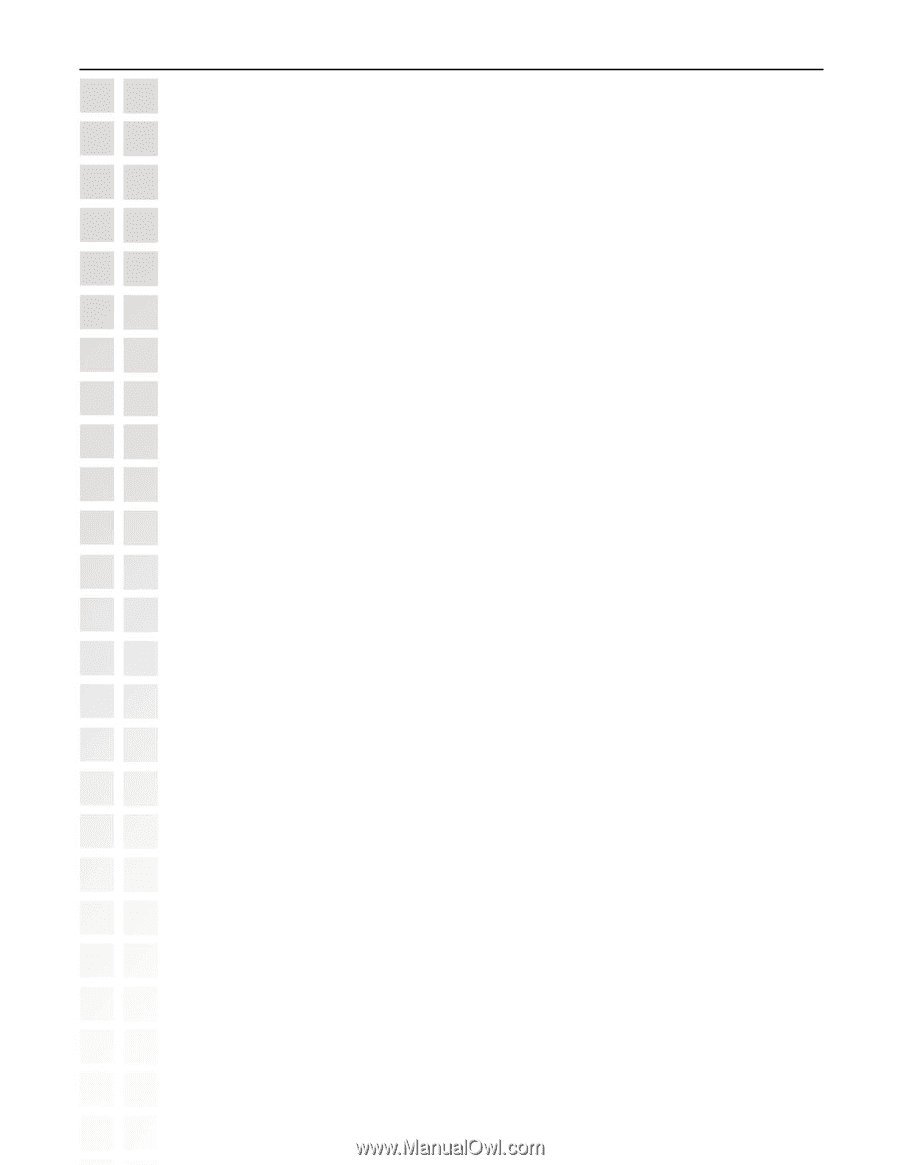D-Link DCS-6620 Product Manual - Page 117
Playback Method Selector, Alert Area Selector
 |
UPC - 790069277078
View all D-Link DCS-6620 manuals
Add to My Manuals
Save this manual to your list of manuals |
Page 117 highlights
DCS-6620 User's Manual Using IP surveillance Software Playback Program (continued) Playback Method Selector Full Range If you select this method, the database will be displayed from the beginning to the end of this location. Any change in the period selector will have no effect except when you change this selector to "Time Period." Time Period If you change the playback method to "Time Period", you can modify the start and end time in the period selector. When you click on the "Play" button in the jog dial, the period you selected will be displayed. Since the program will record the previous start and end time in "Time Period" and "Events Preview" mode, whenever you want to change the period selector to see the other periods, you must change the playback method selector to the mode you want to use first. Otherwise, the period selector will revert back to the previous period set the last time you changed the playback method selector. Alert Area Selector In the preview mode, the playback program can show the information of total events of only one alert window each time. If you want to see the events of the other two alert area windows, you must change the alert area selector to the other window numbers. In the normal display mode, the alert window that the alert area selector indicates will be highlighted with red rectangle if you checked that window in the settings dialog. The alert area selector will be changed to alert window 0 by default settings when you change the location selector to another window. Play Control For the play control, the jog dial, shown in the figure below, is used to provide the easiest method of controlling the video sequence display. All buttons can control the displaying frame in the normal display mode. D-Link Systems, Inc. 117