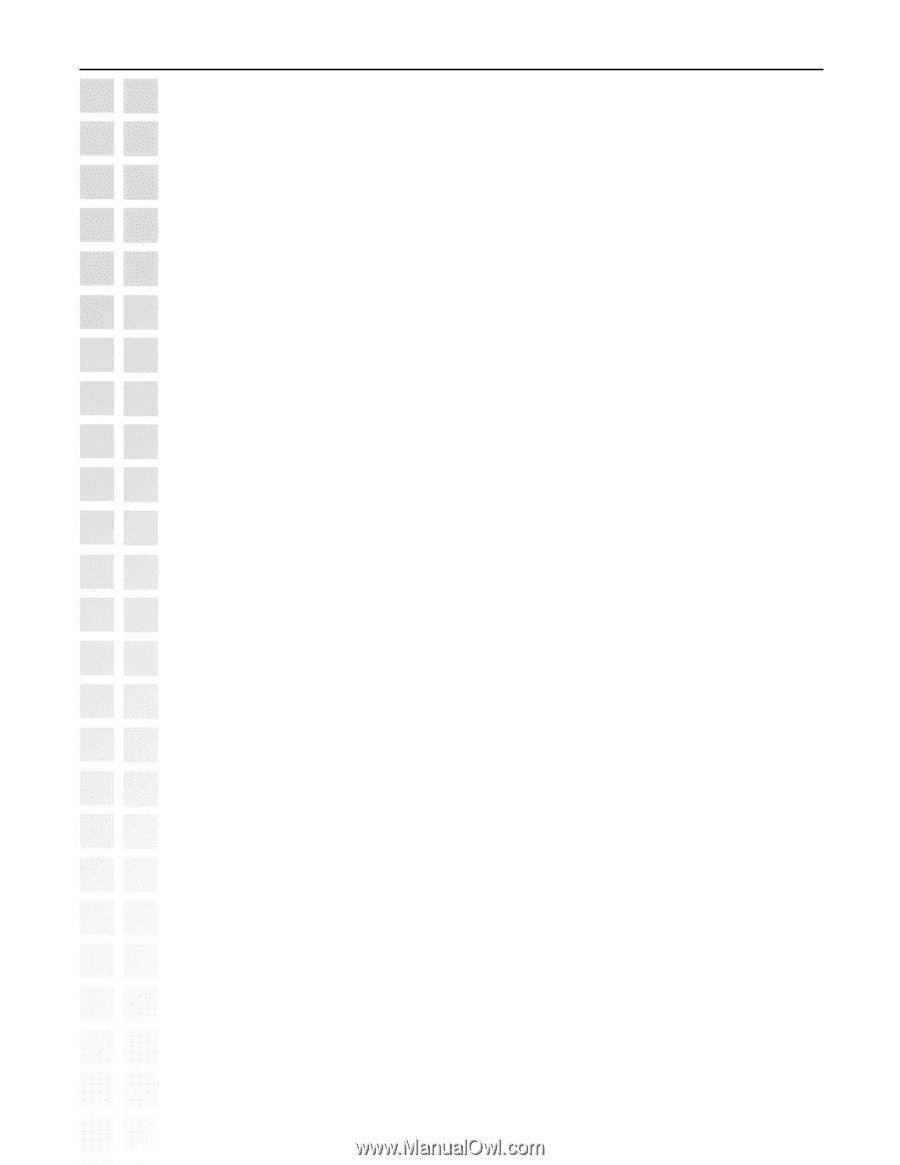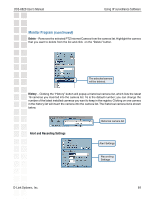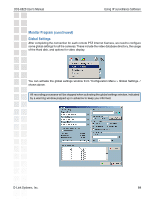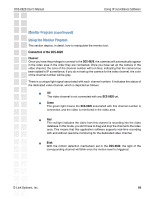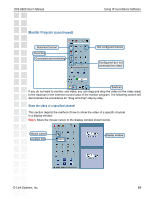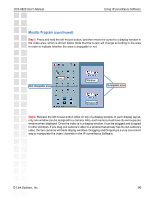D-Link DCS-6620 Product Manual - Page 85
Directory Settings, Snapshot directory, Recording directory, Scheduler directory, Record Diskspace
 |
UPC - 790069277078
View all D-Link DCS-6620 manuals
Add to My Manuals
Save this manual to your list of manuals |
Page 85 highlights
DCS-6620 User's Manual Using IP surveillance Software Monitor Program (continued) Directory Settings: Snapshot directory The directory for storing the snapshot in *.bmp format from video channels of the monitor tool and the playback tool, which is shown on page 84. Recording directory The directory for storing the recorded video data from remote video Scheduler directory The directory for storing the default and user-customized plots for the recording schedule of each channel. Record Diskspace Usage Settings: Cycle Recording When you turn this setting on, the video database system of this application software will overwrite the oldest data if the usage of the database has reached your limitation. That means it will record video data in a loop. If this setting is unchecked, a warning message will pop up when it is approaching the storage space limit. All recording will stop when the limit of the hard disk usage is reached. Reserved space Indicate the size of the hard disk that will be reserved for other Windows applications (at least 15%). The remainder of the hard disk space will be available for recording. The more space you have reserved, the less there will be available for your camera(s) to record to. As you move the bar to the right, more space will be available for your camera(s) and conversely, less space will be available for your other applications. If the recording data exceeds this limitation, the new video data will replace the oldest data (on a First In First Out (FIFO) basis) when "Cycle Recording" has been checked. Alert Sound You can load a custom *.wav file for the sound of alert triggering.You can also select from the sound file in Windows. D-Link Systems, Inc. 85