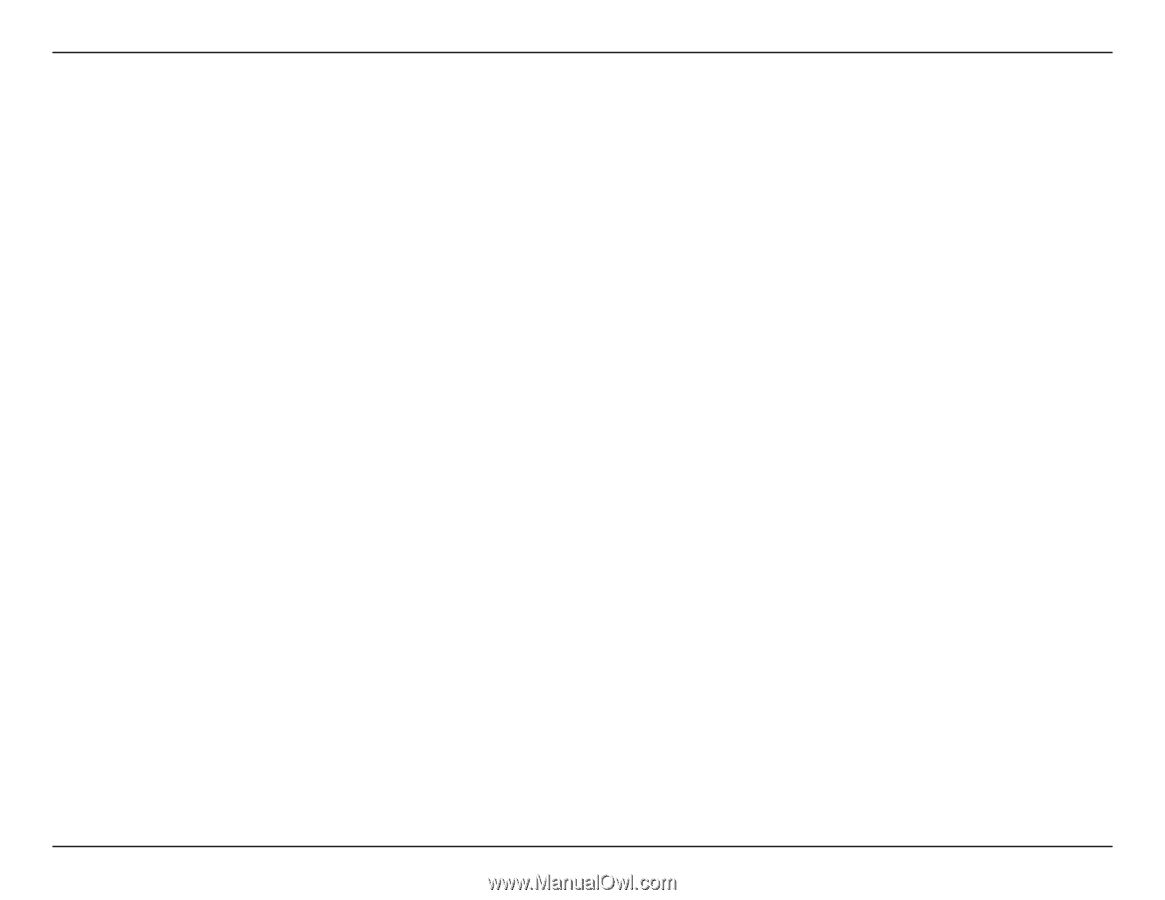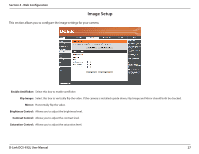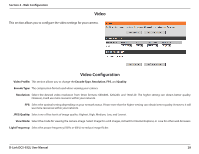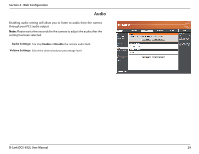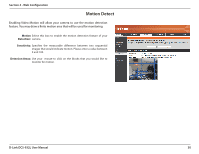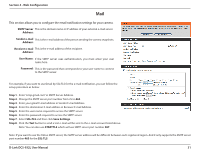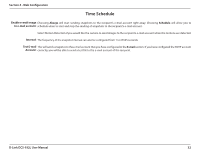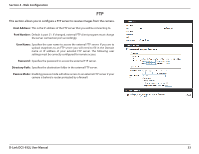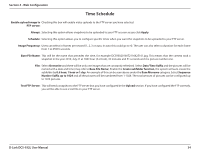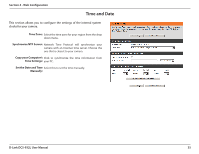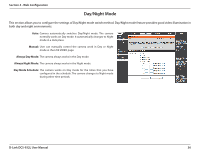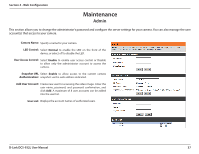D-Link DCS-932L Product Manual - Page 32
Time Schedule - test
 |
UPC - 790069351129
View all D-Link DCS-932L manuals
Add to My Manuals
Save this manual to your list of manuals |
Page 32 highlights
Section 4 - Web Configuration Time Schedule Enable e-mail image Choosing Always will start sending snapshots to the recipient's e-mail account right away. Choosing Schedule will allow you to to e-mail account: schedule when to start and stop the sending of snapshots to the recipient's e-mail account. Select Motion Detection if you would like the camera to send images to the recipient's e-mail account when the motions are detected. Interval: The frequency of the snapshot interval can also be configured from 1 to 65535 seconds. Test E-mail This will send a snapshot to the e-mail account that you have configured in the E-mail section. If you have configured the SMTP account Account: correctly, you will be able to send a test file to the e-mail account of the recipient. D-Link DCS-932L User Manual 32