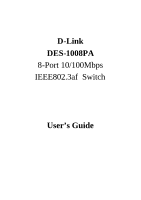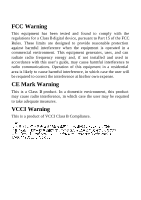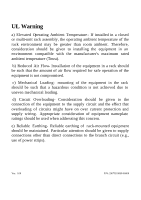D-Link DES-1008PA Product Manual
D-Link DES-1008PA - Desktop Switch With 4 PoE Ports Manual
 |
UPC - 790069298172
View all D-Link DES-1008PA manuals
Add to My Manuals
Save this manual to your list of manuals |
D-Link DES-1008PA manual content summary:
- D-Link DES-1008PA | Product Manual - Page 1
D-Link DES-1008PA 8-Port 10/100Mbps IEEE802.3af Switch User's Guide - D-Link DES-1008PA | Product Manual - Page 2
- D-Link DES-1008PA | Product Manual - Page 3
environment. This equipment generates, uses, and can radiate radio frequency energy and, if not installed and used in accordance with this user's guide, may cause harmful interference to radio communications. Operation of this equipment in a residential area is likely to cause harmful interference - D-Link DES-1008PA | Product Manual - Page 4
the equipment to the supply circuit and the effect that overloading of circuits might have on over current protection and supply wiring. Appropriate consideration be maintained. Particular attention should be given to supply connections other than direct connections to the branch circuit (e.g., use - D-Link DES-1008PA | Product Manual - Page 5
This Guide 1 Purpose...1 Terms/Usage 1 Introduction...3 Fast Ethernet Technology 3 Switching Technology 4 Power over Ethernet (PoE 5 Indicators 11 System LED 11 POE status LEDs (Port 1 ~ Port 4 11 Ethernet port status LEDs (Ports 1~8 12 PoE Rule ...12 Technical Specifications 15 i - D-Link DES-1008PA | Product Manual - Page 6
- D-Link DES-1008PA | Product Manual - Page 7
GUIDE Congratulations on your purchase of the D-Link DES-1008PA, an 8Port 10/100Mbps Fast Ethernet Switch with 4-Port PoE. This Switch integrates 100Mbps Fast Ethernet and 10Mbps Ethernet network capabilities in a highly flexible package. Port-1 to Port-4 on the switch support Power over Ethernet - D-Link DES-1008PA | Product Manual - Page 8
- D-Link DES-1008PA | Product Manual - Page 9
INTRODUCTION This chapter describes the features of the D-Link DES-1008PA Fast Ethernet PoE Switch and some background information about Ethernet/Fast Ethernet, Switching and Power over Ethernet technology. Fast Ethernet Technology The growing importance of LANs and the increasing complexity of - D-Link DES-1008PA | Product Manual - Page 10
Ethernet protocol transmitting among connected Ethernet or Fast Ethernet LAN segments. Switching is a cost-effective way of increasing the total network capacity available to users on a local area network. A switch network cabling and adapter cards. Switching LAN technology is a marked improvement - D-Link DES-1008PA | Product Manual - Page 11
×10/100Mbps Auto-negotiation Fast Ethernet RJ45 ports with 4-port PoE function (port-1 ~ port-4) u Compliant with 802.3af specification u Supports PoE power up to 15.4W for PoE port u Supports PoE power up to 56W for all PoE ports u Supports PoE IEEE802.3af compliant Powered Device (PD) u Each port - D-Link DES-1008PA | Product Manual - Page 12
- D-Link DES-1008PA | Product Manual - Page 13
DES-1008PA u One AC power adapter u Four rubber feet to be used for shock cushioning u User's Guide If any item is found missing or damaged, please contact your local reseller for replacement. Installation The setup of the Switch can be performed using the following steps: u The surface must support - D-Link DES-1008PA | Product Manual - Page 14
Connecting Network Cable The Switch support 8 10/100Mbps Ethernet ports and Port 1 ~ port 4 are PoE Enabled ports, these PoE port will automatically activate when a compatible terminal is identified. The Switch will supply power through the Ethernet port to the connected PoE powered device (PD). For - D-Link DES-1008PA | Product Manual - Page 15
activate when a compatible terminal is identified. The Switch will supply power through the Ethernet port to the connected PoE device. For legacy devices that are not compatible, the PoE port will not offer the power to this device. This feature allows users to freely and safely mix legacy and - D-Link DES-1008PA | Product Manual - Page 16
. DC Power Jack: Power is supplied through an external DC power adapter. Check the technical specification section for information about the DC power input voltage. Since the switch does not include a power switch, plugging its power adapter into a power outlet will immediately power it on. 10 - D-Link DES-1008PA | Product Manual - Page 17
monitor and troubleshoot when needed. Figure 3. LED indicators of the Switch System LED PWR: (Power Indicator) On : Power On Off : Power Off PoE status LEDs (Port 1 ~ Port 4) PoE Status: Green : When the PoE powered device (PD) is connected and the port supplies power successfully. When - D-Link DES-1008PA | Product Manual - Page 18
LED is blinking, the port is transmitting or receiving data on the Fast Ethernet network. Off : No link. PoE Rule POE Max: this function will help to protect the POE Switch and to stabilize the power transmitting to the powered device (PD). If the system power usage is >= 46, the POE MAX LED will - D-Link DES-1008PA | Product Manual - Page 19
(Highest priority: Port 1 > Port 2 > Port 3 > Port 4). For example: In this POE Switch, Port 2 is using 15 watts and Port 3,4 is using 15.4 watts, these two ports are using 45.8 watts total. If there is an additional POE PD inserted to Port 1 with 15.4 watts, the system power resource is over - D-Link DES-1008PA | Product Manual - Page 20
- D-Link DES-1008PA | Product Manual - Page 21
Ethernet: 100Mbps (half duplex), 200Mbps (full-duplex) Topology Star Network Cables 10BASET: 2-pair UTP Cat. 3, 4, 5; up to 100m 100BASE-TX: 2-pair UTP Cat. 5; up to 100m Number of Ports PoE Power on RJ-45 4 × 10/100Mbps Auto-MDIX RJ45 ports with POE enabled (port 1 ~ port 4) 4 × 10/100Mbps - D-Link DES-1008PA | Product Manual - Page 22
Performance RAM Buffer: Filtering Address Table: Packet Filtering/Forwarding Rate: MAC Address Learning: Transmits Method: 96K bytes per device 1K entries per device 10Mbps Ethernet: 14,880/pps 100Mbps Fast Ethernet: 148,800/pps Automatic update Store-and-forward 16

D-Link
DES-1008PA
8-Port 10/100Mbps
IEEE802.3af
Switch
User’s Guide