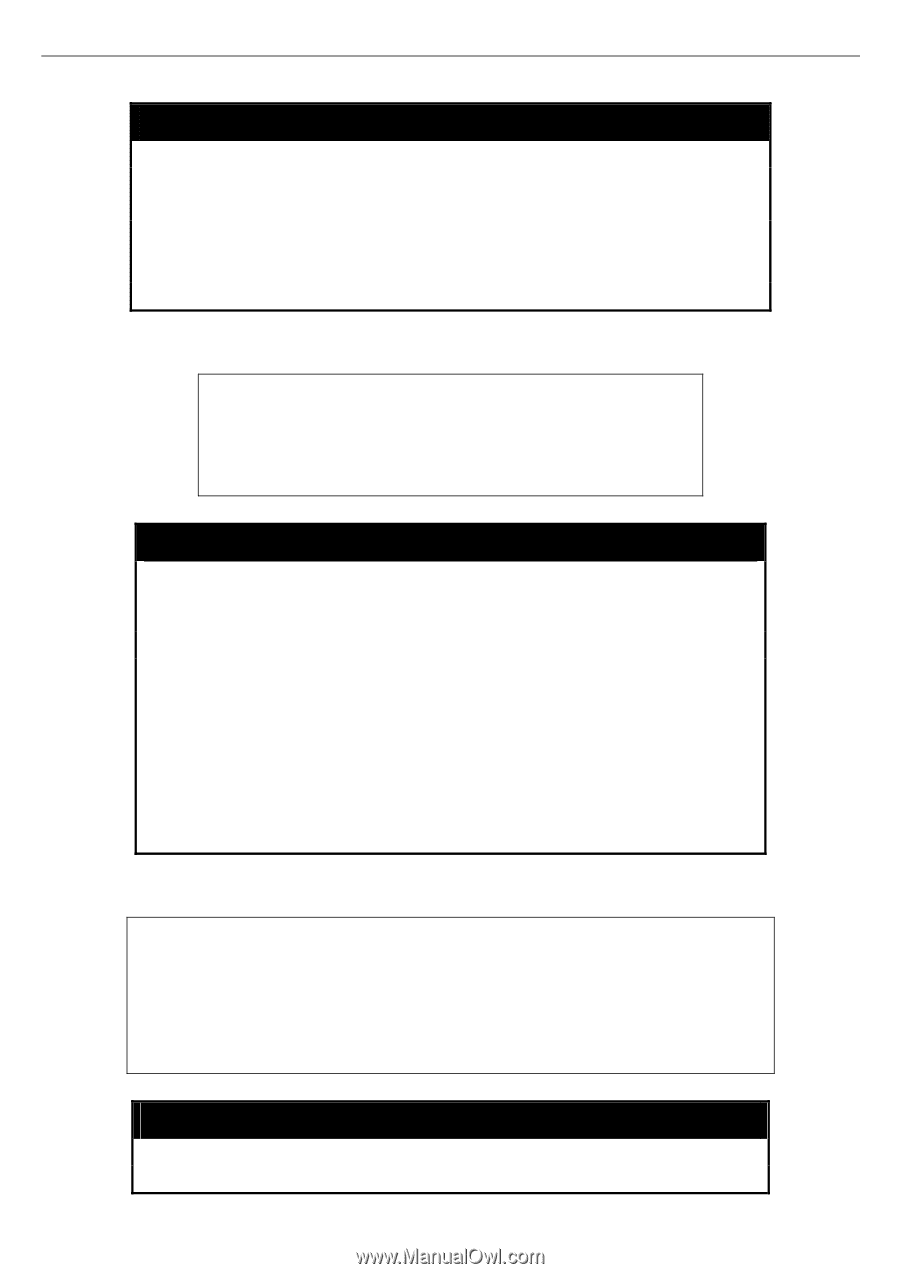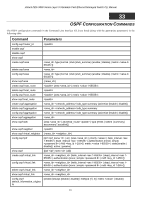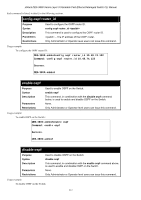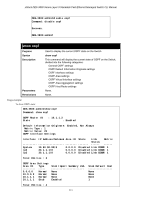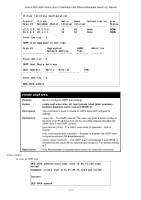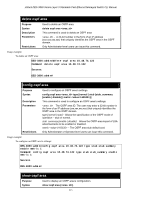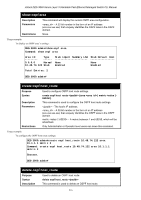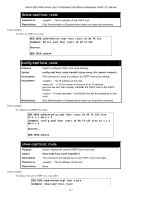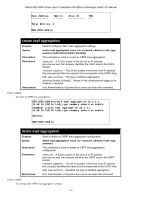D-Link DES-3828 Product Manual - Page 219
delete ospf area, config ospf area, show ospf area, delete ospf area <area_id>
 |
UPC - 790069276811
View all D-Link DES-3828 manuals
Add to My Manuals
Save this manual to your list of manuals |
Page 219 highlights
xStack DES-3800 Series Layer 3 Stackable Fast Ethernet Managed Switch CLI Manual delete ospf area Purpose Syntax Description Parameters Restrictions Used to delete an OSPF area. delete ospf area This command is used to delete an OSPF area. − A 32-bit number in the form of an IP address (xxx.xxx.xxx.xxx) that uniquely identifies the OSPF area in the OSPF domain. Only Administrator-level users can issue this command. Usage example: To delete an OSPF area: DES-3800:admin#delete ospf area 10.48.74.122 Command: delete ospf area 10.48.74.122 Success. DES-3800:admin# config ospf area Purpose Syntax Description Parameters Restrictions Used to configure an OSPF area's settings. config ospf area type [normal | stub {stub_summary [enable | disable] | metric }] This command is used to configure an OSPF area's settings. − The OSPF area ID. The user may enter a 32-bit number in the form of an IP address (xxx.xxx.xxx.xxx) that uniquely identifies the OSPF area in the OSPF domain. type [normal | stub] − Allows the specification of the OSPF mode of operation − stub or normal. stub_summary [enable | disable] − Allows the OSPF area import of LSA advertisements to be enabled or disabled. metric − The OSPF area stub default cost. Only Administrator or Operator-level users can issue this command. Usage example: To configure an OSPF area's settings: DES-3800:admin#config ospf area 10.48.74.122 type stub stub_summary enable metric 1 Command: config ospf area 10.48.74.122 type stub stub_summary enable metric 1 Success. DES-3800:admin# show ospf area Purpose Syntax Used to display an OSPF area's configuration. show ospf area {} 215