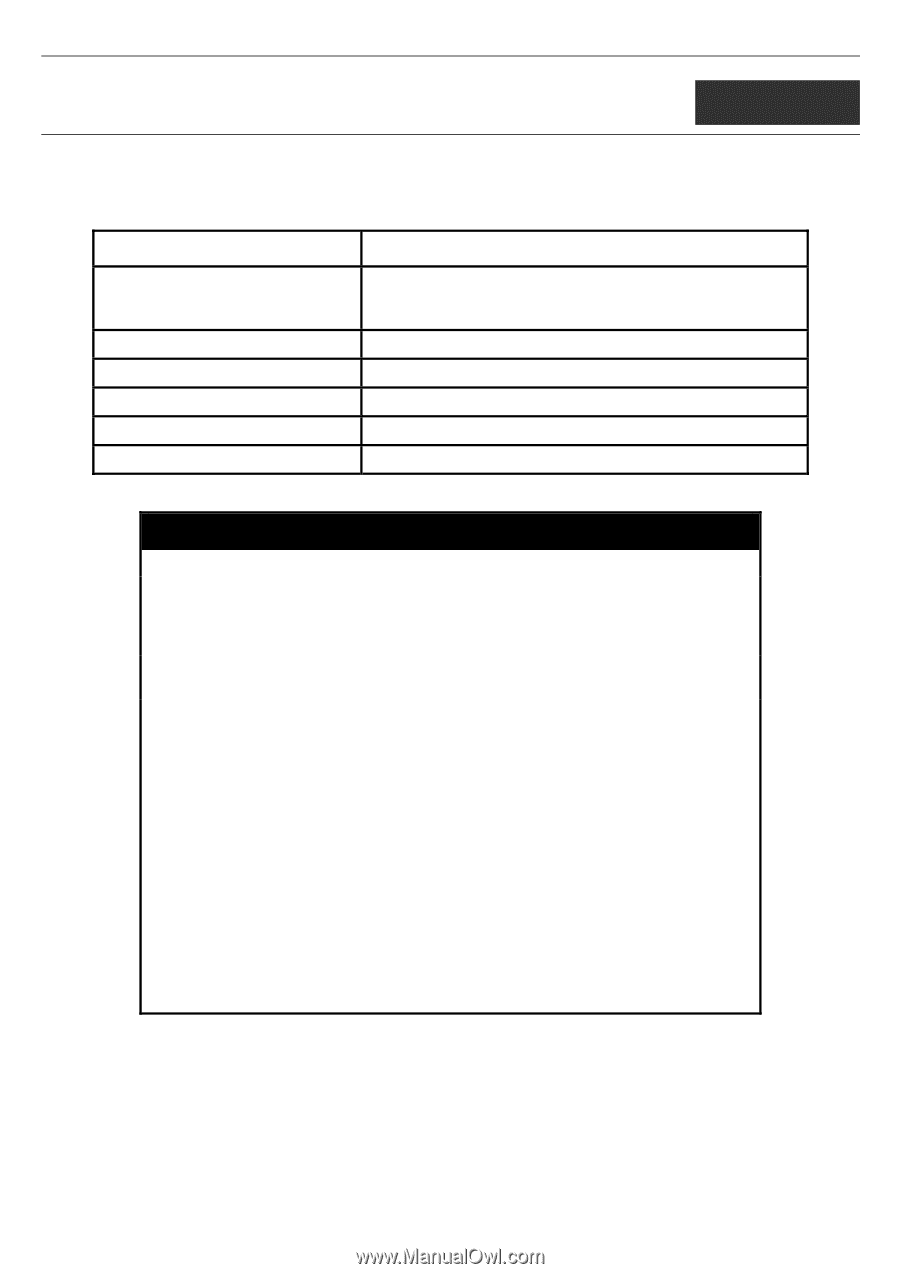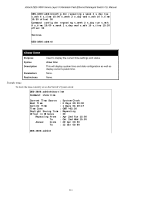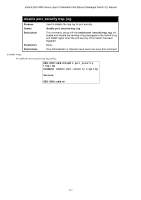D-Link DES-3828 Product Manual - Page 238
Port Security Commands, config port_security ports
 |
UPC - 790069276811
View all D-Link DES-3828 manuals
Add to My Manuals
Save this manual to your list of manuals |
Page 238 highlights
xStack DES-3800 Series Layer 3 Stackable Fast Ethernet Managed Switch CLI Manual 35 PORT SECURITY COMMANDS The Switch's port security commands in the Command Line Interface (CLI) are listed (along with the appropriate parameters) in the following table. Command Parameters config port_security ports [ | all] {admin_state [enable| disable] | max_learning_addr | lock_address_mode [Permanent | DeleteOnTimeout | DeleteOnReset]} delete port_security entry vlan_name mac_address port clear port_security_entry port show port_security {ports } enable port_security trap_log disable port_security trap_log Each command is listed, in detail, in the following sections. config port_security ports Purpose Used to configure port security settings. Syntax config port_security ports [ | all] {admin_state [enable| disable] | max_learning_addr | lock_address_mode [Permanent | DeleteOnTimeout | DeleteOnReset]} Description This command allows for the configuration of the port security feature. Only the ports listed in the are affected. Parameters portlist − Specifies a port or range of ports to be configured. all − Configure port security for all ports on the Switch. admin_state [enable | disable] - Enable or disable port security for the listed ports. max_learning_addr - Use this to limit the number of MAC addresses dynamically listed in the FDB for the ports. lock_address_mode [Permanent | DeleteOnTimout | DeleteOnReset] - Indicates the method of locking addresses. The user has three choices: ƒ Permanent - The locked addresses will not age out after the aging timer expires. ƒ DeleteOnTimeout - The locked addresses will age out after the aging timer expires. ƒ DeleteOnReset - The locked addresses will not age out until the Switch has been reset. Restrictions Only Administrator or Operator-level users can issue this command. Example usage: To configure the port security: 234