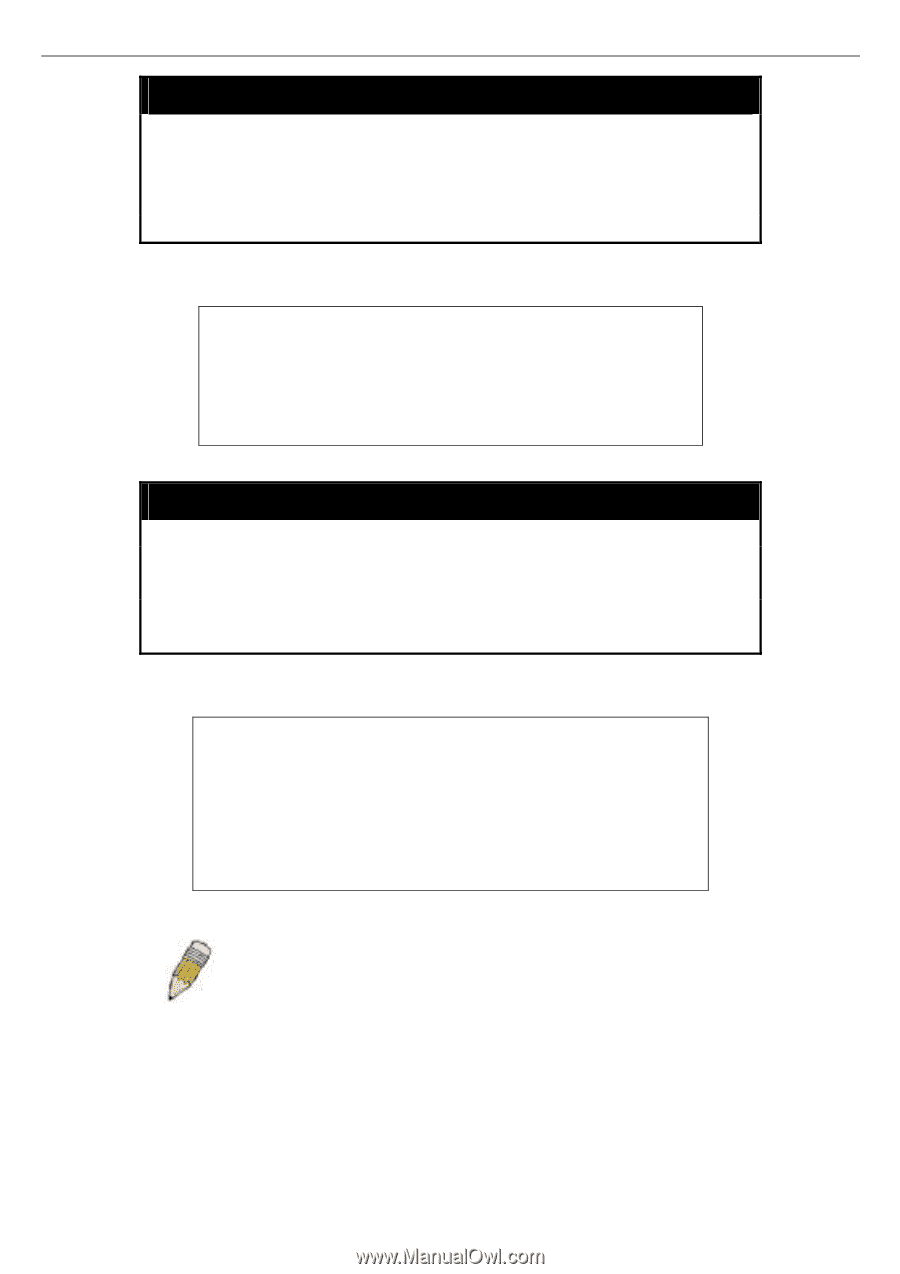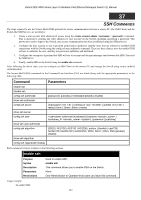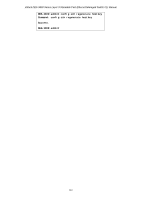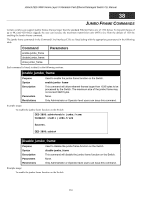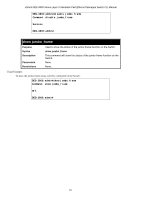D-Link DES-3828 Product Manual - Page 250
config ssh user, show ssh user, Restrictions, Purpose, Syntax, Description, Parameters, Basic Switch
 |
UPC - 790069276811
View all D-Link DES-3828 manuals
Add to My Manuals
Save this manual to your list of manuals |
Page 250 highlights
xStack DES-3800 Series Layer 3 Stackable Fast Ethernet Managed Switch CLI Manual config ssh user user. password - This parameter should be chosen if the user wishes to use an administrator defined password for authentication. publickey - This parameter should be chosen to use the publickey on a SSH server for authentication. Restrictions Only Administrator or Operator-level users can issue this command. Example usage: To configure the SSH user: DES-3800:admin# config ssh user Trinity authmode Password Command: config ssh user Trinity authmode Password Success. DES-3800:admin# show ssh user Purpose Syntax Description Parameters Restrictions Used to display the SSH user setting. show ssh user This command allows you to display the current SSH user setting. None. Only Administrator-level users can issue this command. Example usage: To display the SSH user: DES-3800:admin#show ssh user Command: show ssh user Current Accounts: UserName Trinity Authentication Publickey DES-3800:admin# Note: To configure the SSH user, the administrator must create a user account on the Switch. For information concerning configuring a user account, please see the section of this manual entitled Basic Switch Commands and then the command, create user account. 246