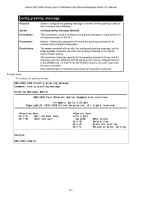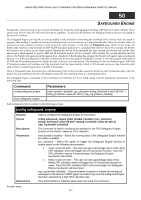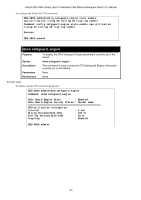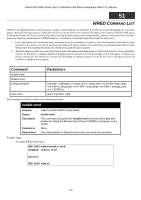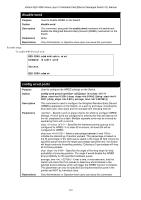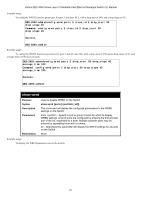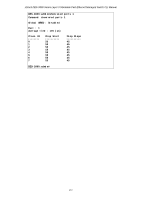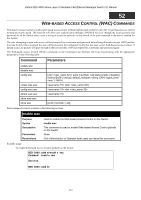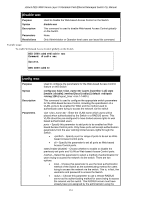D-Link DES-3828 Product Manual - Page 353
WRED Command List, enable wred
 |
UPC - 790069276811
View all D-Link DES-3828 manuals
Add to My Manuals
Save this manual to your list of manuals |
Page 353 highlights
xStack DES-3800 Series Layer 3 Stackable Fast Ethernet Managed Switch CLI Manual 51 WRED COMMAND LIST WRED or Weighted Random Early Discard is another implementation for QoS that will help the overall throughput for your QoS queues. Based on the egress queue of the QoS function set on the Switch, this method will analyze these packets and their QoS queue to determine if there will be an overflow of packets entering the QoS queues and consequentially, minimize the packet flow into these queues by dropping random packets. WRED employs two methods of avoiding congestion within the QoS queue. 1. Every QoS queue has a minimum and a maximum level for acceptance of packets. Once the maximum threshold has been reached for this queue, the Switch will begin discarding all ingress packets, this minimizing the allotted bandwidth for QoS. When below the minimum threshold, the switch will accept all ingress packets. 2. When the ingress packets are somewhere between the maximum and minimum queue, the Switch will use a slope probability function to determine a random method of dropping packets based on the fill percentage of the QoS queue. If queues are closer to being full, the Switch will increase the discarding of random packets to even out the flow to the queues and avoid overflows to higher priority queues. Command Parameters enable wred disable wred config wred ports show wred [ | all] [class_id {drop_start | drop_slope } | {drop_start | drop_slope | average_time }] {ports [ | all]} Each command is listed, in detail, in the following sections. enable wred Purpose Syntax Description Parameters Restrictions Used to enable WRED on the Switch. enable wred This command, along with the disable wred command will enable and disable the Weighted Random Early Discard (WRED) mechanism on the Switch. None. Only Administrator or Operator-level users can issue this command. Example usage: To enable WRED switch wide. DES-3800:admin#enable wred Command: enable wred Success. DES-3800:admin# 349