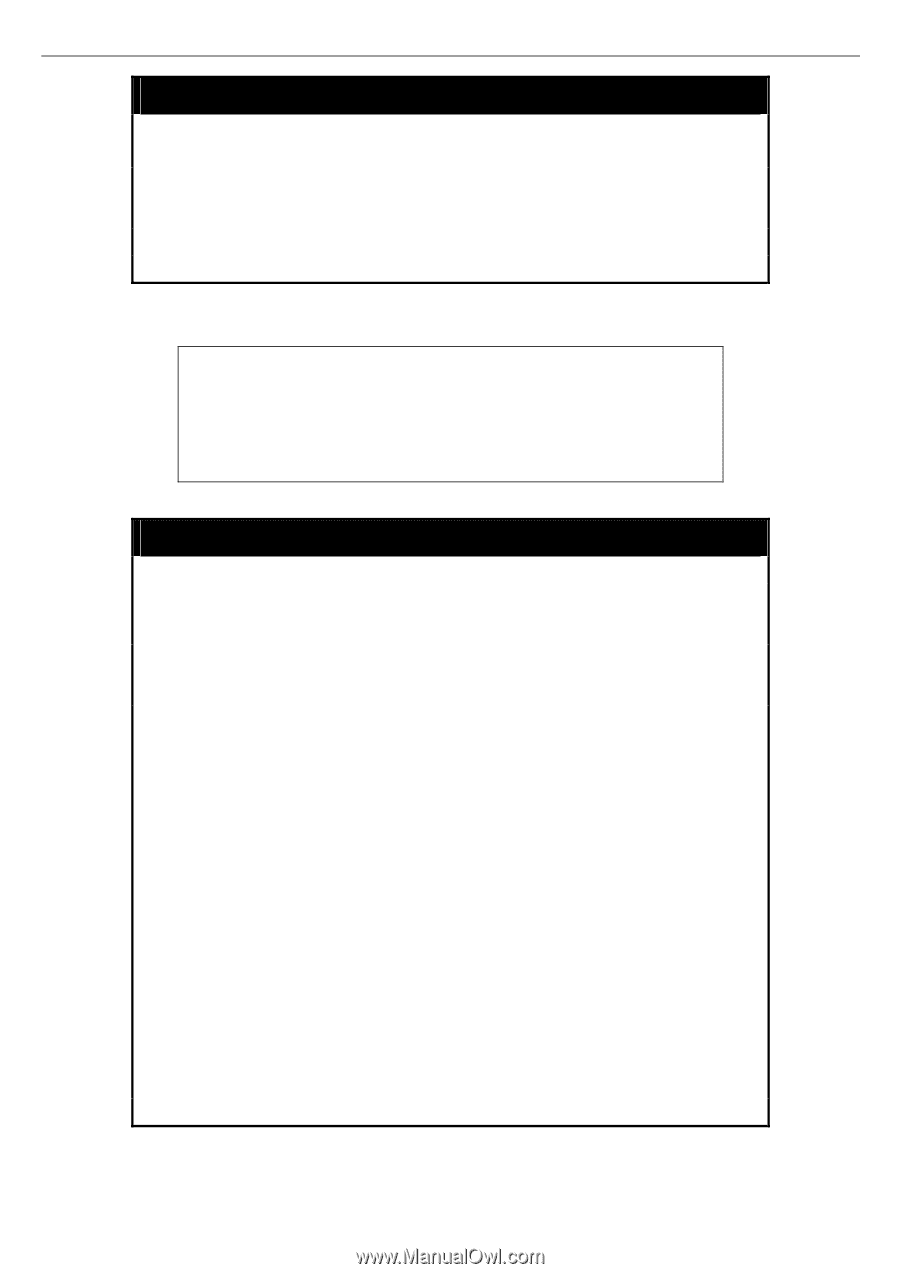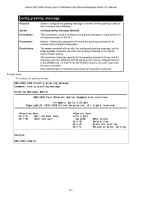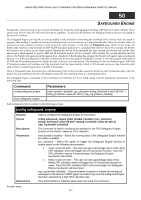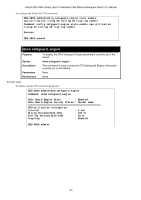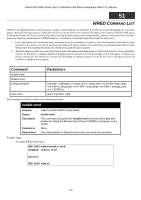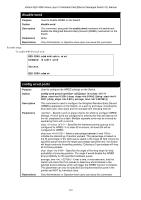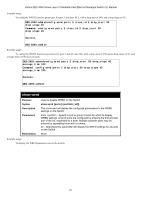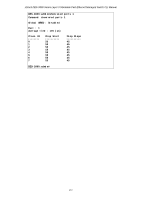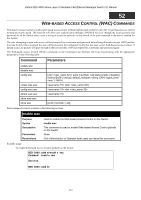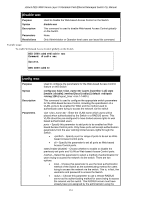D-Link DES-3828 Product Manual - Page 354
disable wred, config wred ports
 |
UPC - 790069276811
View all D-Link DES-3828 manuals
Add to My Manuals
Save this manual to your list of manuals |
Page 354 highlights
xStack DES-3800 Series Layer 3 Stackable Fast Ethernet Managed Switch CLI Manual disable wred Purpose Syntax Description Parameters Restrictions Used to disable WRED on the Switch. disable wred This command, along with the enable wred command will enable and disable the Weighted Random Early Discard (WRED) mechanism on the Switch. None. Only Administrator or Operator-level users can issue this command. Example usage: To enable WRED switch wide. DES-3800:admin#disable wred Command: disable wred Success. DES-3800:admin# config wred ports Purpose Syntax Description Parameters Restrictions Used to configure the WRED settings on the Switch. config wred ports [ | all] [class_id {drop_start | drop_slope } | {drop_start | drop_slope | average_time }] This command is used to configure the Weighted Random Early Discard (WRED) parameters on the Switch, on a port by port basis, including the drop start point, drop slope and the average time checking interval. - Specify a port or group of ports for which to configure WRED settings. A list of ports are configured by entering the first and last port of the list, separated by a dash. Multiple separate ports may be entered by separating them with a comma. class_id - Specifies the hardware priority queues to be configured for WRED. If no class ID is chosen, all class IDs will be configured for WRED. drop start - Select a percentage between 0 and 100 to initialize the discarding of random packets. This percentage is based on the fill percentage of the QoS queue stated in the Class ID field. (Once the specified queue reaches the target percentage specified here, the Switch will begin randomly discarding packets). Entering a 0 percentage will drop all incoming packets. drop_slope - Specifies the angle of the drop slope for drop probability of incoming packets. The angle 0 would disable the WRED drop probability for the specified hardware queue. average_time ] - Enter a time, in microseconds, that the Switch will check the CoS queues to determine abnormalities in the settings and boundaries which will trigger the WRED function to initialize. This parameter can only be specified and implemented for ports in the portlist and NOT by individual class. Only Administrator or Operator-level users can issue this command. 350