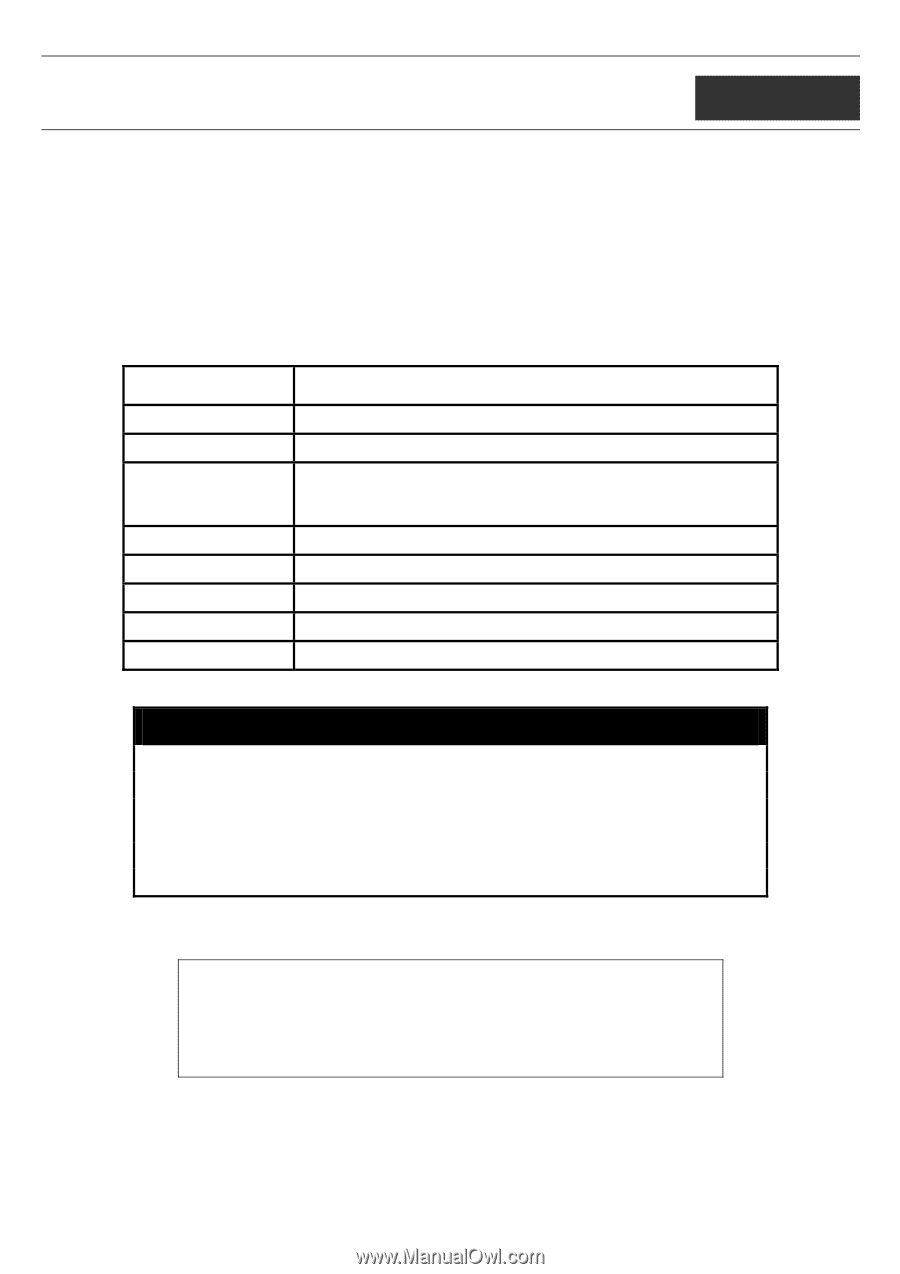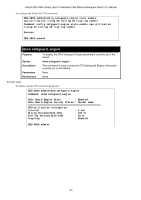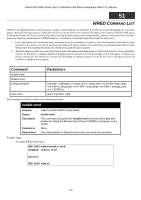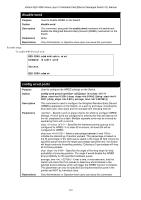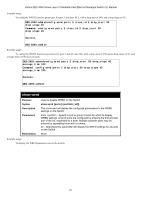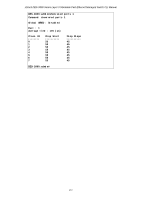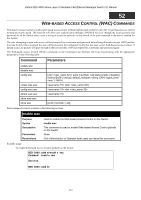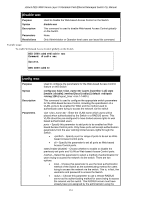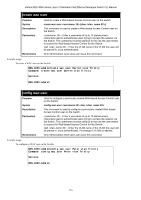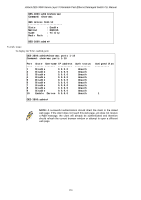D-Link DES-3828 Product Manual - Page 357
Web-based Access Control (WAC) Commands, enable wac
 |
UPC - 790069276811
View all D-Link DES-3828 manuals
Add to My Manuals
Save this manual to your list of manuals |
Page 357 highlights
xStack DES-3800 Series Layer 3 Stackable Fast Ethernet Managed Switch CLI Manual 52 WEB-BASED ACCESS CONTROL (WAC) COMMANDS Web-based Access Control is another port based access control method implemented similarly to the 802.1x port based access control method previously stated. This function will allow user authentication through a RADIUS server or through the local username and password set on the Switch when a user is trying to access the network via the Switch, if the port connected to the user is enabled for this feature. The user attempting to gain web access will be prompted for a username and password before being allowed to accept HTTP packets from the Switch. Once accepted, the user will be placed in the configured VLAN that has been set for Web-based Access Control. If denied access, no packets will pass through to the user and thus, will be prompted for a username and password again. The Web-based Access Control (WAC) commands in the Command Line Interface (CLI) are listed (along with the appropriate parameters) in the following table. Command Parameters enable wac disable wac config wac create wac user config wac user delete wac user show wac user show wac {vlan | ports [ | all] state [enable | disable] | method [local | radius] | default_redirpath } logout_timer } {vlan } vlan {ports [ | all]} Each command is listed, in detail, in the following sections. enable wac Purpose Syntax Description Parameters Restrictions Used to enable the Web-based Access Control on the Switch. enable wac This command is used to enable Web-based Access Control globally on the Switch. None. Only Administrator or Operator-level users can issue this command. Example usage: To enable Web-based Access Control globally on the Switch. DES-3800:admin#enable wac Command: enable wac Success. DES-3800:admin# 353