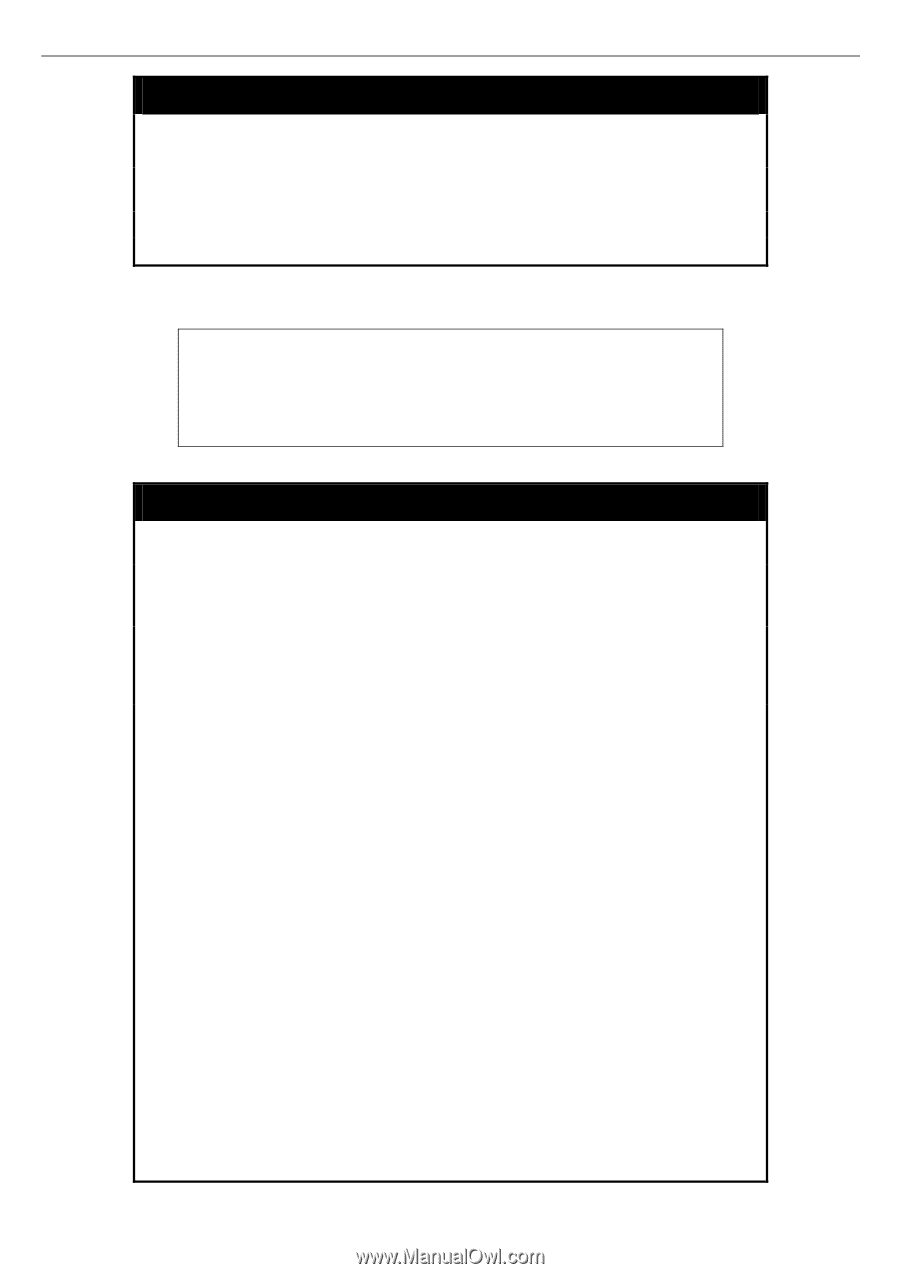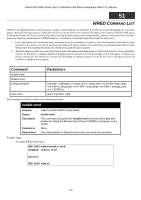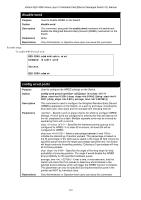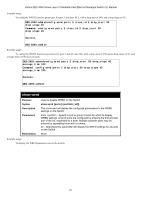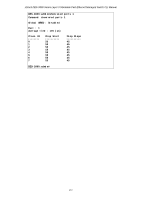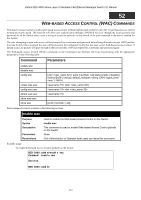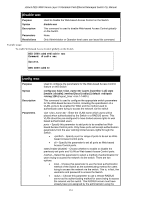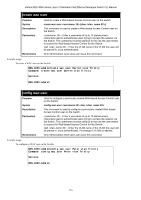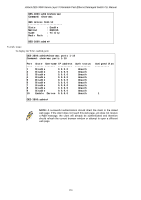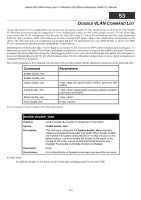D-Link DES-3828 Product Manual - Page 358
disable wac, config wac, Example usage, To enable Web-based Access Control globally on the Switch.
 |
UPC - 790069276811
View all D-Link DES-3828 manuals
Add to My Manuals
Save this manual to your list of manuals |
Page 358 highlights
xStack DES-3800 Series Layer 3 Stackable Fast Ethernet Managed Switch CLI Manual disable wac Purpose Syntax Description Parameters Restrictions Used to disable the Web-based Access Control on the Switch. disable wac This command is used to disable Web-based Access Control globally on the Switch. None. Only Administrator or Operator-level users can issue this command. Example usage: To enable Web-based Access Control globally on the Switch. DES-3800:admin#disable wac Command: disable wac Success. DES-3800:admin# config wac Purpose Syntax Description Parameters Used to configure the parameters for the Web-based Access Control feature on this Switch config wac {vlan | ports [ | all] state [enable | disable] | method [local | radius] | default_redirpath } logout_timer } This command is used to configure the appropriate switch parameters for the Web-based Access Control, including the specification of a VLAN, ports to be enabled for WAC and the method used to authenticate users trying to access the network via the switch vlan - Enter the VLAN name which users will be placed when authenticated by the Switch or a RADIUS server. This VLAN should be pre-configured to have limited access rights to web based authenticated users. ports - Specify this parameter to add ports to be enabled as Webbased Access Control ports. Only these ports will accept authentication parameters from the user wishing limited access rights through the Switch. • - Specify a port or range of ports to be set as Webbased Access Control ports. • all - Specify this parameter to set all ports as Web-based Access Control ports. state [enable |disable] - Choose whether to enable or disable the previously set ports and VLAN as Web-based Access Control ports. method - Select this parameter to select a method of authentication for users trying to access the network via the switch. There are two options: • local - Choose this parameter to use the local authentication method of the Switch as the authenticating method for users trying to access the network via the switch. This is, in fact, the username and password to access the Switch. • radius - Choose this parameter to use a remote RADIUS server as the authenticating method for users trying to access the network via the switch. This RADIUS server must have already been pre-assigned by the administrator using the 354