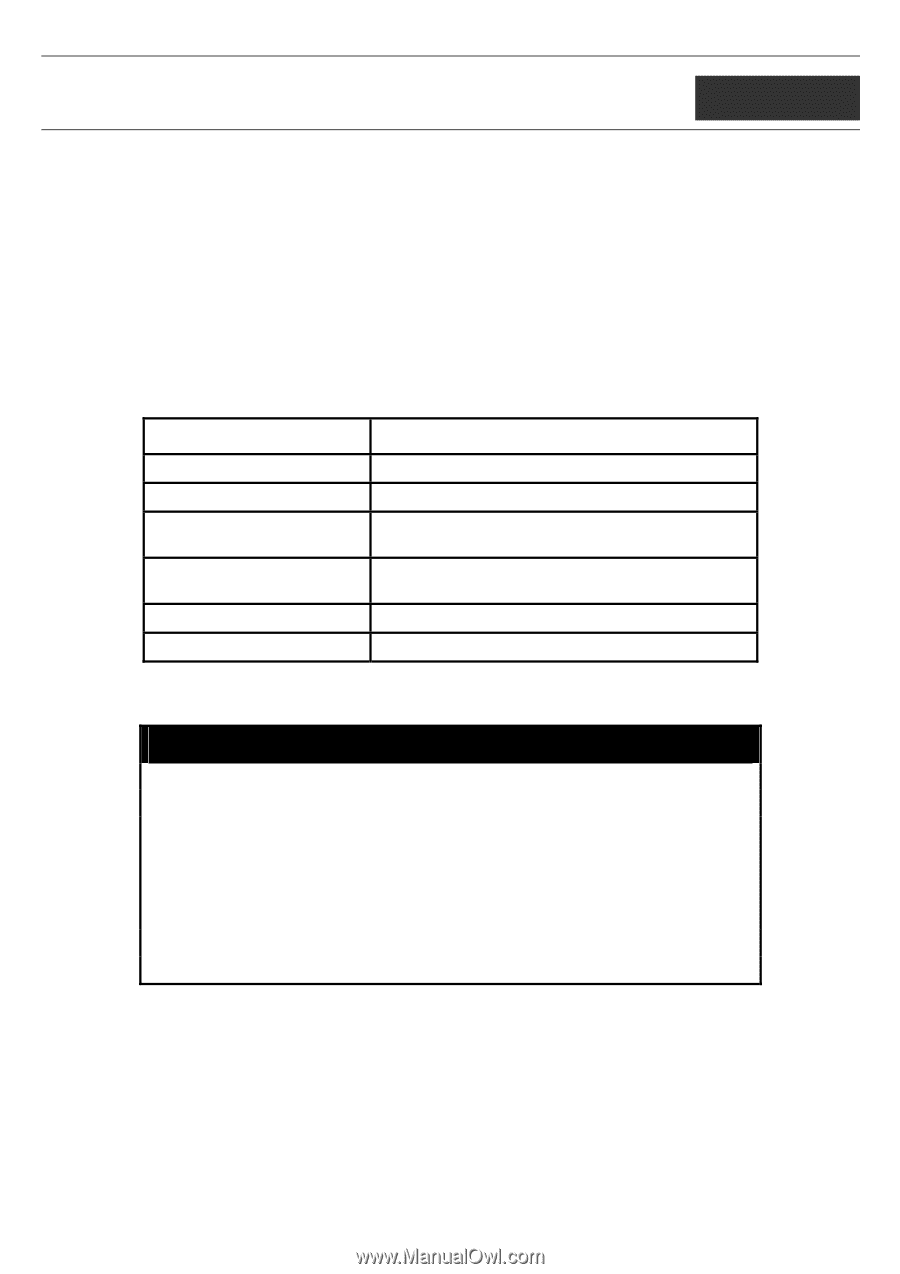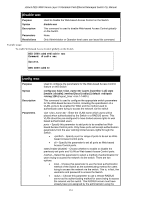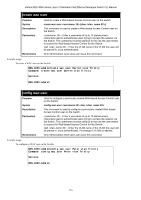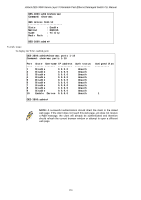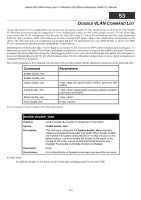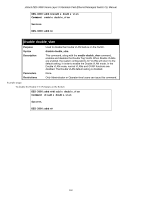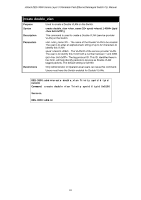D-Link DES-3828 Product Manual - Page 363
Double VLAN Command List, enable double_vlan
 |
UPC - 790069276811
View all D-Link DES-3828 manuals
Add to My Manuals
Save this manual to your list of manuals |
Page 363 highlights
xStack DES-3800 Series Layer 3 Stackable Fast Ethernet Managed Switch CLI Manual 53 DOUBLE VLAN COMMAND LIST Along with normal VLAN configurations, this Switch now incorporate Double VLANs. Better known as Q-IN-Q VLANs, Double VLANs allow network providers to expand their VLAN configurations to place VLANs within a larger inclusive VLAN, which adds a new layer to the VLAN configuration. This basically lets large ISP's create L2 Virtual Private Networks and also create transparent LANs for their customers, which will connect two or more customer LAN points without over complicating configurations on the client's side. Not only will over-complication be avoided, but now the administrator has over 4000 VLANs in which over 4000 VLANs can be placed, therefore greatly expanding the VLAN network. Implementation of this feature adds a VLAN frame to an existing VLAN frame for the ISP VLAN recognition and classification. To ensure devices notice this added VLAN frame, an Ethernet encapsulation, here known as a tpid, is also added to the frame. The device recognizes this tpid and therefore checks the VLAN tagged packet to see if a provider VLAN tag has been added. If so, the packet is then routed through this provider VLAN, which contains smaller VLANs with similar configurations to ensure speedy and guaranteed routing destination of the packet. The VLAN commands in the Command Line Interface (CLI) are listed (along with the appropriate parameters) in the following table. Command Parameters enable double_vlan disable double_vlan create double_vlan config double_vlan delete double_vlan show double_vlan spvid {tpid } {[add [uplink | access] | delete] | tpid } {} Each command is listed, in detail, in the following sections. enable double_vlan Purpose Syntax Description Parameters Restrictions Used to enable the Double VLAN feature on the Switch. enable double_vlan This command, along with the disable double_vlan command, enables and disables the Double Tag VLAN. When Double VLANs are enabled, the system configurations for VLANs will return to the default setting, in order to enable the Double VLAN mode. In the Double VLAN mode, normal VLANs and GVRP functions are disabled. The Double VLAN default setting is disabled. None. Only Administrator or Operator-level users can issue this command. Example usage: To enable the Double VLAN feature on the Switch, thus disabling normal VLANs and GVRP. 359