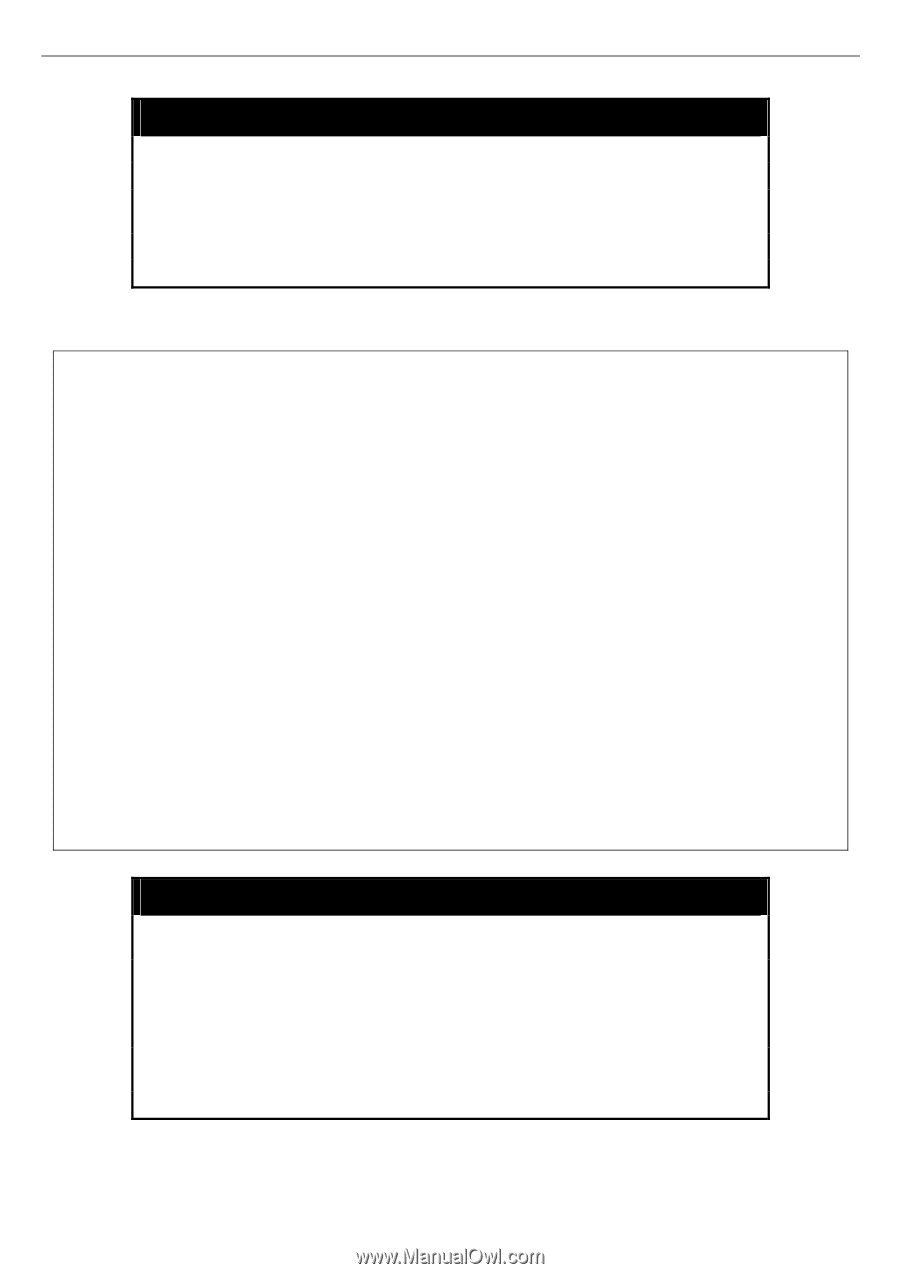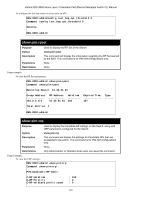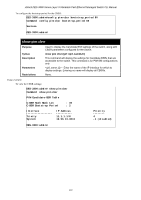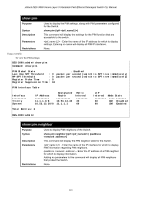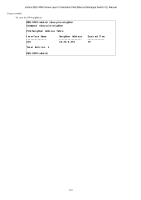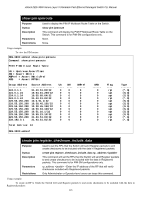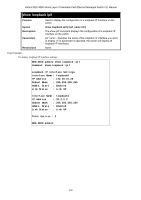D-Link DES-3828 Product Manual - Page 399
show pim ipmroute, create pim register_checksum_include_data
 |
UPC - 790069276811
View all D-Link DES-3828 manuals
Add to My Manuals
Save this manual to your list of manuals |
Page 399 highlights
xStack DES-3800 Series Layer 3 Stackable Fast Ethernet Managed Switch CLI Manual show pim ipmroute Purpose Syntax Description Parameters Restrictions Used to display the PIM IP Multicast Route Table on the Switch. show pim ipmroute This command will display the PIM IP Multicast Route Table on the Switch. This command is for PIM-SM configurations only. None. None. Usage example: To view the PIM routes: DES-3800:admin# show pim ipmroute Command: show pim ipmroute PIM IP Multicast Route Table UA = Upstream AssertTimer AM = Assert Metric AMPref = Assert MetricPref ARB = Assert RPTBit Group Address 224.0.1.1 224.0.1.24 224.0.1.24 224.0.1.24 229.55.150.208 229.55.150.208 229.55.150.208 229.55.150.208 229.55.150.208 229.55.150.208 229.55.150.208 239.192.0.1 Source Address 31.43.51.81/32 10.54.81.250/32 10.55.68.64/32 31.43.51.81/32 10.6.51.1/32 10.38.45.151/32 10.38.45.192/32 10.50.93.100/32 10.51.16.1/32 10.59.23.10/32 31.43.51.81/32 31.43.51.81/32 UA ---- 0 0 0 0 0 0 0 0 0 0 0 0 AM ---- 0 0 0 0 0 0 0 0 0 0 0 0 AMPref ------ 0 0 0 0 0 0 0 0 0 0 0 0 ARB ------ 0 0 0 0 0 0 0 0 0 0 0 0 Flag ---- rpt spt spt rpt spt spt spt spt spt spt rpt rpt Total Entries: 12 DES-3800:admin# Type ------- (*.G) (S.G) (S.G) (*.G) (S.G) (S.G) (S.G) (S.G) (S.G) (S.G) (*.G) (*.G) create pim register_checksum_include_data Purpose Syntax Description Parameters Restrictions Used to set the RPs that the Switch will send Register packets to and create checksums to be included with the data in Registered packets. create pim register_checksum_include_data rp_ address This command will set the RPs that the Switch will send Register packets to and create checksums to be included with the data in Registered packets. This command is for PIM-SM configurations only. rp_address - Enter the IP address of the RP that will verify checksums included with Registered packets. Only Administrator or Operator-level users can issue this command. Usage example: To create an RP to which the Switch will send Register packets to and create checksums to be included with the data in Registered packets: 395