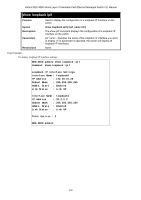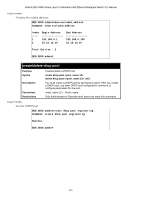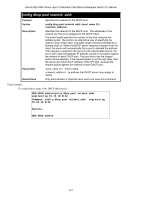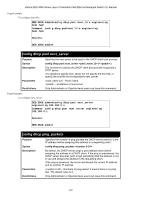D-Link DES-3828 Product Manual - Page 409
config dhcp pool domain_name, config dhcp pool dns_server, <domain_name 64>}
 |
UPC - 790069276811
View all D-Link DES-3828 manuals
Add to My Manuals
Save this manual to your list of manuals |
Page 409 highlights
xStack DES-3800 Series Layer 3 Stackable Fast Ethernet Managed Switch CLI Manual config dhcp pool domain_name Purpose Syntax Description Parameters Restrictions Specifies the domain name for the client if server allocate the address for the client from this pool. config dhcp pool domain_name {} The domain name configured here will be used as the default domain name by the client. By default, the domain name is empty. If domain name is empty, the domain name information will not be provided to the client . - Pool's name. - Domain name of client. Only Administrator or Operator-level users can issue this command. Usage Example: To config domain name option of dhcp pool : DES-3800:admin#config dhcp pool domain_name engineering d_link.com Command: config dhcp pool domain_name engineering d_link.com Success. DES-3800:admin# config dhcp pool dns_server Purpose Syntax Description Parameters Restrictions Specifies the IP address of a DNS server that is available to a DHCP client. Up to three IP addresses can be specified in one command line. config dhcp pool dns_server {} {< ipaddr>} {< ipaddr>} If dns server is not specified ,the dns server information will not be provided to the client . If this command are input twice for the same pool, the second command will overwrite the first command. - Pool's name. - Ip address of DNS server. Only Administrator or Operator-level users can issue this command. 405