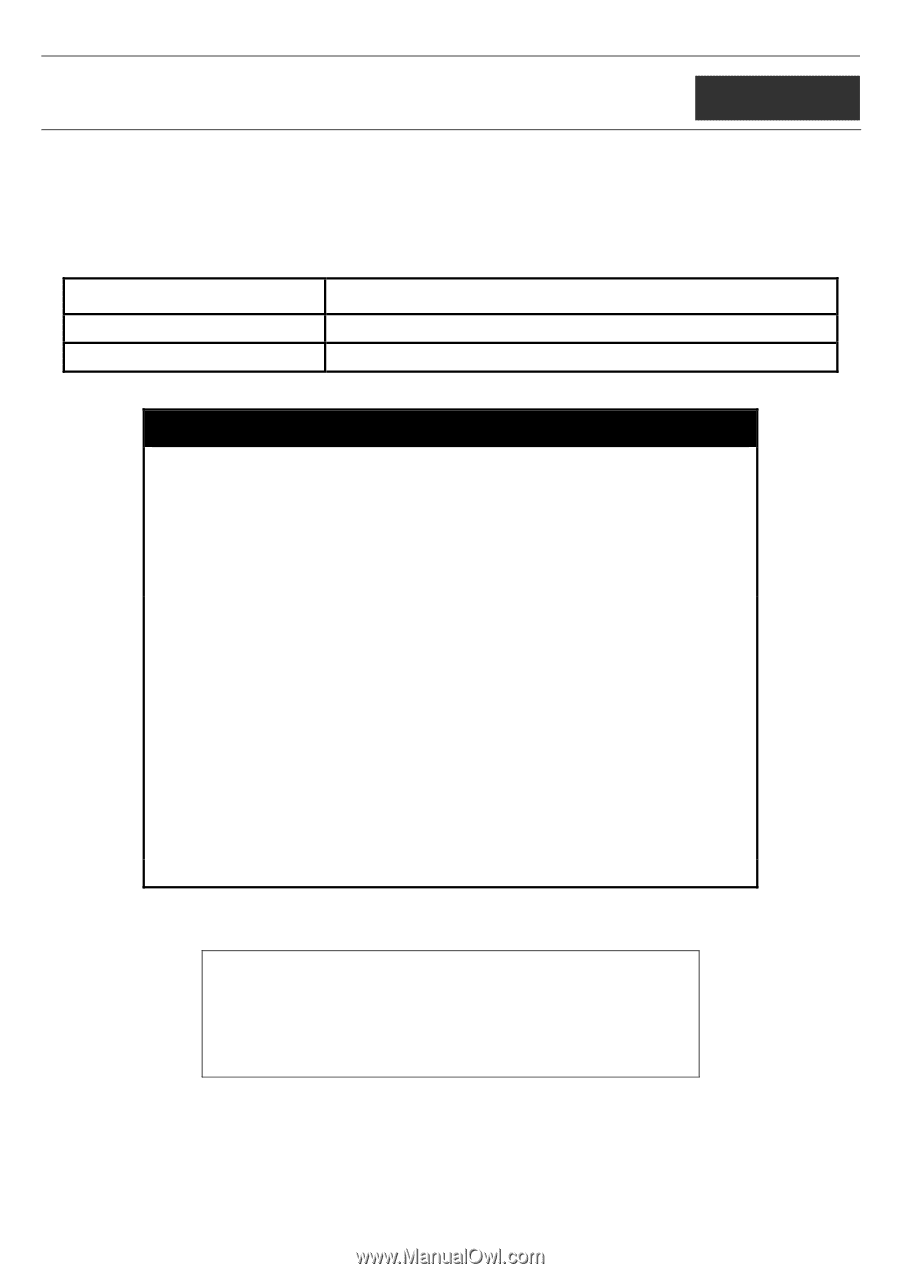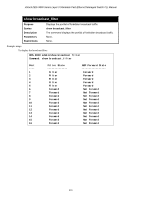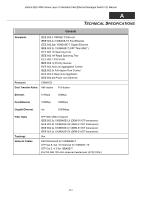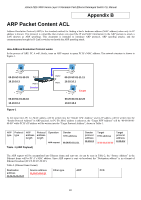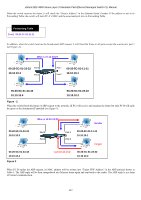D-Link DES-3828 Product Manual - Page 441
Broadcast Segmentation Commands, config broadcast_filter
 |
UPC - 790069276811
View all D-Link DES-3828 manuals
Add to My Manuals
Save this manual to your list of manuals |
Page 441 highlights
xStack DES-3800 Series Layer 3 Stackable Fast Ethernet Managed Switch CLI Manual 65 BROADCAST SEGMENTATION COMMANDS The Broadcast Segmentation Commands can be used to isolate some kind of traffic, such as broadcast or l2 unknown multicast traffic. Broadcast Segmentation can isolate layer 2 broadcast domains between ports, while keeping IP traffic forwarded between ports. This feature is particularly useful in an Ethernet-to-the-Home environment where broadcasts need to be blocked between each house-hold, while allowing IP communication between them. This method of segmenting the flow of traffic is similar to cross-VLAN routing, but can save the number of IP addresses used for configuring IP interfaces/subnets per VLAN. Command config broadcast_filter show broadcast_filter Parameters [ | all | null] {arp_forward_list [ | all | null]} Each command is listed, in detail, in the following sections. config broadcast_filter Purpose Syntax Description Parameters Restrictions The broadcast filter is used to isolate some kind of traffic, such as broadcast or l2 unknown multicast traffic. config broadcast_filter [ | all | null] { arp_forward_list [ | all | null] } The command isolates broadcast or l2 unknown multicast traffic,but allows the user to set forward ARP requests by port. broadcast_filter- When a port is listed in the , the broadcast, unknown multicast from other ports to this port will be dropped; the broadcast, unknown multicast from this port to other non-listed ports will still be forwarded. - Specifes a range of ports to be configured. all- Specifies that all ports are to be configured. null- Specifies that the range of the port filter domain is null. arp_forward_list- Specifies a range of ports that need to forward ARP requests. When a port is listed, the ARP packets, which are broadcast packets, from other ports to this port will be forwarded. -Specifes a range of ports to be configured. all- Specifes that all of ports are be configured. null- Specifies that the range of the port filter domain is null. Only Administrator or Operator-level users can issue this command. Example usage: To config a broadcast filter: DES-3800:admin#config broadcast_filter 1-5 arp_forward_list 1-5 Command: config broadcast_filter 1-5 arp_forward_list 1-5 Success. 437