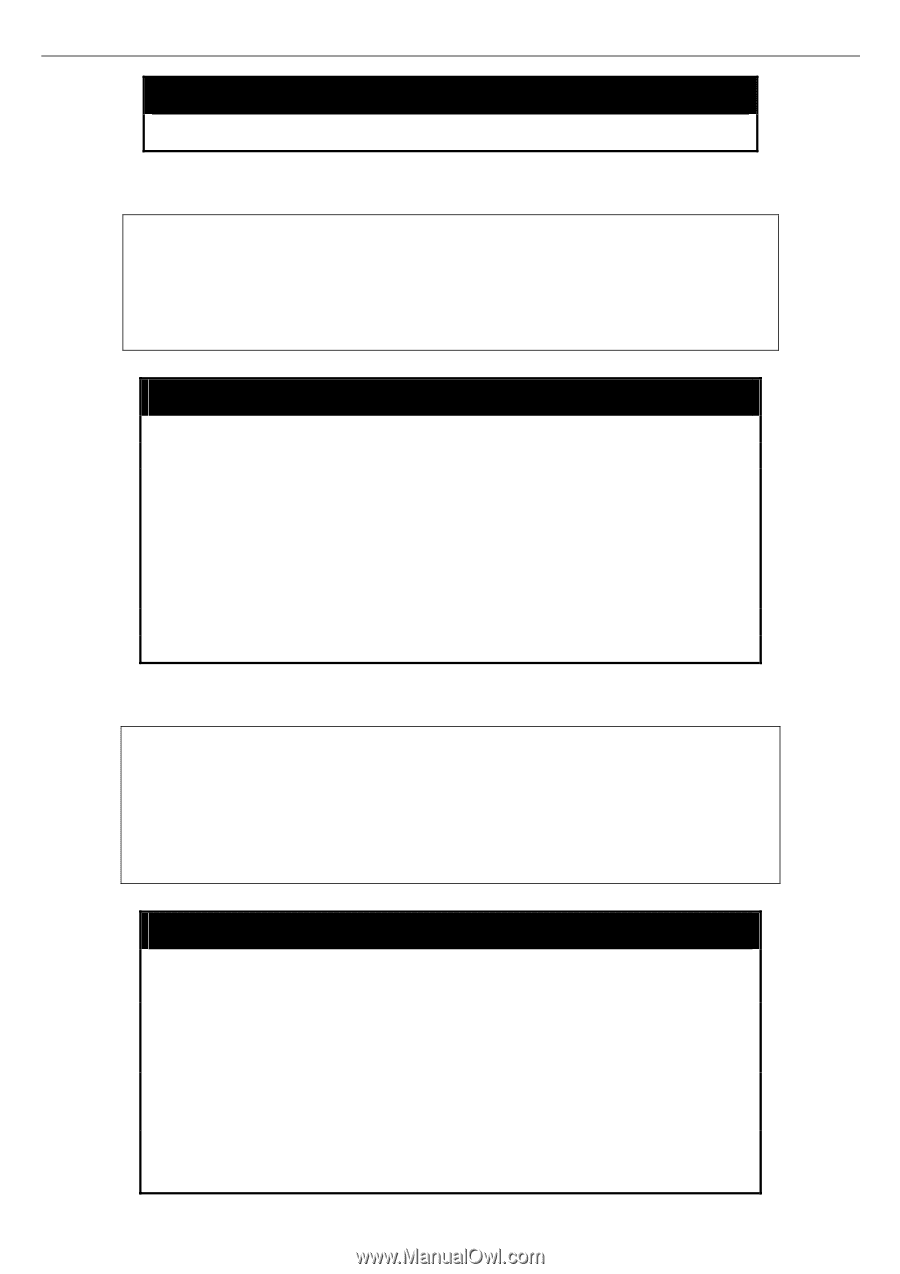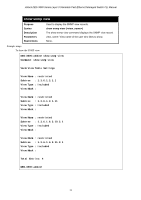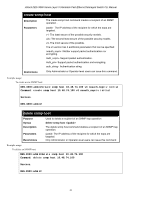D-Link DES-3828 Product Manual - Page 45
config snmp engineID, create snmp group
 |
UPC - 790069276811
View all D-Link DES-3828 manuals
Add to My Manuals
Save this manual to your list of manuals |
Page 45 highlights
xStack DES-3800 Series Layer 3 Stackable Fast Ethernet Managed Switch CLI Manual config snmp engineID Restrictions Only Administrator or Operator-level users can issue this command. Example usage: To configure the SNMP engineID: DES-3800:admin#config snmp engineID 1023457890 Command: config snmp engineID 1023457890 Success. DES-3800:admin# show snmp engineID Purpose Syntax Description Parameters Restrictions Used to display the identification of the SNMP engine on the switch. show snmp engineID The show snmp engineID command displays the identification of the SNMP engine on the switch. The default value is suggested in RFC2271. The very first bit is 1, and the first four octets are set to the binary equivalent of the agent's SNMP management private enterprise number as assigned by IANA, D_Link is 171. The fifth octet is 03 to indicates the rest is the MAC address of this device. The 6th -11th octets is MAC address. None. None. Example usage: To show the snmp engine id: DES-3800:admin#show snmp engineID Command: show snmp engineID SNMP Engine ID : 1023457890 DES-3800:admin# create snmp group Purpose Used to create a new SNMP group, or a table that maps SNMP users to SNMP views Syntax create snmp group [v1 | v2c | v3 [noauth_nopriv | auth_nopriv | auth_priv]]{read_view | notify_view | notify_view } Description The create snmp group command creates a new SNMP group. Parameters groupname- The name of the group. v1- The least secure of the possible security models. 41