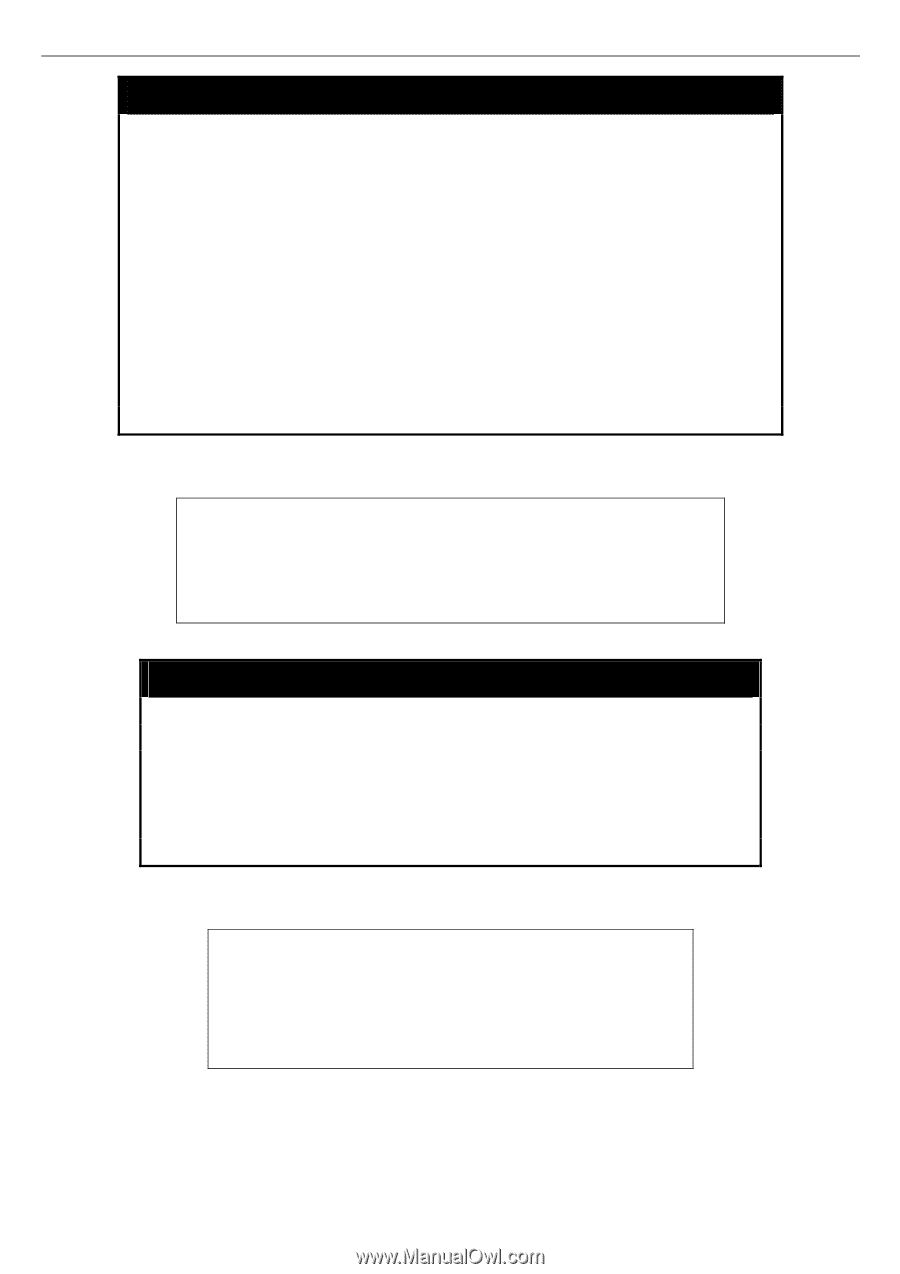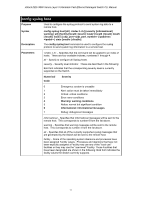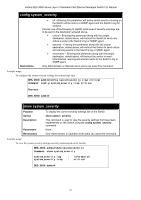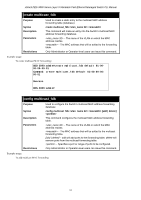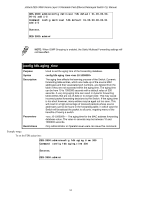D-Link DES-3828 Product Manual - Page 85
config system_severity
 |
UPC - 790069276811
View all D-Link DES-3828 manuals
Add to My Manuals
Save this manual to your list of manuals |
Page 85 highlights
xStack DES-3800 Series Layer 3 Stackable Fast Ethernet Managed Switch CLI Manual config system_severity Restrictions • all - Entering this parameter will define which events occurring on the Switch will be sent to a SNMP agent and the Switch's log for analysis. Choose one of the following to identify what level of severity warnings are to be sent to the destination entered above. • critical - Entering this parameter along with the proper destination, stated above, will instruct the Switch to send only critical events to the Switch's log or SNMP agent. • warning - Entering this parameter along with the proper destination, stated above, will instruct the Switch to send critical and warning events to the Switch's log or SNMP agent. • information - Entering this parameter along with the proper destination, stated above, will instruct the switch to send informational, warning and critical events to the Switch's log or SNMP agent. Only Administrator or Operator-level users can issue this command. Example usage: To configure the system severity settings for critical traps only: DES-3800:admin#config system_severity trap critical Command: config system_severity trap critical Success. DES-3800:admin# show system_severity Purpose Syntax Description Parameters Restrictions To display the current severity settings set on the Switch. show system_severity This command is used to view the severity settings that have been implemented on the Switch using the config system_severity command. None. Only Administrator or Operator-level users can issue this command. Example usage: To view the system severity settings currently implemented on the Switch: DES-3800:admin#show system_severity Command: show system_severity system_severity log system_severity trap : information : critical DES-3800:admin# 81