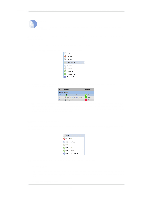D-Link DFL-260 Product Manual - Page 124
Adding Additional Objects, Adding Preceding Objects, Moving Group Objects, Join Preceding, Move
 |
UPC - 790069296802
View all D-Link DFL-260 manuals
Add to My Manuals
Save this manual to your list of manuals |
Page 124 highlights
3.5.6. Configuration Object Groups Chapter 3. Fundamentals Any color can be chosen for the group. The color can be selected from the 16 predefined color boxes or entered as a hexadecimal RGB value. In addition, when the hexadecimal value box is selected, a full spectrum color palette appears which allows selection by clicking any color in the box with the mouse. In this example, we might change the name of the group to be Web surfing and also change the group color to green. The resulting group display is shown below: Adding Additional Objects A new group will always contain just one object. Now, we must add more objects to the group. By right clicking the object that immediately follows the group, we can select the Join Preceding option to add it to the preceding group. Once we do this for the second IP rule in our example then the result will be the following: To add any object to the group we must first position it immediately following the group and then select the Join Preceding option. This is explained in more detail next. Adding Preceding Objects If an object precedes a group or is in any position other than immediately following the group, then this is done in a multi-step process: i. Right click the object and select the Move to option. ii. Enter the index of the position immediately following the target group. iii. After the object has been moved to the new position, right click the object again and select the Join Preceding option. Moving Group Objects Once an object, such as an IP rule, is within a group, the context of move operations becomes the group. For example, right clicking a group object and selecting Move to Top will move the object to the top of the group, not the top of the entire table. 124