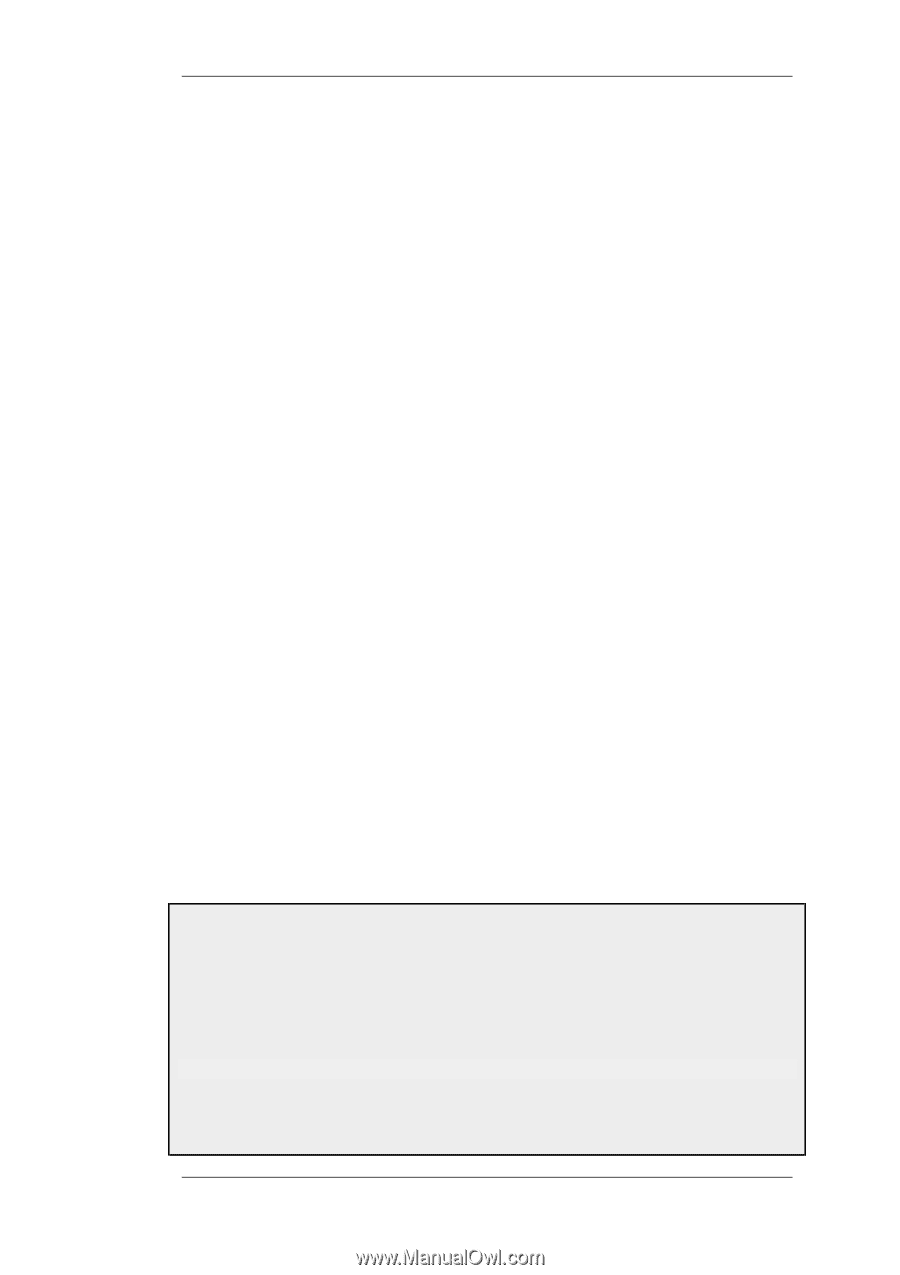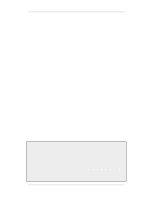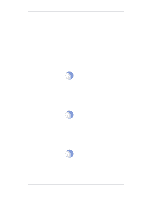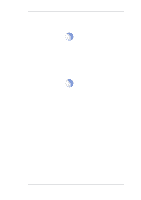D-Link DFL-260 Product Manual - Page 14
Preface
 |
UPC - 790069296802
View all D-Link DFL-260 manuals
Add to My Manuals
Save this manual to your list of manuals |
Page 14 highlights
Preface Intended Audience The target audience for this reference guide is Administrators who are responsible for configuring and managing NetDefend Firewalls which are running the NetDefendOS operating system. This guide assumes that the reader has some basic knowledge of networks and network security. Text Structure and Conventions The text is broken down into chapters and sub-sections. Numbered sub-sections are shown in the table of contents at the beginning. An index is included at the end of the document to aid with alphabetical lookup of subjects. Where a "See chapter/section" link (such as: see Chapter 9, VPN) is provided in the main text, this can be clicked to take the reader directly to that reference. Text that may appear in the user interface of the product is designated by being in bold case. Where a term is being introduced for the first time or being stressed it may appear in italics. Where console interaction is shown in the main text outside of an example, it will appear in a box with a gray background. Where a web address reference is shown in the text, clicking it will open the specified URL in a browser in a new window (some systems may not allow this). For example, http://www.dlink.com. Screenshots This guide contains a minimum of screenshots. This is deliberate and is done because the manual deals specifically with NetDefendOS and administrators have a choice of management user interfaces. It was decided that the manual would be less cluttered and easier to read if it concentrated on describing how NetDefendOS functions rather than including large numbers of screenshots showing how the various interfaces are used. Examples are given but these are largely textual descriptions of management interface usage. Examples Examples in the text are denoted by the header Example and appear with a gray background as shown below. They contain a CLI example and/or a Web Interface example as appropriate. (The NetDefendOS CLI Reference Guide documents all CLI commands.) Example 1. Example Notation Information about what the example is trying to achieve is found here, sometimes with an explanatory image. Command-Line Interface The Command Line Interface example would appear here. It would start with the command prompt followed by the command: gw-world:/> somecommand someparameter=somevalue Web Interface The Web Interface actions for the example are shown here. They are also typically a numbered list showing what 14