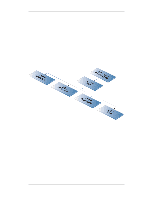D-Link DFL-260 Product Manual - Page 183
Use Default for Router Process, Router Dead Interval
 |
UPC - 790069296802
View all D-Link DFL-260 manuals
Add to My Manuals
Save this manual to your list of manuals |
Page 183 highlights
4.5.3. OSPF Components Chapter 4. Routing Metric Bandwidth an OSPF Neighbour object. Using VPN tunnels is discussed further in Section 4.5.5, "Setting Up OSPF". • Point-to-Multipoint - The Point-to-Multipoint interface type is a collection of Point-to-Point networks, where there is more then one router in a link that does not have OSI Layer 2 broadcast/multicast capabilities. Specifies the metric for this OSPF interface. This represents the "cost" of sending packets over this interface. This cost is inversely proportional to the bandwidth of the interface. If the metric is not specified, the bandwidth is specified instead. If the bandwidth is known then this can be specified directly instead of the metric. Authentication All OSPF protocol exchanges can be authenticated using a simple password or MD5 cryptographic hashes. If Use Default for Router Process is enabled then the values configured in the router process properties are used. If this is not enabled then the following options are available: • No authentication. • Passphrase. • MD5 Digest. Advanced Hello Interval Router Dead Interval RXMT Interval InfTrans Delay Wait Interval Router Priority Specifies the number of seconds between Hello packets sent on the interface. If not Hello packets are received from a neighbor within this interval then that neighbor router will be considered to be out of operation. Specifies the number of seconds between retransmissions of LSAs to neighbors on this interface. Specifies the estimated transmit delay for the interface. This value represents the maximum time it takes to forward a LSA packet trough the router. Specifies the number of seconds between the interface brought up and the election of the DR and BDR. This value should be higher than the hello interval. Specifies the router priority, a higher number increases this routers chance of becoming a DR or a BDR. If 0 is specified then this router will not be eligible in the DR/BDR election. Note An HA cluster will always have 0 as router priority, and can never be used as a DR or BDR. 183