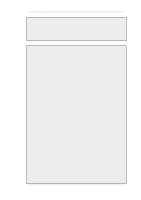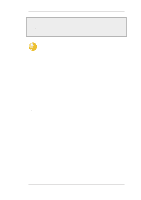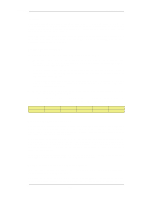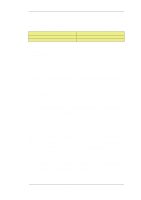D-Link DFL-260 Product Manual - Page 208
Note: Transparent and Routing Mode can be combined, How Transparent Mode Works
 |
UPC - 790069296802
View all D-Link DFL-260 manuals
Add to My Manuals
Save this manual to your list of manuals |
Page 208 highlights
4.7.1. Overview Chapter 4. Routing the OSI model. If the firewall is placed into a network for the first time, or if network topology changes, the routing configuration must therefore be checked and adjusted to ensure that the routing table is consistent with the new layout. Reconfiguration of IP settings may be required for pre-existing routers and protected servers. This works well when comprehensive control over routing is desired. With switch routes, the NetDefend Firewall operates in Transparent Mode and resembles a OSI Layer 2 Switch in that it screens IP packets and forwards them transparently to the correct interface without modifying any of the source or destination information at the IP or Ethernet levels. This is achieved by NetDefendOS keeping track of the MAC addresses of the connected hosts and NetDefendOS allows physical Ethernet networks on either side of the NetDefend Firewall to act as though they were a single logical IP network. (See Appendix D, The OSI Framework for an overview of the OSI layer model.) Two benefits of Transparent Mode over conventional routing are: • A user can move from one interface to another in a "plug-n-play" fashion, without changing their IP address (assuming their IP address is fixed). The user can still obtain the same services as before (for example HTTP, FTP) without any need to change routes. • The same network address range can exist on several interfaces. Note: Transparent and Routing Mode can be combined Transparent Mode and Routing Mode can operate together on a single NetDefend Firewall. Switch Routes can be defined alongside standard non-switch routes although the two types cannot be combined for the same interface. An interface operates in one mode or the other. It is also possible to create a hybrid case by applying address translation on otherwise transparent traffic. How Transparent Mode Works In Transparent Mode, NetDefendOS allows ARP transactions to pass through the NetDefend Firewall, and determines from this ARP traffic the relationship between IP addresses, physical addresses and interfaces. NetDefendOS remembers this address information in order to relay IP packets to the correct receiver. During the ARP transactions, neither of the endpoints will be aware of the NetDefend Firewall. When beginning communication, a host will locate the target host's physical address by broadcasting an ARP request. This request is intercepted by NetDefendOS and it sets up an internal ARP Transaction State entry and broadcasts the ARP request to all the other switch-route interfaces except the interface the ARP request was received on. If NetDefendOS receives an ARP reply from the destination within a configurable timeout period, it will relay the reply back to the sender of the request, using the information previously stored in the ARP Transaction State entry. During the ARP transaction, NetDefendOS learns the source address information for both ends from the request and reply. NetDefendOS maintains two tables to store this information: the Content Addressable Memory (CAM) and Layer 3 Cache. The CAM table tracks the MAC addresses available on a given interface and the Layer 3 cache maps an IP address to MAC address and interface. As the Layer 3 Cache is only used for IP traffic, Layer 3 Cache entries are stored as single host entries in the routing table. For each IP packet that passes through the NetDefend Firewall, a route lookup for the destination is done. If the route of the packet matches a Switch Route or a Layer 3 Cache entry in the routing table, NetDefendOS knows that it should handle this packet in a transparent manner. If a destination interface and MAC address is available in the route, NetDefendOS has the necessary information to forward the packet to the destination. If the route was a Switch Route, no specific information about the destination is available and the firewall will have to discover where the destination is located in 208