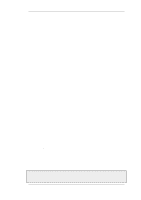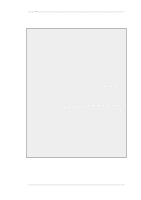D-Link DFL-260 Product Manual - Page 224
DHCP Servers, Interface, Relayer IP, all-nets, A value of, A specific IP address.
 |
UPC - 790069296802
View all D-Link DFL-260 manuals
Add to My Manuals
Save this manual to your list of manuals |
Page 224 highlights
5.2. DHCP Servers Chapter 5. DHCP Services 5.2. DHCP Servers DHCP servers assign and manage the IP addresses taken from a specified address pool. In NetDefendOS, DHCP servers are not limited to serving a single range of IP addresses but can use any IP address range that can be specified by a NetDefendOS IP address object. Multiple DHCP Servers The administrator has the ability to set up one or more logical DHCP servers in NetDefendOS. Filtering of DHCP client requests to different DHCP servers is based on a combination of: • Interface Each NetDefendOS interface can have, at most, one single logical DHCP server associated with it. In other words, NetDefendOS can provision DHCP clients using different address ranges depending on what interface they are located on. • Relayer IP The relayer IP address in the IP packet is also used to determine the server. The default value of all-nets means that this all addresses are accepted and only the interface is considered in making a DHCP server selection. The other options for this parameter are described further below. Searching the Server List Multiple DHCP servers form a list as they are defined, the last defined being at the top of the list. When NetDefendOS searches for a DHCP server to service a request, it goes through the list from top to bottom and chooses the first server with a matching combination of interface and relayer IP filter value. If there is no match in the list then the request is ignored. The DHCP server ordering in the list can, of course, be changed through one of the user interfaces. Using Relayer IP Address Filtering As explained above a DHCP server is selected based on a match of both interface and relayer IP filter. Each DNS server must have a relayer IP filter value specified and the possible values are as follows: • all-nets The default value is all-nets (0.0.0.0/0). This means all DHCP requests will match this filter value regardless if the DHCP requests comes from a client on the local network or has arrived via a DHCP relayer. • A value of 0.0.0.0 The value 0.0.0.0 will match DHCP requests that come from a local client only. DHCP requests that have been relayed by a DHCP relayer will be ignored. • A specific IP address. This is the IP address of the DHCP relayer through which the DHCP request has come. Requests from local clients or other DHCP relayers will be ignored. DHCP Options 224