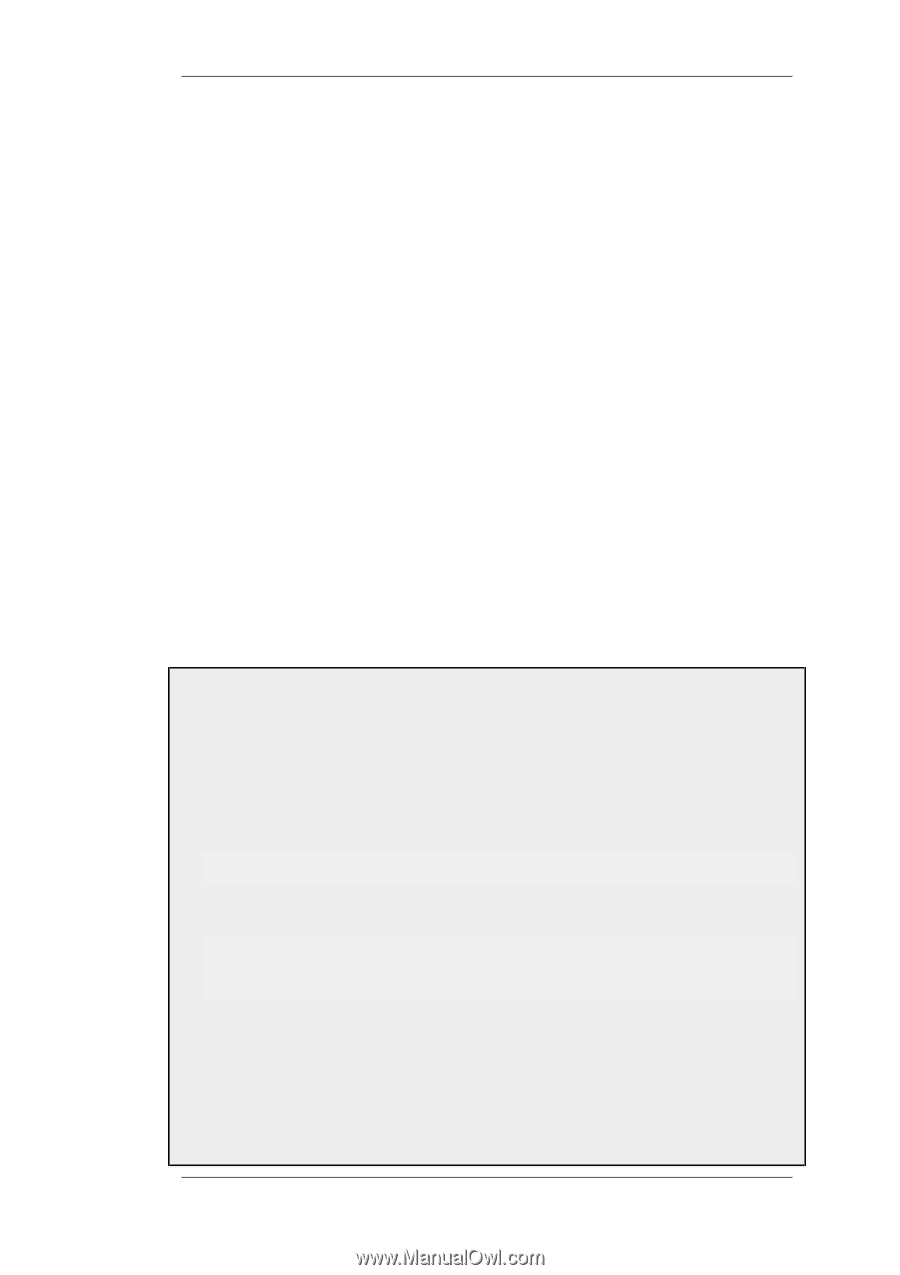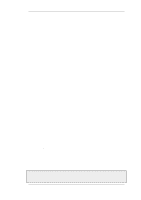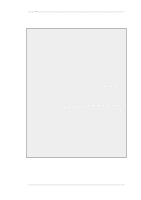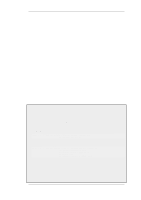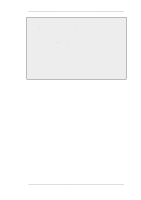D-Link DFL-260 Product Manual - Page 230
DHCP Relaying
 |
UPC - 790069296802
View all D-Link DFL-260 manuals
Add to My Manuals
Save this manual to your list of manuals |
Page 230 highlights
5.3. DHCP Relaying Chapter 5. DHCP Services 5.3. DHCP Relaying The DHCP Problem With DHCP, clients send requests to locate the DHCP server(s) using broadcast messages. However, broadcasts are normally only propagated across the local network. This means that the DHCP server and client always need to be on the same physical network. In a large Internet-like network topology, this means there would have to be a different DHCP server on every network. This problem is solved by the use of a DHCP relayer. The DHCP Relayer Solution A DHCP relayer takes the place of the DHCP server in the local network and acts as the link between the client and a remote DHCP server. It intercepts requests coming from clients and relays them to the DHCP server. The DHCP server then responds to the relayer, which forwards the response back to the client. DHCP relayers use the TCP/IP Bootstrap Protocol (BOOTP) to implement this relay functionality. For this reason DHCP relayers are sometimes referred to as BOOTP relay agents. The Source IP of Relayed DHCP Traffic For relayed DHCP traffic, the option exists in NetDefendOS to use the interface on which it listens as the source interface for forwarded traffic or alternatively the interface on which it sends out the forwarded request. Although all NetDefendOS interfaces are core routed (that is to say, a route exists by default that routes interface IP addresses to Core) for relayed DHCP requests this core routing does not apply. Instead, the interface is the source interface and not core. Example 5.4. Setting up a DHCP Relayer This example allows clients on NetDefendOS VLAN interfaces to obtain IP addresses from a DHCP server. It is assumed the NetDefend Firewall is configured with VLAN interfaces vlan1 and vlan2 that use DHCP relaying, and the DHCP server IP address is defined in the NetDefendOS address book as ip-dhcp. NetDefendOS will add a route for the client when it has finalized the DHCP process and obtained an IP. Command-Line Interface 1. Add the VLAN interfaces vlan1 and vlan2 that should relay to an interface group called ipgrp-dhcp: gw-world:/> add Interface InterfaceGroup ipgrp-dhcp Members=vlan1,vlan2 2. Add a DHCP relayer called vlan-to-dhcpserver: gw-world:/> add DHCPRelay vlan-to-dhcpserver Action=Relay TargetDHCPServer=ip-dhcp SourceInterface=ipgrp-dhcp AddRoute=Yes ProxyARPInterfaces=ipgrp-dhcp Web Interface Adding VLAN interfaces vlan1 and vlan2 that should relay to an interface group named as ipgrp-dhcp: 1. Go to Interface > Interface Groups > Add > InterfaceGroup 2. Now enter: 230