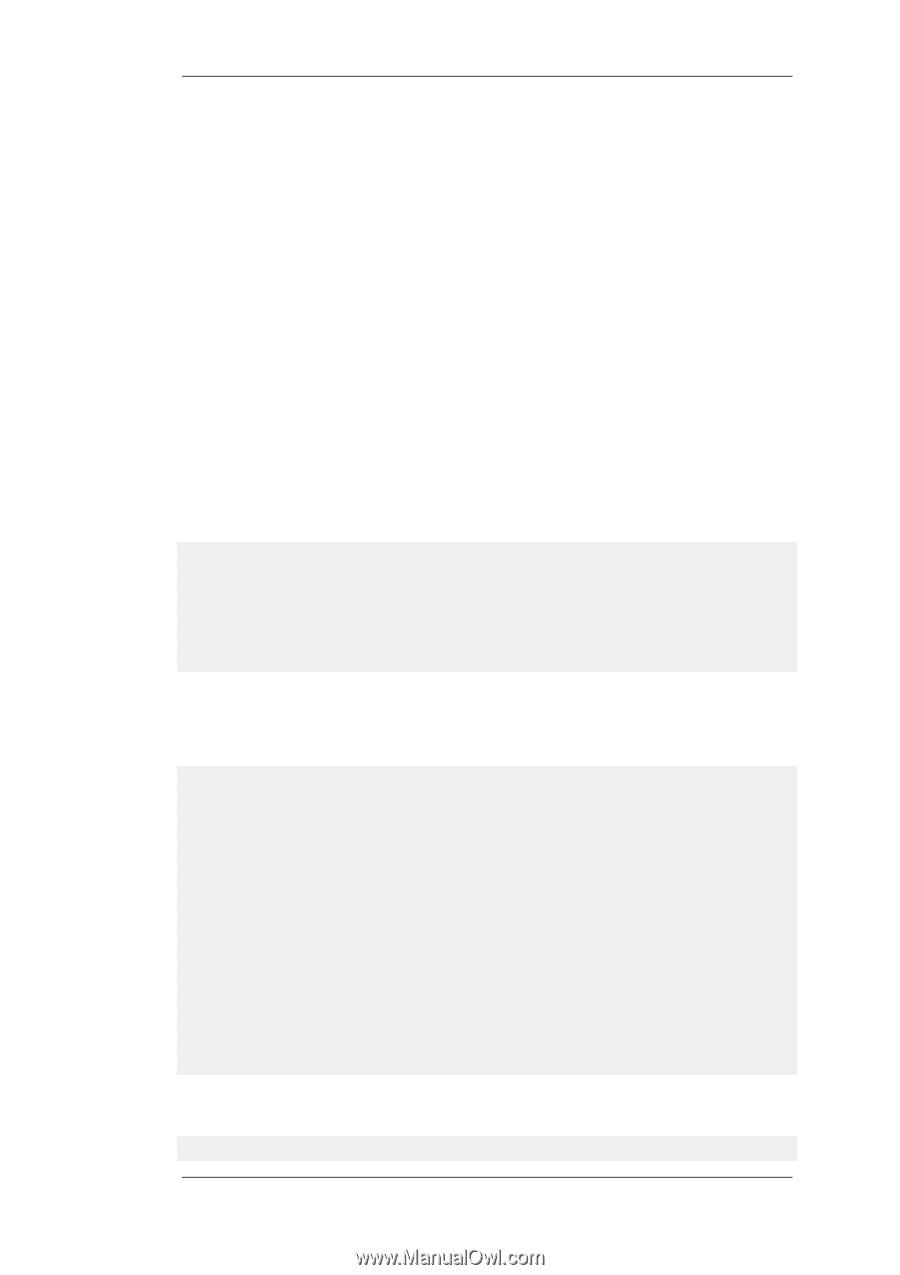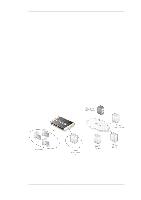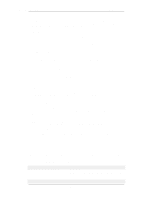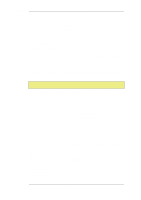D-Link DFL-260 Product Manual - Page 262
CLI Command, dnsbl, dnsbl my_smtp_alg -show, dnsbl smtp_test zen.spamhaus.org -show
 |
UPC - 790069296802
View all D-Link DFL-260 manuals
Add to My Manuals
Save this manual to your list of manuals |
Page 262 highlights
6.2.5. The SMTP ALG Chapter 6. Security Mechanisms For the DNSBL subsystem overall: • Number of emails checked. • Number of emails Spam tagged. • Number of dropped emails. For each DNSBL server accessed: • Number of positive (is Spam) responses from each configured DNSBL server. • Number of queries sent to each configured DNSBL server. • Number of failed queries (without replies) for each configured DNSBL server. The dnsbl CLI Command The dnsbl CLI command provides a means to control and monitor the operation of the Spam filtering module. The dnsbl command on its own without options shows the overall status of all ALGs. If the name of the SMTP ALG object on which DNSBL Spam filtering is enabled is my_smtp_alg then the output would be: gw-world:/> dnsbl DNSBL Contexts: Name my_smtp_alg alt_smtp_alg Status Spam Drop Accept active 156 65 34299 inactive 0 0 0 The -show option provides a summary of the Spam filtering operation of a specific ALG. It is used below to examine activity for my_smtp_alg although in this case, the ALG object has not yet processed any emails. gw-world:/> dnsbl my_smtp_alg -show Drop Threshold : 20 Spam Threshold : 10 Use TXT records : yes IP Cache disabled Configured BlackLists : 4 Disabled BlackLists : 0 Current Sessions :0 Statistics: Total number of mails checked : 0 Number of mails dropped :0 Number of mails spam tagged : 0 Number of mails accepted :0 BlackList Status Value Total Matches Failed zen.spamhaus.org active 25 0 0 0 cbl.abuseat.org active 20 0 0 0 dnsbl.sorbs.net active 5 0 0 0 asdf.egrhb.net active 5 0 0 0 To examine the statistics for a particular DNSBL server, the following command can be used. gw-world:/> dnsbl smtp_test zen.spamhaus.org -show 262