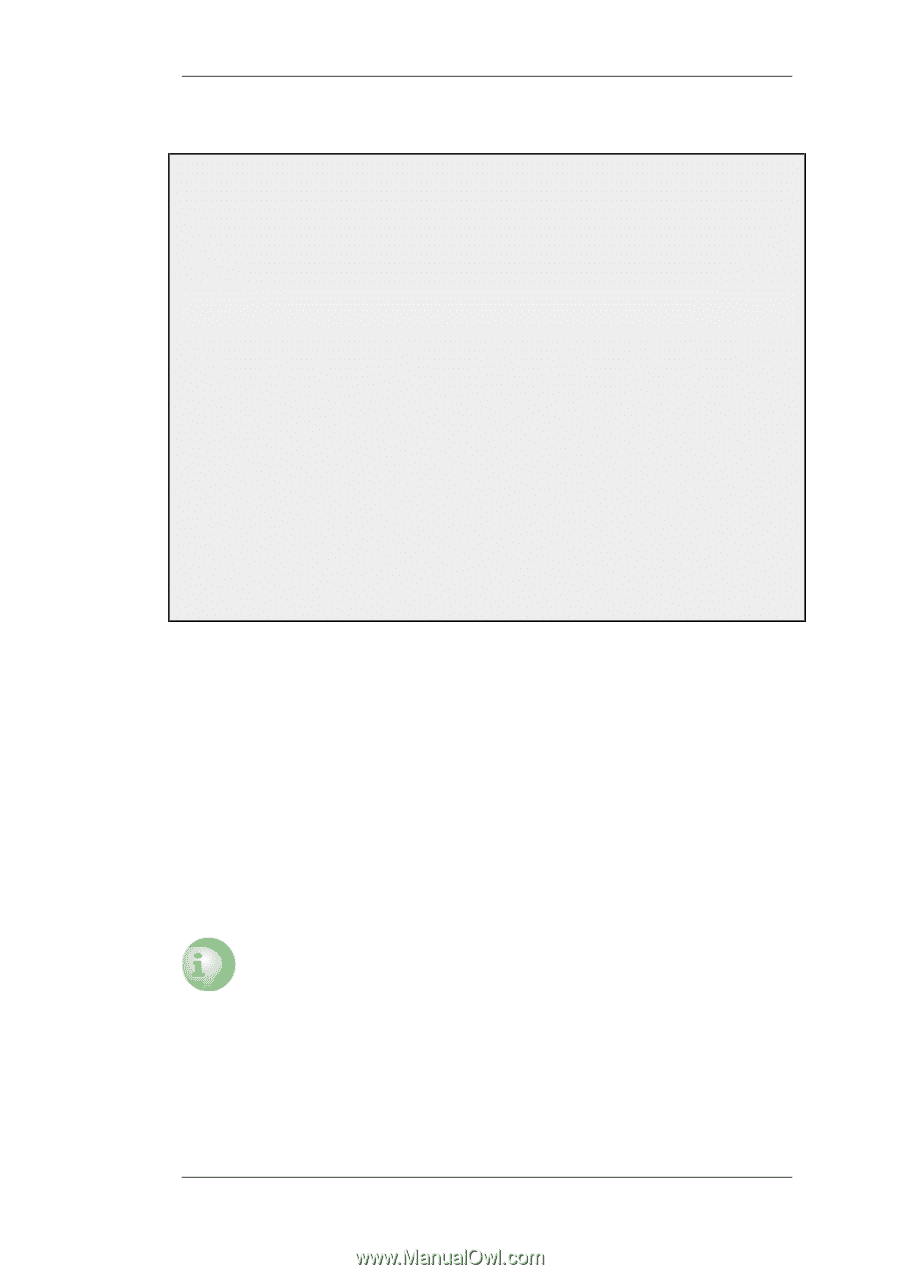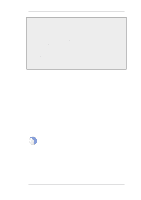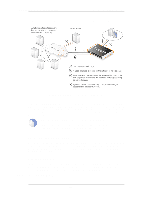D-Link DFL-260 Product Manual - Page 299
Caution: Overriding the restriction of a site, Allowing Override, Reclassification of Blocked Sites
 |
UPC - 790069296802
View all D-Link DFL-260 manuals
Add to My Manuals
Save this manual to your list of manuals |
Page 299 highlights
6.3.4. Dynamic Web Content Filtering easier to evaluate if the goals of site blocking are being met. Chapter 6. Security Mechanisms Example 6.16. Enabling Audit Mode This example is based on the same scenario as the previous example, but now with audit mode enabled. Command-Line Interface First, create an HTTP Application Layer Gateway (ALG) Object: gw-world:/> add ALG ALG_HTTP content_filtering WebContentFilteringMode=Audit FilteringCategories=SEARCH_SITES Web Interface First, create an HTTP Application Layer Gateway (ALG) Object: 1. Go to Objects > ALG > Add > HTTP ALG 2. Specify a suitable name for the ALG, for example content_filtering 3. Click the Web Content Filtering tab 4. Select Audit in the Mode list 5. In the Blocked Categories list, select Search Sites and click the >> button 6. Click OK The steps to then create a service object using the new HTTP ALG and modifying the NAT rule to use the new service, are described in the previous example. Allowing Override On some occasions, Active Content Filtering may prevent users carrying out legitimate tasks. Consider a stock analyst who deals with on-line gaming companies. In his daily work, he might need to browse gambling web sites to conduct company assessments. If the corporate policy blocks gambling web-sites, he will not be able to do his job. For this reason, NetDefendOS supports a feature called Allow Override. With this feature enabled, the content filtering component will present a warning to the user that he is about to enter a web site that is restricted according to the corporate policy, and that his visit to the web site will be logged. This page is known as the restricted site notice. The user is then free to continue to the URL, or abort the request to prevent being logged. By enabling this functionality, only users that have a valid reason to visit inappropriate sites will normally do so. Other will avoid those sites due to the obvious risk of exposing their surfing habits. Caution: Overriding the restriction of a site If a user overrides the restricted site notice page, they are allowed to surf to all pages without any new restricted site message appearing again. The user is however still being logged. When the user has become inactive for 5 minutes, the restricted site page will reappear if they then try to access a restricted site. Reclassification of Blocked Sites As the process of classifying unknown web sites is automated, there is always a small risk that some sites are given an incorrect classification. NetDefendOS provides a mechanism for allowing users to 299