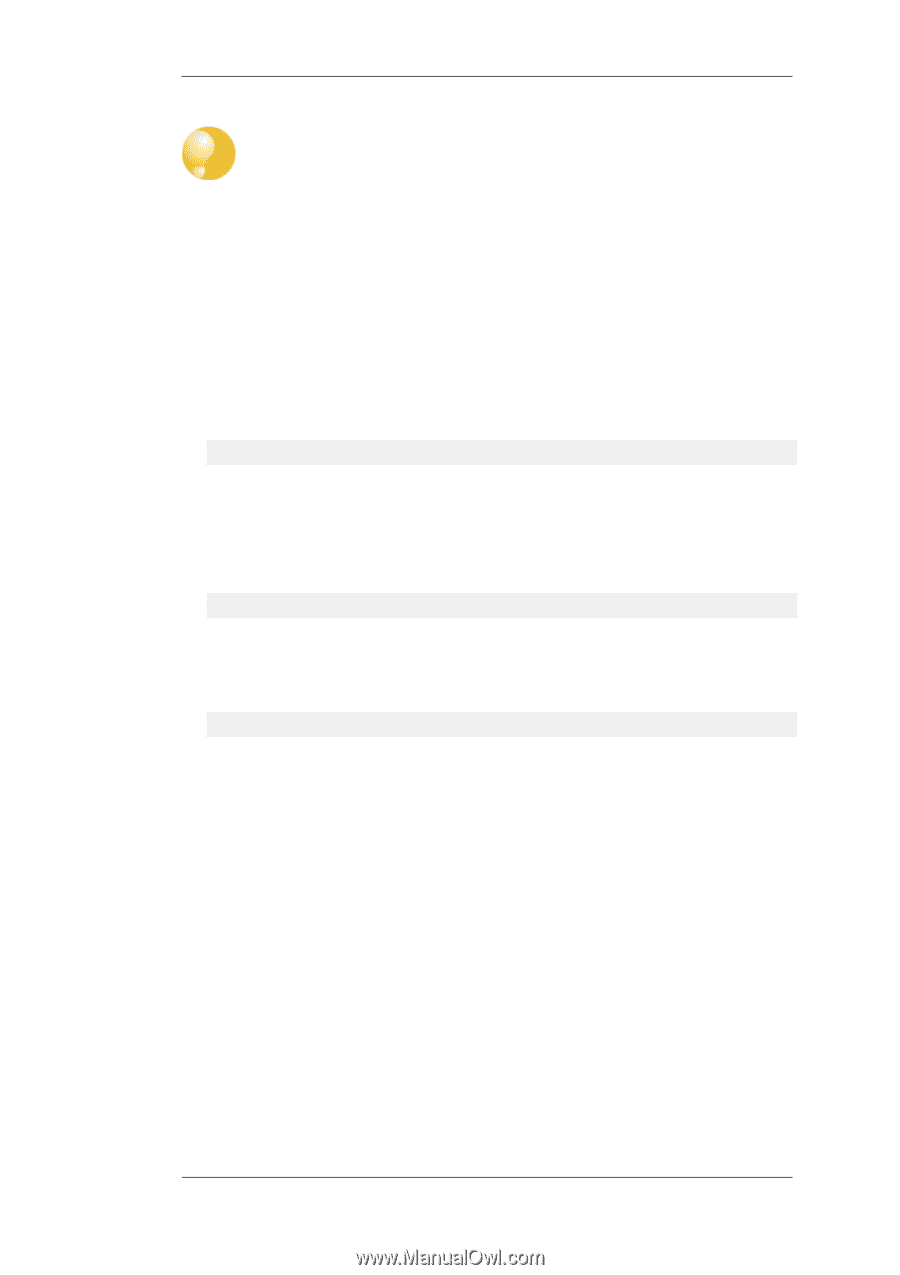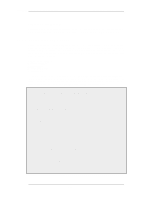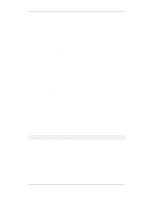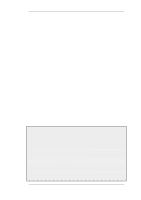D-Link DFL-260 Product Manual - Page 308
Tip: Saving changes, Uploading with SCP, HTML Parameters
 |
UPC - 790069296802
View all D-Link DFL-260 manuals
Add to My Manuals
Save this manual to your list of manuals |
Page 308 highlights
6.3.4. Dynamic Web Content Filtering Chapter 6. Security Mechanisms Tip: Saving changes In the above example, more than one HTML file can be edited in a session but the Save button should be pressed to save any edits before beginning editing on another file. Uploading with SCP It is possible to upload new HTTP Banner files using SCP. The steps to do this are: 1. Since SCP cannot be used to download the original default HTML, the source code must be first copied from the WebUI and pasted into a local text file which is then edited using an appropriate editor. 2. A new ALG Banner Files object must exist which the edited file(s) is uploaded to. If the object is called mytxt, the CLI command to create this object is: gw-world:/> add HTTPALGBanners mytxt This creates an object which contains a copy of all the Default content filtering banner files. 3. The modified file is then uploaded using SCP. It is uploaded to the object type HTTPALGBanner and the object mytxt with the property name URLForbidden. If the edited URLForbidden local file is called my.html then using the Open SSH SCP client, the upload command would be: scp myhtml [email protected]:HTTPAuthBanners/mytxt/URLForbidden The usage of SCP clients is explained further in Section 2.1.6, "Secure Copy". 4. Using the CLI, the relevant HTTP ALG should now be set to use the mytxt banner files. If the ALG us called my_http_alg, the command would be: set ALG_HTTP my_http_alg HTTPBanners=mytxt 5. As usual, the activate followed by the commit CLI commands must be used to activate the changes on the NetDefend Firewall. HTML Page Parameters The HTML pages contain a number of parameters that can be used as and where it is appropriate. The parameters available are: • %URL% - The URL which was requested • %IPADDR% - The IP address which is being browsed from • %REASON% - The reason that access was denied 308