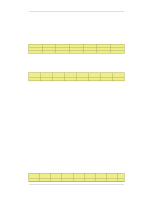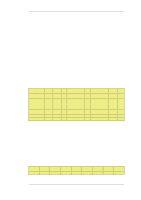D-Link DFL-260 Product Manual - Page 466
Processing Flow, 10.2.4. The Importance of Specifying a Network, Either Side Can Trigger IDP
 |
UPC - 790069296802
View all D-Link DFL-260 manuals
Add to My Manuals
Save this manual to your list of manuals |
Page 466 highlights
10.2.3. Processing Flow Chapter 10. Traffic Management information followed by a number of data transfer connections to other hosts. It is the initial connection that IDP detects and the Time Window specifies the expected period afterwards when other connections will be opened and subject to traffic shaping. Connections opened after the Time Window has expired will no longer be subject to traffic shaping. A Time Window value of 0 means that only traffic flowing over the initial triggering connection will be subject to traffic shaping. Any associated connections that do not trigger an IDP rule will not be subject to traffic shaping. 5. Optionally specify a Network If the Time Window value is greater than zero, a Network can be specified. This IP address range allows the administrator to further refine the subsequent connections associated with IDP rule triggering that will be subject to traffic shaping. At least one side of associated connection has to be in the IP range specified for it to be included in traffic shaping. 10.2.3. Processing Flow To better understand how IDP Traffic Shaping is applied, the following are the processing steps that occur: 1. A new connection is opened by one host to another through the NetDefend Firewall and traffic begins to flow. The source and destination IP address of the connection is noted by NetDefendOS. 2. The traffic flowing on the connection triggers an IDP rule. The IDP rule has Pipe as action so the traffic on the connection is now subject to the pipe traffic shaping bandwidth specified in the IDP rule. 3. A new connection is then established that does not trigger an IDP rule but has a source or destination IP that is the same as the connection that did trigger a rule. If the source or destination is also a member of the IP range specified as the Network, then the connection's traffic is included in the pipe performing traffic shaping for the original triggering connection. If no Network is specified then this new connection is also included in the triggering connection's pipe traffic if source or destination match. 10.2.4. The Importance of Specifying a Network Either Side Can Trigger IDP After reading through the processing flow description above, it can be better understood why specifying a Network is important. The IDP subsystem cannot know which side of a connection is causing a rule to trigger. Sometimes it is the initiating client side and sometimes the responding server. If traffic flow on both sides becomes restricted, this may have the unintended consequence of traffic shaping connections that should not be traffic shaped. Unintended Consequences To explain this unintended traffic shaping, consider a client A that connects to host X with P2P traffic and triggers an IDP rule with the Pipe action so the connection becomes subject to traffic shaping. Now, if another client B also connects to host X but this time with web surfing traffic, an IDP rule is not triggered but the connection should not be traffic shaped along with client A's connection just because host X is involved. 466