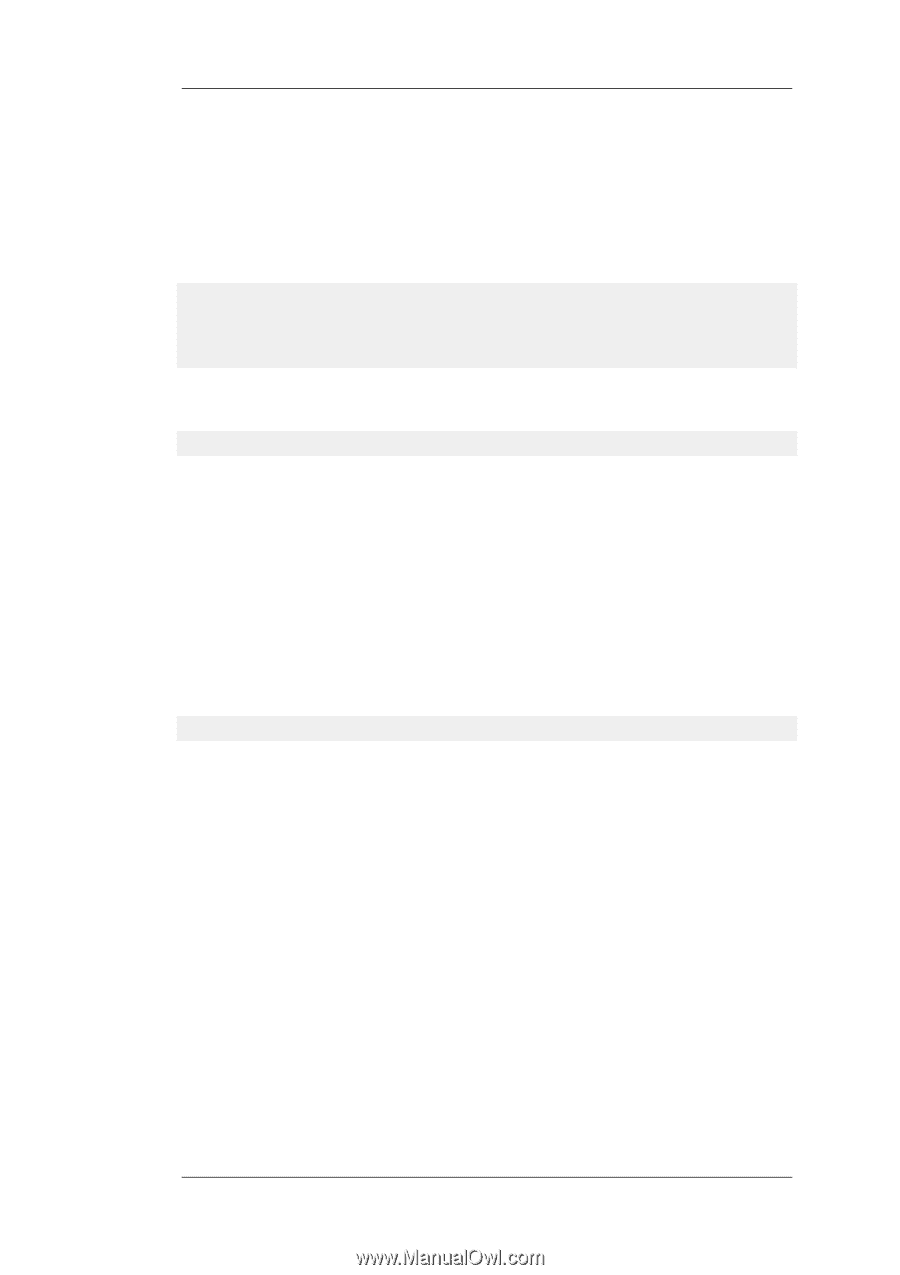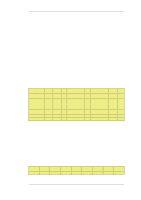D-Link DFL-260 Product Manual - Page 468
Viewing Traffic Shaping Objects, Viewing Hosts, Viewing Pipes, Pipe Naming, Pipes are Shared
 |
UPC - 790069296802
View all D-Link DFL-260 manuals
Add to My Manuals
Save this manual to your list of manuals |
Page 468 highlights
10.2.7. Guaranteeing Instead of Limiting Bandwidth 10.2.6. Viewing Traffic Shaping Objects Chapter 10. Traffic Management Viewing Hosts IDP traffic shaping has a special CLI command associated with it called idppipes and this can examine and manipulate the hosts which are currently subject to traffic shaping. To display all hosts being traffic shaped by IDP Traffic Shaping, the command would be: gw-world:/> idppipes -show Host kbps Tmout 192.168.1.1 100 58 A host, in this case with IP address 192.168.1.1, can be removed from traffic shaping using the command: gw-world:/> idppipes -unpipe -host=192.168.1.1 A full description of the idppipes command can be found in the separate CLI Reference Guide. Viewing Pipes IDP Traffic Shaping makes use of normal NetDefendOS pipe objects which are created automatically. These pipes are always allocated the highest priority and use the Group feature to throttle traffic. The created pipes are, however, hidden from the administrator when examining the currently defined traffic shaping objects with the Web Interface, but they can be examined and manipulated using the normal CLI pipes command. For example, to show all currently defined pipes, the CLI command is: gw-world:/> pipes -show The IDP Traffic Shaping pipes can be recognized by their distinctive naming convention which is explained next. Pipe Naming NetDefendOS names the pipes it automatically creates in IDP Traffic Shaping using the pattern IDPPipe_ for pipes with upstream (forward) flowing traffic and IDPPipe_R for pipes with downstream (return) flowing traffic. A number suffix is appended if name duplication occurs. For example, the first pipes created with a limit of 1000 kbps will be called IDPPipe_1000 for upstream traffic and IDPPipe_1000R for downstream traffic. Duplicates with the same limit would get the names IDPPipe_1000_(2) and IDPPipe_1000R_(2). If another set of duplicates occur, the suffix (3) is used. Pipes are Shared There is not a 1 to 1 relationship between a configured IDP action and the pipes created. Two pipes are created per configured bandwidth value, one for upstream (forward) traffic and one for downstream (return) traffic. Multiple hosts use the same pipe for each direction with traffic in the upstream pipe grouped using the "Per Source IP" feature and traffic in the downstream pipe grouped using the "Per Destination IP" feature. 468