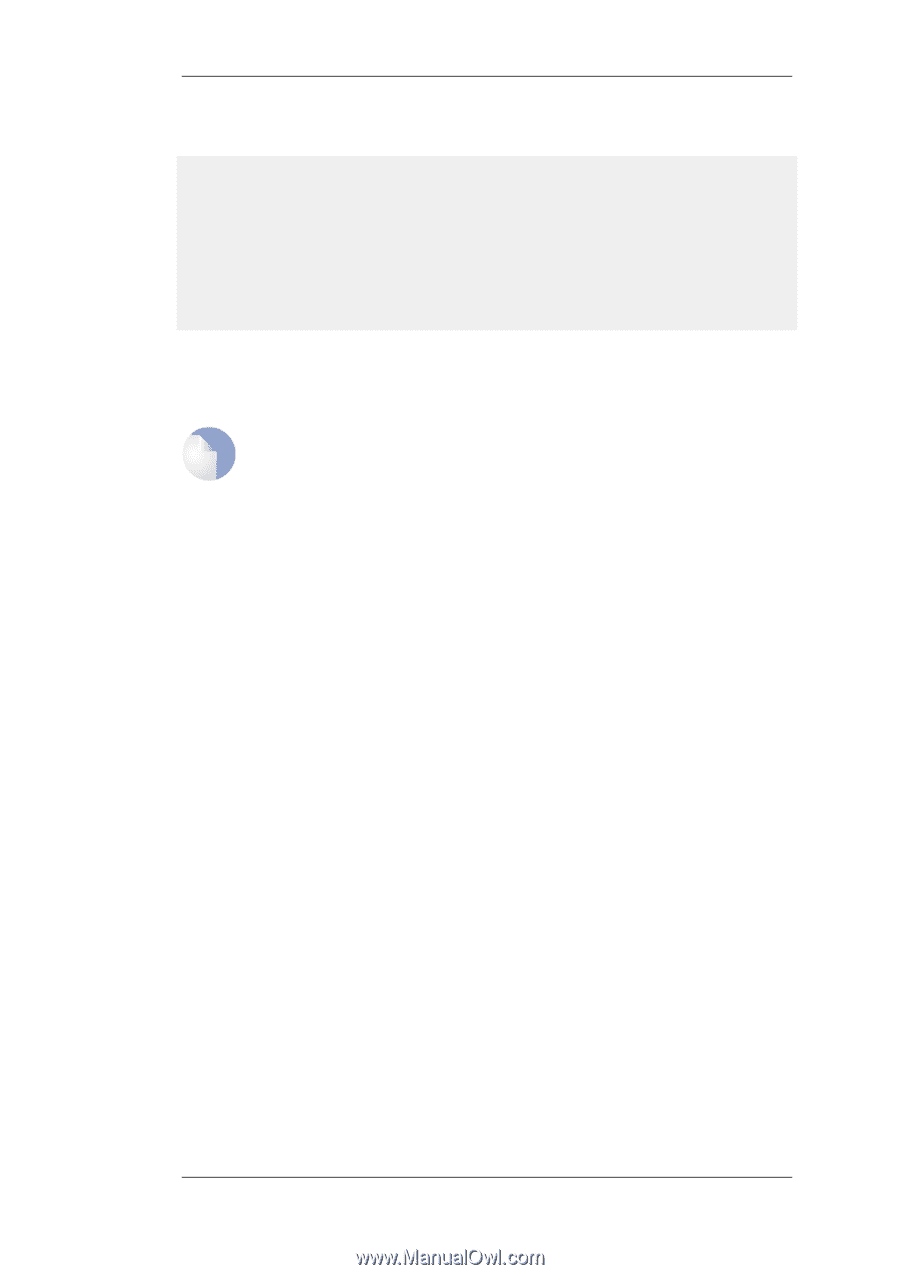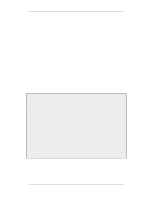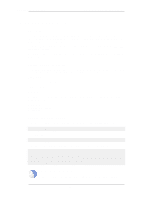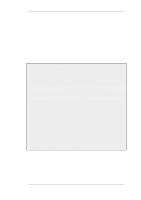D-Link DFL-260 Product Manual - Page 66
Note: Different hardware has different sensors and ranges, Setting the Minimum and Maximum Range
 |
UPC - 790069296802
View all D-Link DFL-260 manuals
Add to My Manuals
Save this manual to your list of manuals |
Page 66 highlights
2.4. Hardware Monitoring Chapter 2. Management and Maintenance The -verbose option displays the current values plus the configured ranges: gw-world:/> hwm -a -v 2 sensors available Poll interval time = 500ms Name [type][number] = low_limit] current_value [high_limit (unit) SYS Temp [TEMP ][ 0] = 44.000] 45.000 [ 0.000 (C) CPU Temp [TEMP ][ 1] = 42.000] 42.500 [ 0.000 (C) Time to probe sensors: 2.980000e-05 seconds Each physical attribute listed on the left is given a minimum and maximum range within which it should operate. When the value returned after polling falls outside this range, NetDefendOS optionally generates a log message that is sent to the configured log servers. Note: Different hardware has different sensors and ranges Each hardware model may have a different set of sensors and a different operating range. The above output and its values are for illustration only. Setting the Minimum and Maximum Range The minimum and maximum values shown in the output from the hwm command are set through the Web Interface by going to System > Hardware Monitoring > Add and selecting the hardware parameter to monitor. The desired operating range can then be specified. A sensor is identified in the Web Interface by specifying a unique combination of the following parameters: • Type This is the type of sensor shown in the CLI output above and is presented as a list of choices in the Web Interface. For example, Temp. • Sensor This is the number of the sensor as shown in the CLI output above. For example, the SYS Temp number is 0. • Name This is the Name of the sensor as shown in the CLI output above. For example, SYS Temp. • Enabled An individual sensor can be enabled or disabled used this setting. When enabled, an "(x)" is displayed next to the sensor in the output from the hwm command. 66