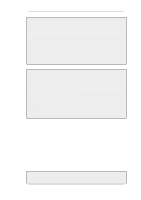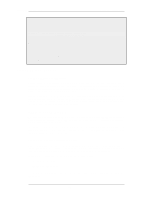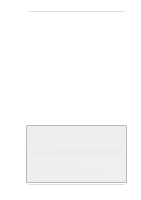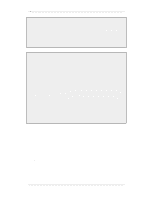D-Link DFL-260 Product Manual - Page 84
TCP and UDP Based Services, UDP Orientated Applications, TCP and UDP Service Definition
 |
UPC - 790069296802
View all D-Link DFL-260 manuals
Add to My Manuals
Save this manual to your list of manuals |
Page 84 highlights
3.2.2. Creating Custom Services Chapter 3. Fundamentals Let us now take a closer look at TCP/UDP services. TCP and UDP Based Services Most applications use TCP and/or UDP as transport protocol for transferring data over IP networks. Transmission Control Protocol (TCP) is a connection-oriented protocol that includes mechanisms for reliable point to point transmission of data. TCP is used by many common applications where error-free transfers are mandatory, such as HTTP, FTP and SMTP. UDP Orientated Applications For applications where data delivery speed is of greatest importance, for example with streaming audio and video, the User Datagram Protocol (UDP) is the preferred protocol. UDP is connectionless, provides minimal transmission error recovery, and has a much lower overhead when compared with TCP. Due to the lower overhead, UDP is also used for some non-streaming services and in those cases the applications themselves must provide any error recovery mechanisms. TCP and UDP Service Definition To define a TCP or UDP based protocol to NetDefendOS, a TCP/UDP service object is used. Apart from a unique name describing the service, the object contains information about what protocol (TCP, UDP or both) and what source and destination ports are applicable for the service. Specifying Port Numbers Port numbers are specified with all types of services and it is useful to understand how these can be entered in user interfaces. They can be specified for both the Source Port and/or the Destination Port of a service in the following ways: Single Port For many services, a single destination port is sufficient. For example, HTTP usually uses destination port 80. The SMTP protocol uses port 25 and so on. For these types of service, the single port number is simply specified in the service definition as a single number. Port Ranges Some services use a range of destination ports. As an example, the NetBIOS protocol used by Microsoft Windows™ uses destination ports 137 to 139. To define a range of ports in a TCP/UDP service object, the format mmm-nnn is used. A port range is inclusive, meaning that a range specified as 137-139 covers ports 137, 138 and 139. Multiple Ports and Port Ranges Multiple ranges or individual ports may also be entered, separated by commas. This provides the ability to cover a wide range of ports using only a single TCP/UDP service object. For example, all Microsoft Windows networking can be covered using a port definition specified as 135-139,445. HTTP and HTTPS can be covered by specifying destination ports 80,443. 84