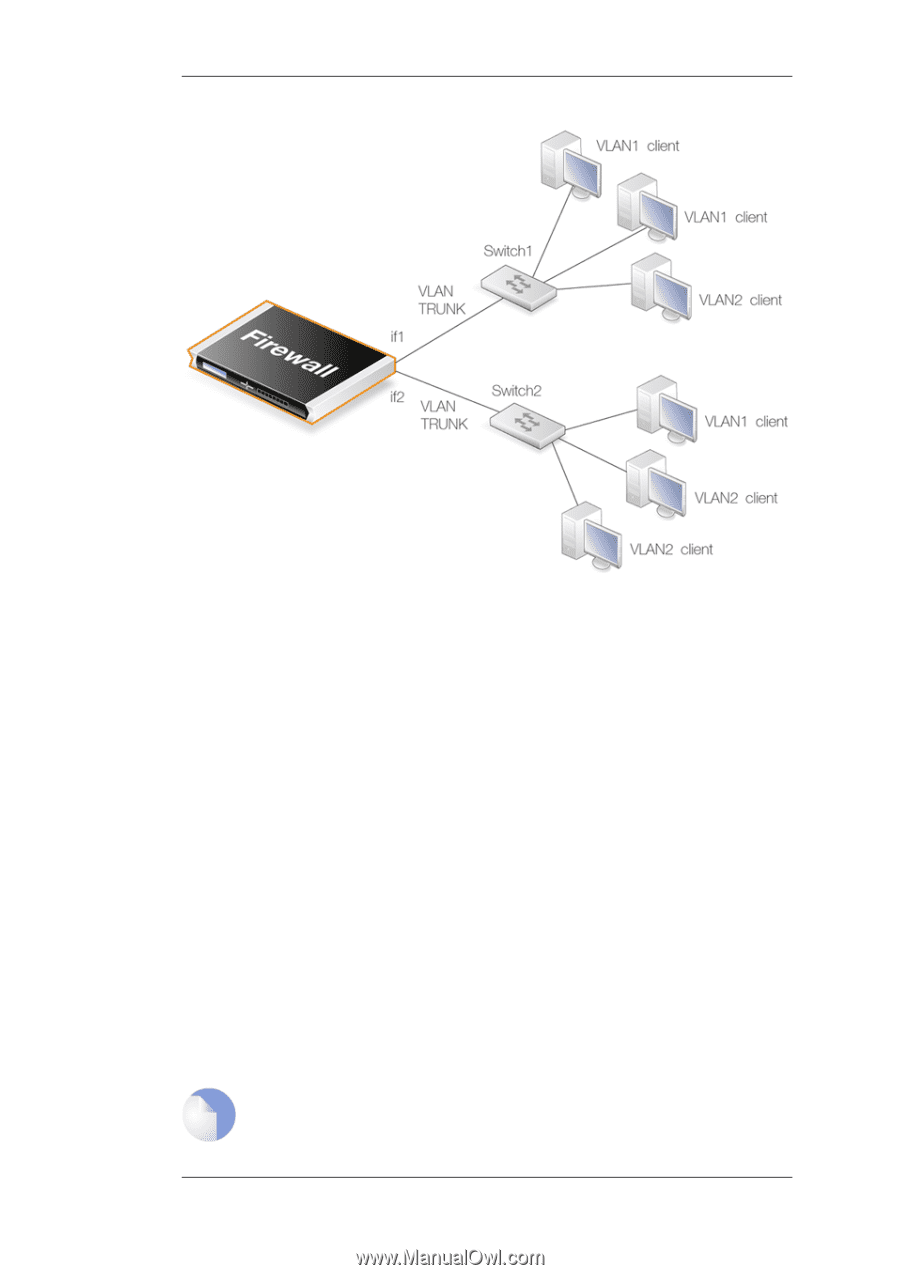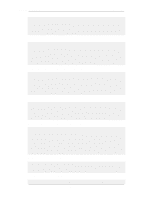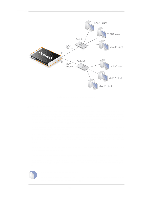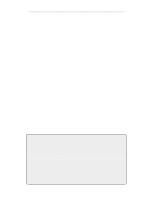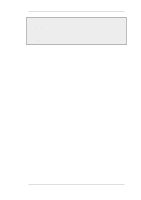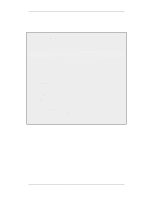D-Link DFL-260 Product Manual - Page 99
VLAN Connections, Note: 802.1ad is not supported - vlan bridge
 |
UPC - 790069296802
View all D-Link DFL-260 manuals
Add to My Manuals
Save this manual to your list of manuals |
Page 99 highlights
3.3.3. VLAN Chapter 3. Fundamentals Figure 3.1. VLAN Connections With NetDefendOS VLANs, the physical connections are as follows: • One of more VLANs are configured on a physical NetDefend Firewall interface and this is connected directly to a switch. This link acts as a VLAN trunk. The switch used must support port based VLANs. This means that each port on the switch can be configured with the ID of the VLAN or VLANs that a port is connected to. The port on the switch that connects to the firewall should be configured to accept the VLAN IDs that will flow through the trunk. In the illustration above the connections between the interfaces if1 and if2 to the switches Switch1 and Switch2 are VLAN trunks. • Other ports on the switch that connect to VLAN clients are configured with individual VLAN IDs. Any device connected to one of these ports will then automatically become part of the VLAN configured for that port. In Cisco switches this is called configuring a Static-access VLAN. On Switch1 in the illustration above, one interface is configured to be dedicated to VLAN1 and two others are dedicated to VLAN2. The switch could also forward trunk traffic from the firewall into another trunk if required. • More than one interface on the firewall can carry VLAN trunk traffic and these will connect to separate switches. More than one trunk can be configured to carry traffic with the same VLAN ID. Note: 802.1ad is not supported NetDefendOS does not support the IEEE 802.1ad (provider bridges) standard which allows VLANs to be run inside other VLANs. 99