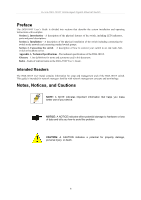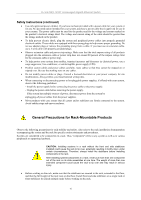D-Link DGS-1016TG User Guide
D-Link DGS-1016TG - Switch Manual
 |
UPC - 790069262142
View all D-Link DGS-1016TG manuals
Add to My Manuals
Save this manual to your list of manuals |
D-Link DGS-1016TG manual content summary:
- D-Link DGS-1016TG | User Guide - Page 1
D-Link ™ DGS-1016T Unmanaged Gigabit Ethernet Switch User's Guide - D-Link DGS-1016TG | User Guide - Page 2
D-Link DGS-1016T Unmanaged Gigabit Ethernet Switch Information in this document is subject to change without notice. © 2003 D-Link Computer Corporation. All rights reserved. Reproduction in any manner whatsoever without the written permission of D-Link Computer Corporation is strictly forbidden. - D-Link DGS-1016TG | User Guide - Page 3
CONTENTS PREFACE...IV INTENDED READERS ...IV NOTES, NOTICES, AND CAUTIONS...IV SAFETY INSTRUCTIONS...V Safety Cautions...v General Precautions for Rack-Mountable Products vi Protecting Against Electrostatic Discharge vii INTRODUCTION...8 ETHERNET TECHNOLOGY...8 Fast Ethernet Technology ...8 - D-Link DGS-1016TG | User Guide - Page 4
Link DGS-1016T Unmanaged Gigabit Ethernet Switch Preface The DGS-1016T User's Guide is divided into sections that describe the system installation and operating instructions and tells you how to avoid the problem. CAUTION: A CAUTION indicates a potential for property damage, personal injury, or death. - D-Link DGS-1016TG | User Guide - Page 5
D-Link DGS-1016T Unmanaged Gigabit Ethernet Switch Safety Instructions Use the following safety guidelines environment. If the system gets wet, see the appropriate section in your troubleshooting guide or contact your trained service provider. • Do not push any objects into the openings of your - D-Link DGS-1016TG | User Guide - Page 6
D-Link DGS-1016T Unmanaged Gigabit Ethernet Switch Safety Instructions (continued) • Use only approved power cable(s). Thus, "component" refers to any system as well as to various peripherals or supporting hardware. CAUTION: Installing systems in a rack without the front and side stabilizers - D-Link DGS-1016TG | User Guide - Page 7
D-Link DGS-1016T Unmanaged Gigabit Ethernet Switch Safety Instructions (continued) Always load the rack from the provided to components in the rack. Do not step on or stand on any component when servicing other components in a rack. NOTE: A qualified electrician must perform all connections to DC - D-Link DGS-1016TG | User Guide - Page 8
D-Link DGS-1016T Unmanaged Gigabit Ethernet Switch Introduction Ethernet Technology Switch Description Features Ports is an extension of IEEE 802.3 Ethernet utilizing the same packet structure, format, and support for CSMA/CD protocol, full duplex, flow control, and management objects, but with a - D-Link DGS-1016TG | User Guide - Page 9
D-Link DGS-1016T to most kinds of local area network congestion problems. Switch Description The DGS-1016T Switch module is equipped with sixteen ports are ideal for segmenting networks into small, connected subnets. Each port can support up to 2000 Mbps of throughput in full-duplex mode. In addition - D-Link DGS-1016TG | User Guide - Page 10
D-Link DGS-1016T Unmanaged Gigabit Ethernet Switch • A packet buffer size of 272 Kbytes • Auto-negotiation (NWay) between 10/100/1000 Mbps, half-duplex or full duplex and flow control for 10/100/1000BASE-T ports. • Gigabit ports support connection bypass mode Ports • Sixteen high-performance NWay - D-Link DGS-1016TG | User Guide - Page 11
D-Link DGS-1016T Unmanaged Gigabit Ethernet Switch Rear Panel Description The rear panel of the switch contains an AC power connector. Figure 1-3. Rear panel view of the Switch The AC power connector is a standard three-pronged connector that supports the power cord. Plug-in the female connector of - D-Link DGS-1016TG | User Guide - Page 12
D-Link DGS-1016T Unmanaged Gigabit Ethernet Switch Figure 1- 5. Mini-GBIC modules plug-in to the Switch 12 - D-Link DGS-1016TG | User Guide - Page 13
shipping carton of the Switch and carefully unpack its contents. The carton should contain the following items: • One DGS-1016T Stand-alone Switch • One AC power cord • This User's Guide on CD-ROM • Registration Card • Mounting Kit (two brackets and screws) • Four rubber feet with adhesive backing - D-Link DGS-1016TG | User Guide - Page 14
D-Link DGS-1016T Unmanaged Gigabit Ethernet Switch Installing the Switch Without the Rack When in a Rack The Switch can be mounted in a standard 19" rack. Use the following diagrams to guide you. Figure 2- 2. Fasten mounting brackets to Switch Fasten the mounting brackets to the Switch using the - D-Link DGS-1016TG | User Guide - Page 15
D-Link DGS-1016T Unmanaged Gigabit Ethernet Switch Power On Figure 2- 3. Installing Switch in a rack Plug one end of the AC power cord into the power connector of - D-Link DGS-1016TG | User Guide - Page 16
D-Link DGS-1016T Unmanaged Gigabit Ethernet Switch Connecting The Switch Switch To End Node Switch To Hub or Switch Connecting To Network Backbone or Server Section 3 NOTE: All 16 high-performance NWay Ethernet ports can support both MDI-II and MDI-X connections. Switch To End Node End nodes - D-Link DGS-1016TG | User Guide - Page 17
D-Link DGS-1016T Unmanaged Gigabit Ethernet Switch Figure 2- 5. Switch connected to a port on a hub , depending on the type of port. A valid connection is indicated when the Link LED is lit. DGS-1016T with 2 1000BASE-X Mini GBIC Combo ports: Figure 2- 6. Gigabit connection using optional module port - D-Link DGS-1016TG | User Guide - Page 18
D-Link DGS-1016T Unmanaged Gigabit Ethernet Switch Appendix A Technical Specifications General Standard Protocols Data Transfer Rates: IEEE 802.3 10BASE-T Ethernet IEEE 802.3u 100BASE-TX Fast Ethernet - D-Link DGS-1016TG | User Guide - Page 19
D-Link DGS-1016T Unmanaged Gigabit Ethernet Switch Performance Transmission Method: Store-and-forward RAM Buffer: 272 Kbytes per device Filtering Address Table: 4K MAC address per device - D-Link DGS-1016TG | User Guide - Page 20
D-Link DGS-1016T Unmanaged Gigabit Ethernet Switch Glossary 1000BASE-LX a short laser wavelength on for speed, duplex and flow control. When connected to an end station that also supports auto-negotiation, the link can self-detect its optimum operating setup. backbone port A port which does not learn - D-Link DGS-1016TG | User Guide - Page 21
D-Link DGS-1016T Unmanaged Gigabit Ethernet Switch half duplex A system that allows packets layered set of communications protocols providing Telnet terminal emulation, FTP file transfer, and other services for communication among a wide range of computer equipment. Telnet A TCP/IP application - D-Link DGS-1016TG | User Guide - Page 22
D-Link DGS-1016T Unmanaged Gigabit Ethernet Switch UDP User Datagram Protocol. An Internet communicate as if they are on a common physical LAN. VLT Virtual LAN Trunk. A Switch-to-Switch link which carries traffic for all the VLANs on each Switch. VT100 A type of terminal which uses ASCII characters - D-Link DGS-1016TG | User Guide - Page 23
NSW 2113, Sydney, Australia TEL: 61-2-8899-1800 FAX: 61-2-8899-1868 TOLL FREE (Australia): 1800-177100 URL: www.dlink.com.au E-MAIL: [email protected] & [email protected] D-Link Brasil Ltda. Edificio Manoel Tabacow Hydal, Rua Tavares Cabral 102 Sala 31, 05423-030 Pinheiros, Sao Paulo, Brasil TEL - D-Link DGS-1016TG | User Guide - Page 24
098 India TEL: 91-022-652-6696/6578/6623 FAX: 91-022-652-8914/8476 URL: www.dlink-india.com & www.dlink.co.in E-MAIL: [email protected] & [email protected] Italy D-Link Mediterraneo Srl/D-Link Italia Via Nino Bonnet n. 6/B, 20154, Milano, Italy TEL: 39-02-2900-0676 FAX: 39-02-2900-1723 - D-Link DGS-1016TG | User Guide - Page 25
-5555 SALES: 44-020-8731-5550 FAX: 44-020-8731-5511 SALES: 44-020-8731-5551 BBS: 44 (0) 181-235-5511 URL: www.dlink.co.uk E-MAIL: [email protected] D-Link U.S.A. 53 Discovery Drive, Irvine, CA 92618, USA TEL: 1-949-788-0805 FAX: 1-949-753-7033 INFO: 1-800-326-1688 URL: www - D-Link DGS-1016TG | User Guide - Page 26
charge in addition mailing or shipping costs. Software: Warranty service for software products may be obtained by contacting a D-Link office within the applicable warranty period. A list of D-Link offices is provided at the back of this manual, together with a copy of the Registration Card. If - D-Link DGS-1016TG | User Guide - Page 27
manual, must be sent to a D-Link office. To obtain an RMA number for warranty service as to a hardware product, or to obtain warranty service as to a software product, contact the D-Link installed and used in accordance with this user's guide, may cause harmful interference to radio communications. - D-Link DGS-1016TG | User Guide - Page 28
D-Link DGS-1016T Unmanaged Gigabit Ethernet Switch VCCI Warning BSMI Warning 28 - D-Link DGS-1016TG | User Guide - Page 29
D-Link DGS-1016T Unmanaged Gigabit Ethernet Switch Registration Card Print, type or use : Reseller's name Telephone Fax Reseller's full address Answers to the following questions help us to support your product: 1. Where and how will the product primarily be used? Home Office Travel Company - D-Link DGS-1016TG | User Guide - Page 30
D-Link DGS-1016T Unmanaged Gigabit Ethernet Switch 30

D-Link ™ DGS-1016T
Unmanaged Gigabit Ethernet Switch
User’s Guide