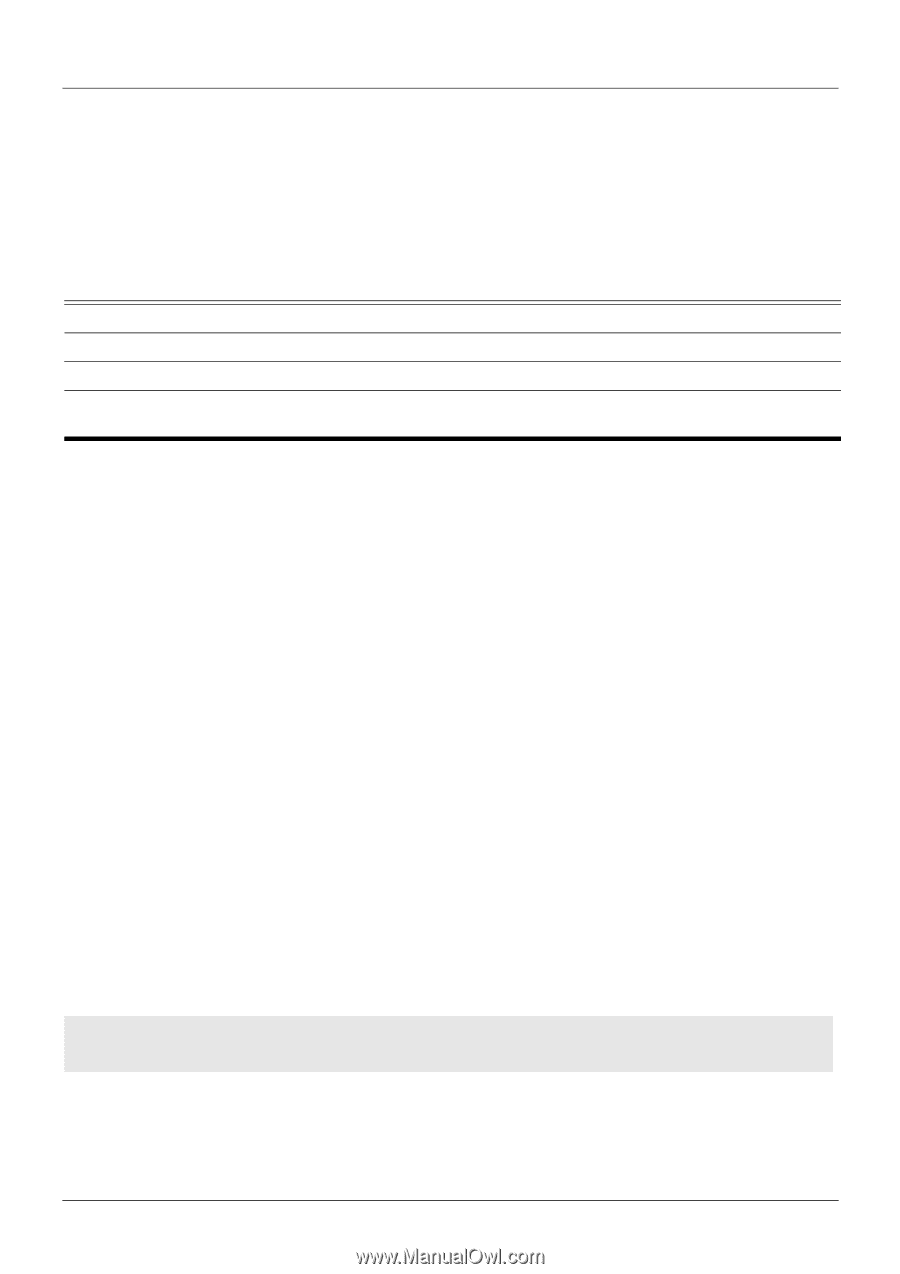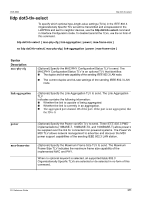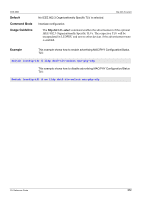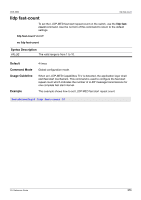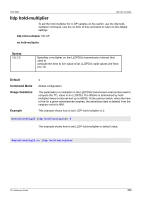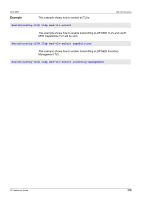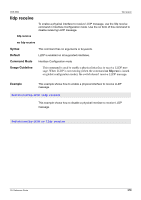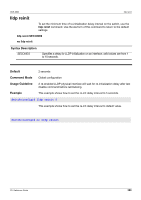D-Link DGS-6600-48T Product Manual - Page 385
lldp management-address, lldp management, address
 |
View all D-Link DGS-6600-48T manuals
Add to My Manuals
Save this manual to your list of manuals |
Page 385 highlights
DGS-6604 m lldp management-address lldp management-address To configure management address which will be advertised on the physical interface, use the lldp management-address command. Use the no form of this command to remove the settings. lldp management-address [ IP-ADDRESS | IPV6-ADDRESS ] no lldp management-address [ IP-ADDRESS | IPV6-ADDRESS ] Syntax Description IP-ADDRESS (Optional) The IPv4 address which is carried in Management Address TLV. IPV6-ADDRESS (Optional) The IPv6 address which is carried in Management Address TLV. When no IPv4 or IPv6 address is input for the command lldp managementaddress, the swicth will find the least IP/IPv6 address if the smallest VLAN. Default Command Mode Usage Guideline Example No LLDP management address is configured (no Management Address TLV is sent) Interface configuration The command is available for physical port configuration. This command specifies the IPv4/IPv6 address which is carried in Management Address TLV on the specified port. If an IP address is specified, but the address is not one of the addresses of system interfaces, then the address will not be sent. When no optional address specified along the command lldp management address, the switch will find least IP and IPv6 address of the VLAN with the smallest VLAN ID, as default IP and IPv6 address respectively. If no applicable IP/IPv6 address, no management address TLV will be advertised. Once user configures an address (no matters what it is IP or IPv6 address), both of the default IP and IPv6 management address become inactive and won't be sen t. The default IP or IPv6 address will be active again when the configured address is removed. Multiple IP/IPv6 management addresses can be configured by setting this command multiple times. Use the command no lldp management-address without specifying management address to disable management address advertising in LLDPDUs. If there is no management address in the list, no Management Address TLV will be sent. This example shows how to enable eth3.1 and eth3.2 for setting management address entry (ipv4) Switch(config-if)# interface range eth3.1-3.2 Switch(config-if)# lldp management-address 10.1.1.1 This example shows how to enable eth3.3 and eth3.4 for set management address entry (ipv6) CLI Reference Guide 375