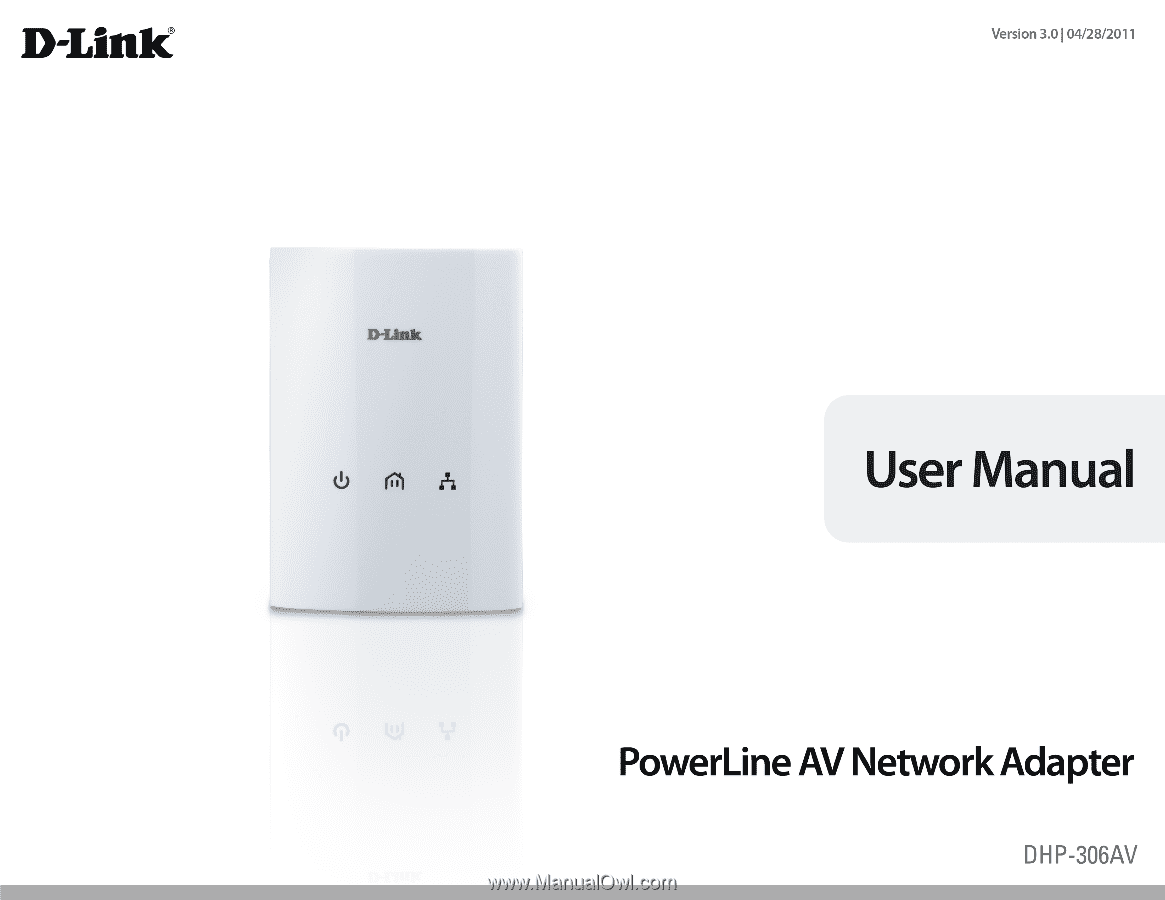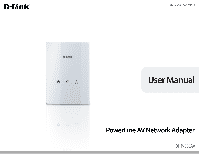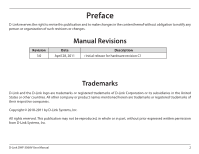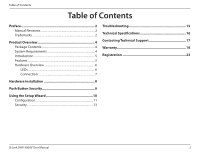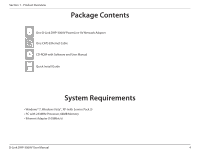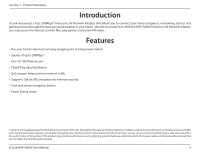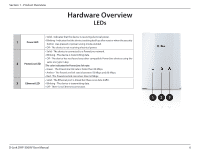D-Link DHP-306AV Product Manual
D-Link DHP-306AV Manual
 |
View all D-Link DHP-306AV manuals
Add to My Manuals
Save this manual to your list of manuals |
D-Link DHP-306AV manual content summary:
- D-Link DHP-306AV | Product Manual - Page 1
- D-Link DHP-306AV | Product Manual - Page 2
are trademarks or registered trademarks of their respective companies. Copyright © 2010-2011 by D-Link Systems, Inc. All rights reserved. This publication may not be reproduced, in whole or in part, without prior expressed written permission from D-Link Systems, Inc. D-Link DHP-306AV User Manual 2 - D-Link DHP-306AV | Product Manual - Page 3
5 Hardware Overview 6 LEDs 6 Connection 7 Hardware Installation 8 Push Button Security 9 Using the Setup Wizard 10 Configuration 11 Security 13 Troubleshooting 15 Technical Specifications 16 Contacting Technical Support 17 Warranty 18 Registration 23 D-Link DHP-306AV User Manual 3 - D-Link DHP-306AV | Product Manual - Page 4
One D-Link DHP-306AV PowerLine AV Network Adapter One CAT5 Ethernet Cable CD-ROM with Software and User Manual Quick Install Guide System Requirements • Windows® 7, Windows Vista®, XP (with Service Pack 3) • PC with 233MHz Processor, 64MB Memory • Ethernet Adapter (100Mbit/s) D-Link DHP-306AV User - D-Link DHP-306AV | Product Manual - Page 5
cleaners and hair dryers, may adversely affect the performance of this product. This product may interfere with devices such as lighting systems that have a dimmer switch, short wave radios, or other powerline devices that do not follow the HomePlug AV standard. D-Link DHP-306AV User Manual 5 - D-Link DHP-306AV | Product Manual - Page 6
is between 50 Mbps and 80 Mbps. • Red - The PowerLine link rate is less than 50 Mbps. • Solid - The Ethernet port is linked but there is no data traffic. 3 Ethernet LED • Blinking - The device is transmitting data. • Off - There is no Ethernet connection. 1 23 D-Link DHP-306AV User Manual 6 - D-Link DHP-306AV | Product Manual - Page 7
1 2 3 1 Simple Connect Button Press to secure your network. Refer to page 9 for more information. 2 Reset Button Press and hold the button for 1 second to reset to factory default. 3 Ethernet Port Connect the CAT5 Ethernet cable to the DHP-306AV Ethernet port. D-Link DHP-306AV User Manual 7 - D-Link DHP-306AV | Product Manual - Page 8
any adapter in your existing network for 2 seconds. Both buttons must be pressed within 2 minutes. Please refer to page 9. Wireless Router Cable/DSL Modem 1 2 LAN 3 4 RESET INTERNET USB 5V - - - 3A INTERNET Existing PowerLine Network DHP-306AV (Included) D-Link DHP-306AV User Manual 8 - D-Link DHP-306AV | Product Manual - Page 9
. The adapters will memorize the security settings even if they are unplugged. Note: To change the private encryption key, please reset the adapter back to its default value by pressing the Reset button for 1 second and then follow the security setup procedure above. D-Link DHP-306AV User Manual 9 - D-Link DHP-306AV | Product Manual - Page 10
Run command box type "D:\autorun.exe", where D: represents the drive letter of your CD-ROM. If it does start, proceed to the next screen. Click on Install to begin. Note: In order to properly install the PowerLine AV utility, you will first need to install WinPcap. D-Link DHP-306AV User Manual 10 - D-Link DHP-306AV | Product Manual - Page 11
on your desktop to start the configuration of the DHP-306AV. Double-click the D-Link PowerLine AV Utility icon The D-Link PowerLine AV Utility provides you the option of setting your own PowerLine network and the network information of connected PowerLine devices. D-Link DHP-306AV User Manual 11 - D-Link DHP-306AV | Product Manual - Page 12
for data and Internet activity connection. Link Rate: Shows the link rate of the connected to the PowerLine device. MAC Address: Shows the MAC address of the connected PowerLine device. Firmware Shows the firmware version of the connected PowerLine Version: device. D-Link DHP-306AV User Manual 12 - D-Link DHP-306AV | Product Manual - Page 13
3. Select the PowerLine devices that you would like to apply the encryption key setting. Then, type your private encryption key into the Encryption Key Setting field and click Set Selected Devices. The utility will show a message once the setting has been completed. D-Link DHP-306AV User Manual 13 - D-Link DHP-306AV | Product Manual - Page 14
default encryption key. Then follow the 1 to 3 steps of "Setting your private Encryption Key". Your PowerLine network will securely be configured with a customized encryption key and all of the devices will be able to communicate with each other after your setting. D-Link DHP-306AV User Manual - D-Link DHP-306AV | Product Manual - Page 15
: If you are having problems configuring your network with two or more PowerLine adapters, please reset all of the adapters and configure them again. To test whether the electrical wiring is contributing to the problem, plug the PowerLine adapters in the same room. D-Link DHP-306AV User Manual 15 - D-Link DHP-306AV | Product Manual - Page 16
15 Class B • CE Class B • C-Tick AC Input • 100 ~ 240VAC, 50/60Hz Safety • UL, CE LVD Technical Specifications Encryption • 128-bit AES Operation Temperature • 0°C ~ 40°C Storage Temperature • -10°C ~ 70°C Humidity • Operation: 10% ~ 90% RH • Storage: 5% ~ 90% RH D-Link DHP-306AV User Manual 16 - D-Link DHP-306AV | Product Manual - Page 17
questions and answers to technical issues. For customers within the United States: Phone Support: (877) 453-5465 Internet Support: http://support.dlink.com For customers within Canada: Phone Support: (800) 361-5265 Internet Support: http://support.dlink.ca D-Link DHP-306AV User Manual 17 - D-Link DHP-306AV | Product Manual - Page 18
Link at an Authorized D-Link Service Office. The replacement Link upon return to D-Link of the defective Hardware. All Hardware or part thereof that is replaced by D-Link, or for which the purchase price is refunded, shall become the property of D-Link upon replacement or refund. D-Link DHP-306AV User Manual - D-Link DHP-306AV | Product Manual - Page 19
Link's option, to replace the non-conforming Software (or defective media) with software that substantially conforms to D-Link's functional specifications for the Software obtain a Case ID Number from D-Link Technical Support at 1-877-453-5465, who will dlink.com/. D-Link DHP-306AV User Manual 19 - D-Link DHP-306AV | Product Manual - Page 20
software, firmware or other products or services provided by anyone other than D-Link; and Products that have been purchased from inventory clearance or liquidation sales or other sales in which D-Link, PERFORMANCE OF THE PRODUCT IS WITH THE PURCHASER OF THE PRODUCT. D-Link DHP-306AV User Manual 20 - D-Link DHP-306AV | Product Manual - Page 21
. Copyright 2010-2011 by D-Link Corporation/D-Link Systems, Inc. All rights reserved. CE Mark Warning: This is a Class B product. In a domestic environment, this product may cause radio interference, in which case the user may be required to take adequate measures. D-Link DHP-306AV User Manual 21 - D-Link DHP-306AV | Product Manual - Page 22
from that to which the receiver is connected. • Consult the dealer or an experienced radio/TV technician for help. For detailed warranty information applicable to products purchased outside the United States, please contact the corresponding local D-Link office. D-Link DHP-306AV User Manual 22 - D-Link DHP-306AV | Product Manual - Page 23
Appendix F - Registration Registration Register your product online at registration.dlink.com Product registration is entirely voluntary and failure to complete or return this form will not diminish your warranty rights. Version 3.0 April 28, 2011 D-Link DHP-306AV User Manual 23