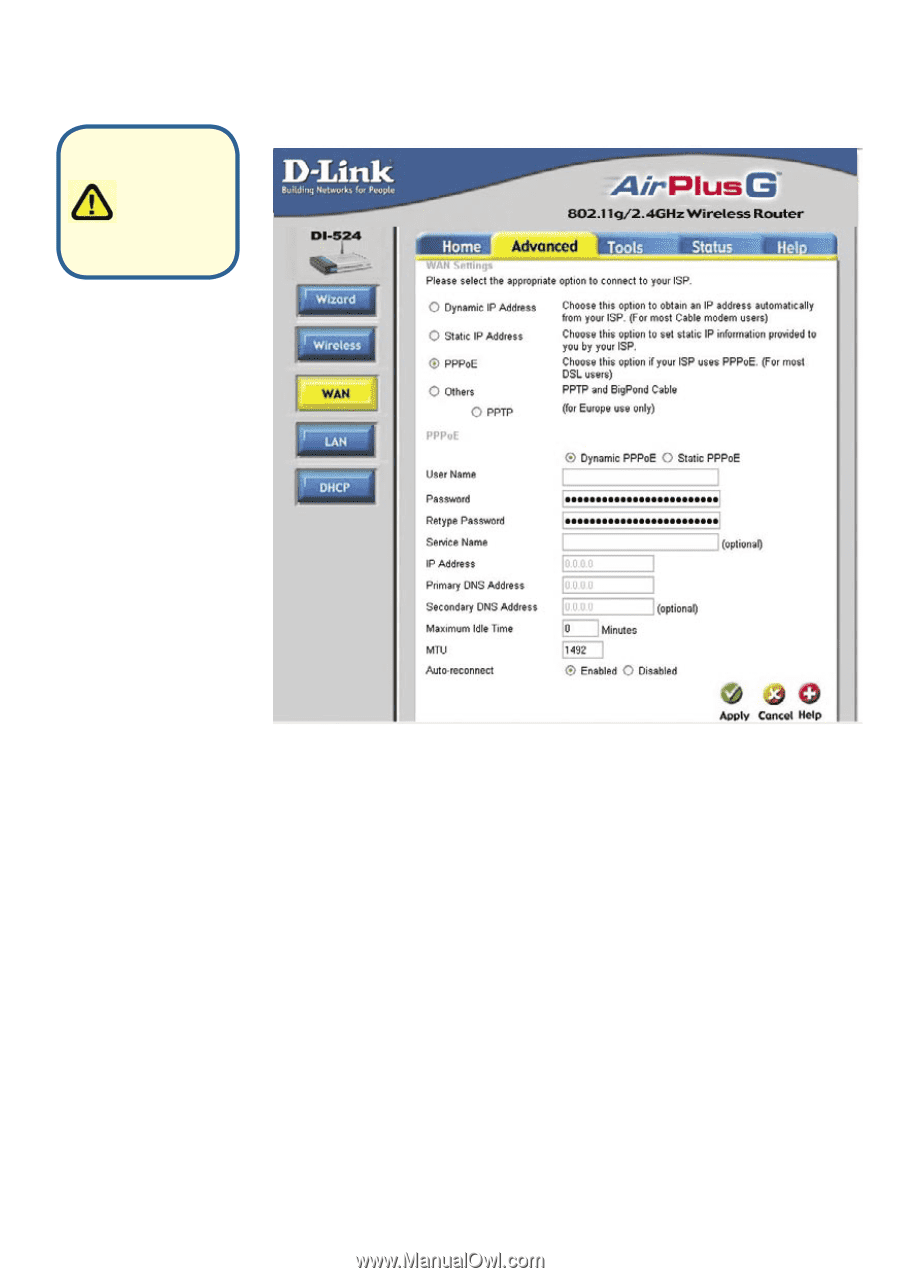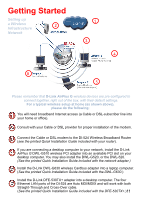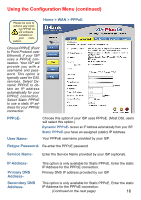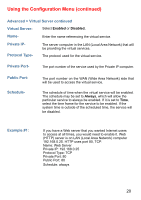D-Link DI-524 Product Manual - Page 16
Home > WAN > PPPoE, IP Address, User Name, Service Name, Retype Password, PPPoE, Primary DNS,
 |
UPC - 790069282546
View all D-Link DI-524 manuals
Add to My Manuals
Save this manual to your list of manuals |
Page 16 highlights
Using the Configuration Menu (continued) Please be sure to remove any exist- ing PPPoE client software installed on your computers. Home > WAN > PPPoE Choose PPPoE (Point to Point Protocol over Ethernet) if your ISP uses a PPPoE connection. Your ISP will provide you with a username and password. This option is typically used for DSL services. Select Dynamic PPPoE to obtain an IP address automatically for your PPPoE connection. Select Static PPPoE to use a static IP address for your PPPoE connection. PPPoEUser Name- Choose this option if your ISP uses PPPoE. (Most DSL users will select this option.) Dynamic PPPoE- receive an IP Address automatically from your ISP. Static PPPoE-you have an assigned (static) IP Address. Your PPPoE username provided by your ISP. Retype Password- Re-enter the PPPoE password Service Name- Enter the Service Name provided by your ISP (optional). IP Address- Primary DNS AddressSecondary DNS Address- This option is only available for Static PPPoE. Enter the static IP Address for the PPPoE connection. Primary DNS IP address provided by our ISP This option is only available for Static PPPoE. Enter the static IP Address for the PPPoE connection. (Continued on the next page) 16