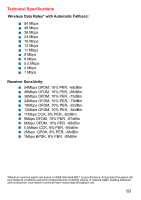D-Link DI-524 Product Manual - Page 68
How can I find my IP Address in Windows 2000/XP? - d link default ip
 |
UPC - 790069282546
View all D-Link DI-524 manuals
Add to My Manuals
Save this manual to your list of manuals |
Page 68 highlights
Frequently Asked Questions (continued) Why can´t I access the web based configuration? (continued) Step 4 (continued) Check your IP Address. Your computer must have an IP Address in the same range of the device you are attempting to configure. Most D-Link devices use the 192.168.0.X range. How can I find my IP Address in Windows 2000/XP? Step 1 Click on Start and select Run. Step 2 Type cmd then click OK. Step 3 From the Command Prompt, enter ipconfig. It will return your IP Address, subnet mask, and default gateway. Step 4 Type exit to close the command prompt. 68
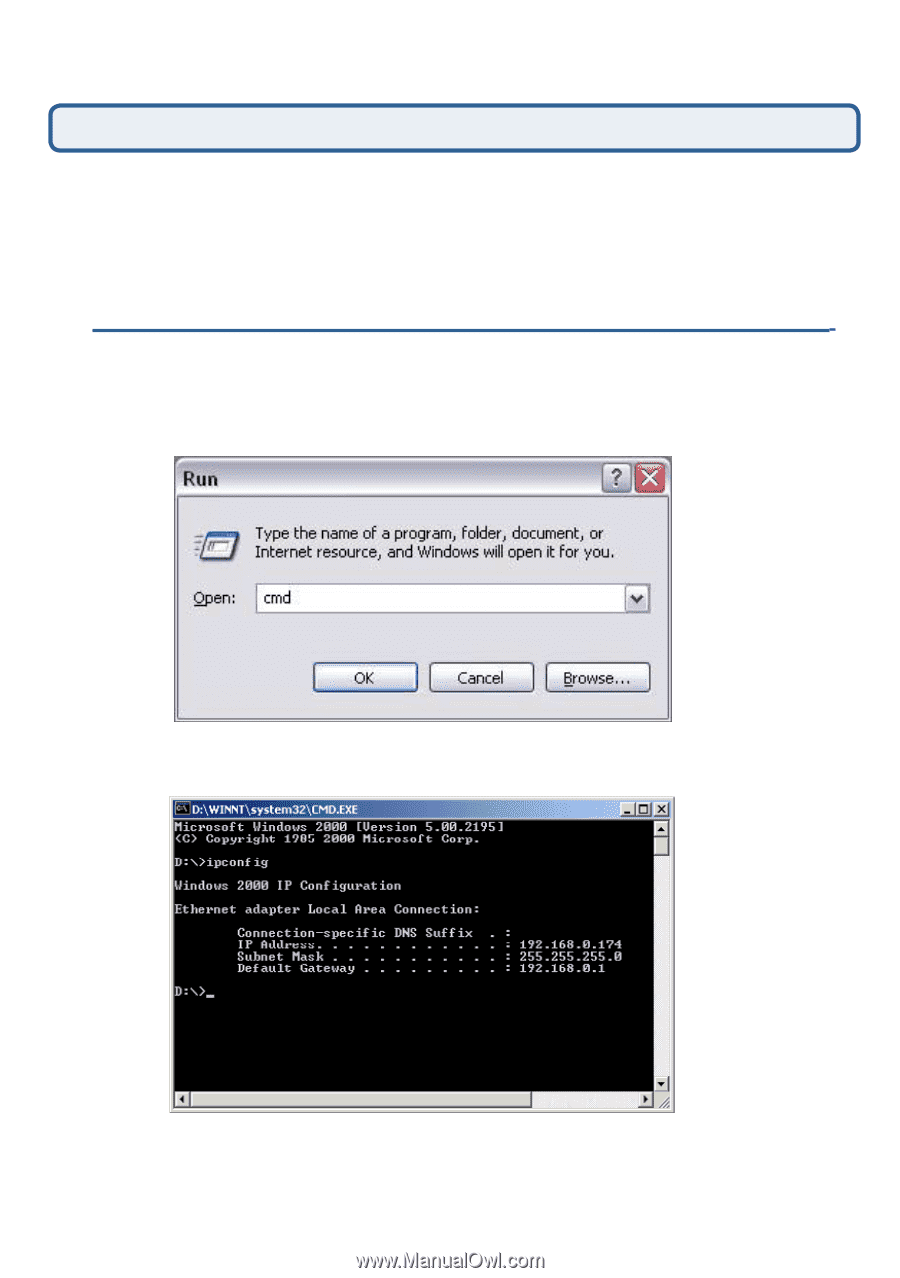
68
Frequently Asked Questions (continued)
Step 4
(continued)
Check your IP Address. Your computer must have an IP Address
in the same range of the device you are attempting to configure. Most D-Link devices
use the 192.168.0.X range.
How can I find my IP Address in Windows 2000/XP?
Step 1
Click on
Start
and select
Run
.
Step 2
Type
cmd
then click
OK
.
Step 3
From the Command Prompt, enter
ipconfig
. It will return your IP
Address, subnet mask, and default gateway.
Step 4
Type
exit
to close the command prompt.
Why can´t I access the web based configuration? (continued)