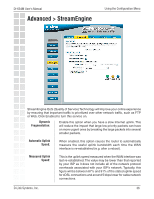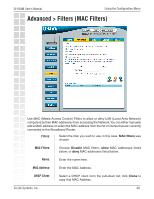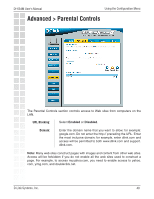D-Link DI-634M Product Manual - Page 41
Advanced > Firewall
 |
UPC - 790069282676
View all D-Link DI-634M manuals
Add to My Manuals
Save this manual to your list of manuals |
Page 41 highlights
DI-634M User's Manual Advanced > Firewall Using the Configuration Menu The Firewall option is an advanced method of controlling data received from the Internet. With this feature you can configure inbound data filtering rules that control data based on IP Address. The Firewall option is best suited for custom applications. For most applications you should use the Virtual Server, Special Applications, or Gaming section to create rules that will allow applications to communicate through the router. Name: Action: Source IP: Enter a name for your rule. Select Allow or Deny. Define the range of Internet addresses this rule applies to. D-Link Systems, Inc. 41
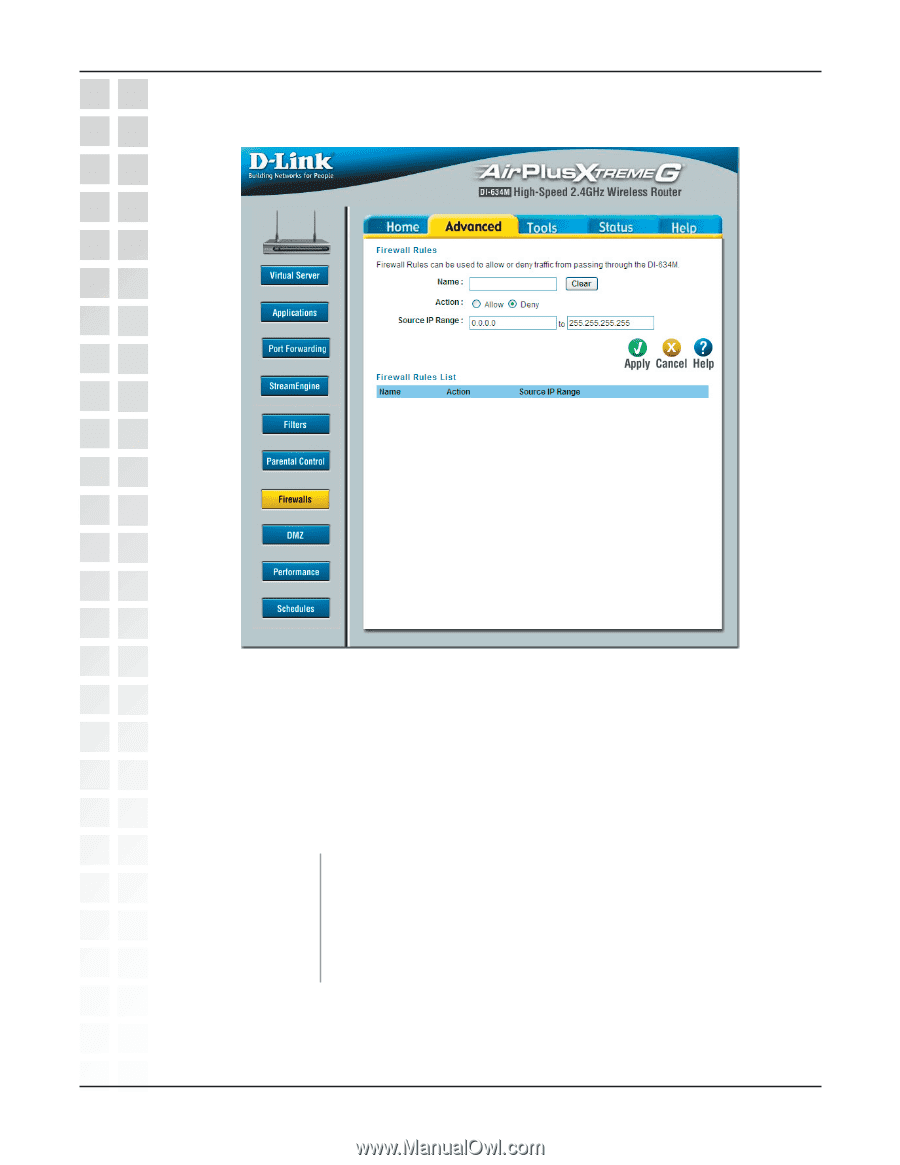
41
DI-634M User’s Manual
D-Link Systems, Inc.
Using the Configuration Menu
The Firewall option is an advanced method of controlling data received from the Internet.
With this feature you can configure inbound data filtering rules that control data based
on IP Address.
The Firewall option is best suited for custom applications. For most applications you
should use the Virtual Server, Special Applications, or Gaming section to create rules
that will allow applications to communicate through the router.
Enter a name for your rule.
Select
Allow
or
Deny
.
Define the range of Internet addresses this rule applies to.
Name:
Action:
Source IP:
Advanced > Firewall