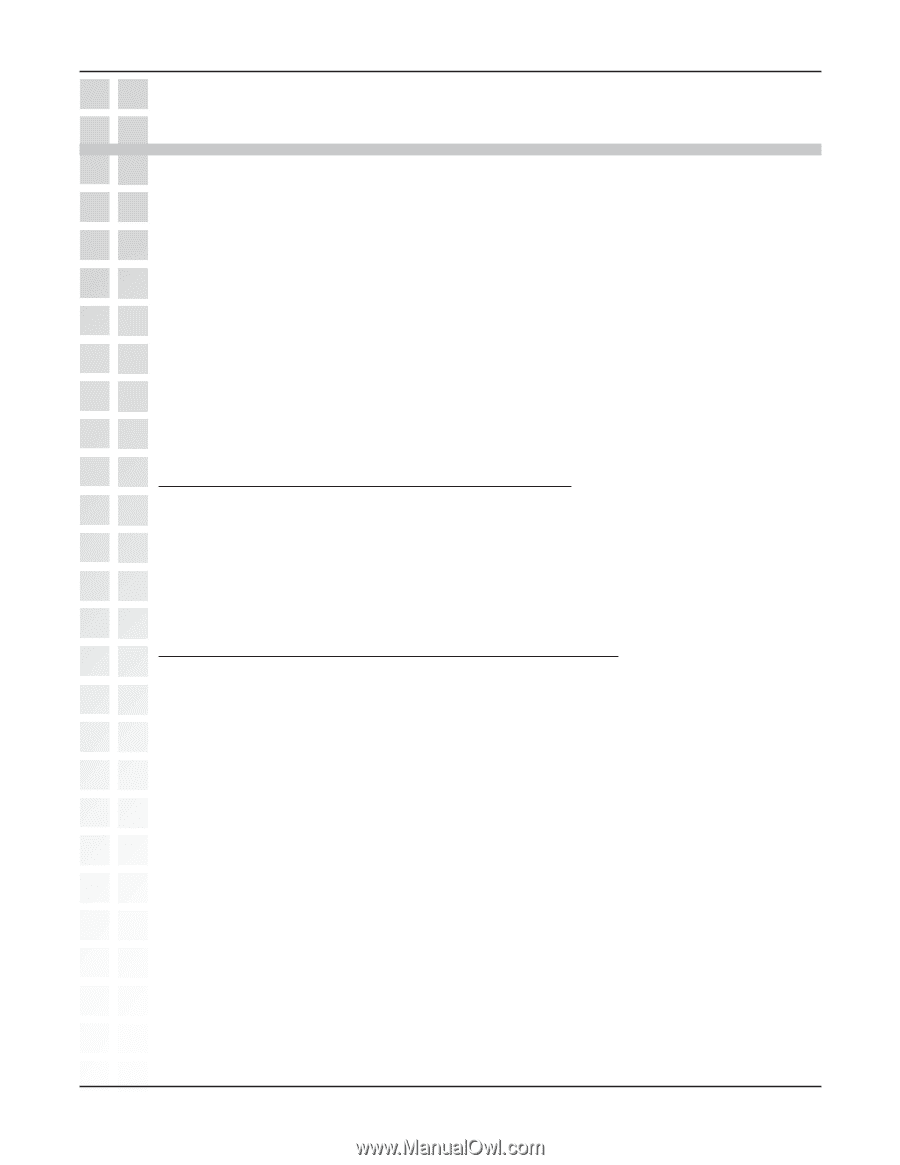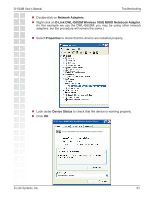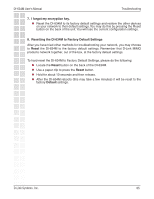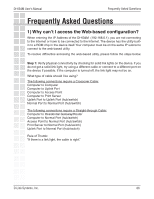D-Link DI-634M Product Manual - Page 66
Frequently Asked Questions - d link as access point
 |
UPC - 790069282676
View all D-Link DI-634M manuals
Add to My Manuals
Save this manual to your list of manuals |
Page 66 highlights
DI-634M User's Manual Frequently Asked Questions Frequently Asked Questions 1) Why can't I access the Web-based configuration? When entering the IP Address of the DI-634M (192.168.0.1), you are not connecting to the Internet or have to be connected to the Internet. The device has the utility builtin to a ROM chip in the device itself. Your computer must be on the same IP subnet to connect to the web-based utility. To resolve difficulties accessing the web-based utility, please follow the steps below. Step 1: Verify physical connectivity by checking for solid link lights on the device. If you do not get a solid link light, try using a different cable or connect to a different port on the device if possible. If the computer is turned off, the link light may not be on. What type of cable should I be using? The following connections require a Crossover Cable: Computer to Computer Computer to Uplink Port Computer to Access Point Computer to Print Server Uplink Port to Uplink Port (hub/switch) Normal Port to Normal Port (hub/switch) The following connections require a Straight-through Cable: Computer to Residential Gateway/Router Computer to Normal Port (hub/switch) Access Point to Normal Port (hub/switch) Print Server to Normal Port (hub/switch) Uplink Port to Normal Port (hub/switch) Rule of Thumb: "If there is a link light, the cable is right." D-Link Systems, Inc. 66