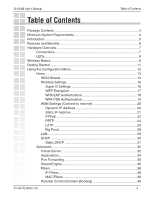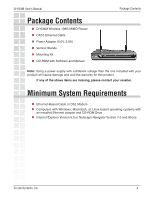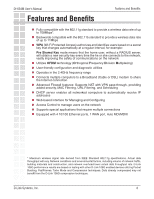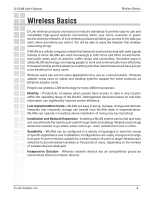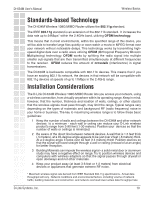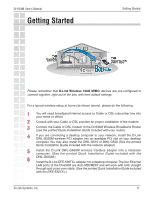D-Link DI-634M Product Manual - Page 7
Hardware Overview - d link router
 |
UPC - 790069282676
View all D-Link DI-634M manuals
Add to My Manuals
Save this manual to your list of manuals |
Page 7 highlights
DI-634M User's Manual Hardware Overview Hardware Overview Rear Panel All Ethernet Ports (WAN and LAN) are auto MDI/MDIX, meaning you can use either a straight-through or a crossover Ethernet cable. Reset Button Pressing and holding the reset button for 10 seconds restores the router to its original factory default settings. Auto MDI/MDIX LAN Ports These ports automatically sense the cable type when connecting to Ethernetenabled computers. DC Power Connector The DC power input connector is labeled DC 5V 3A with a single jack socket to supply power to the DI-634M. Auto MDI/MDIX WAN Port This is the connection for the Ethernet cable to the Cable or DSL modem. D-Link Systems, Inc. 7
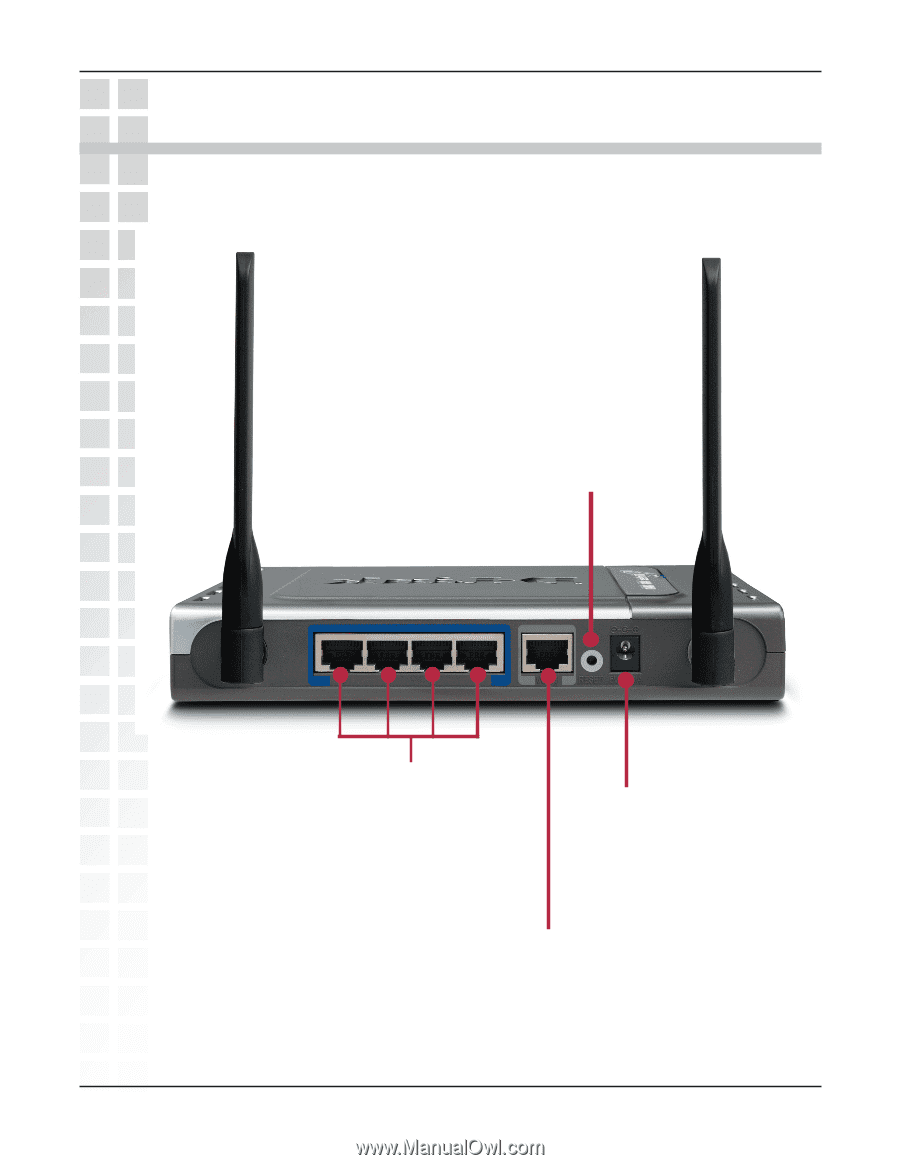
7
DI-634M User’s Manual
D-Link Systems, Inc.
Hardware Overview
Hardware Overview
Rear Panel
DC Power Connector
The DC power input
connector is labeled
DC
5V 3A
with a single jack
socket to supply power
to the DI-634M.
All Ethernet Ports (WAN and LAN) are
auto MDI/MDIX, meaning you can use
either a straight-through or a crossover
Ethernet cable.
Auto MDI/MDIX WAN Port
This is the connection for the Ethernet
cable to the Cable or DSL modem.
Auto MDI/MDIX LAN Ports
These ports automatically
sense the cable type when
connecting to Ethernet-
enabled computers.
Reset Button
Pressing and holding the reset
button for 10 seconds restores the
router to its original factory default
settings.