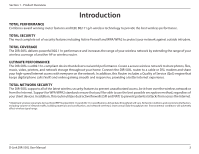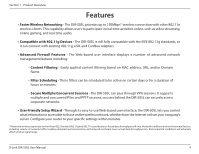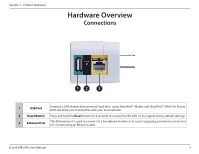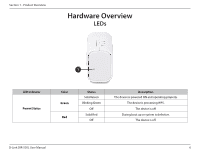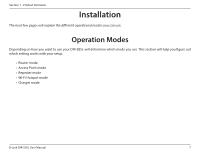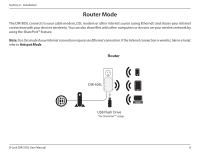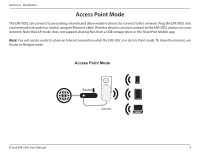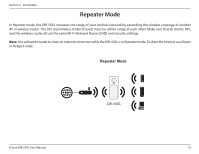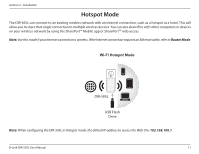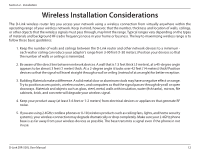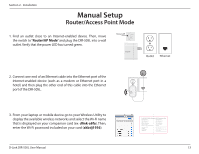D-Link DIR-505L User Manual - Page 14
Router Mode
 |
View all D-Link DIR-505L manuals
Add to My Manuals
Save this manual to your list of manuals |
Page 14 highlights
Section 2 - Installation Router Mode The DIR-505L connects to your cable modem, DSL modem or other Internet source (using Ethernet) and shares your Internet connection with your devices wirelessly. You can also share files with other computers or devices on your wireless network by using the SharePort™ feature. Note: Use this mode if your Internet connection requires an Ethernet connection. If the Internet connection is wireless, like in a hotel, refer to Hotspot Mode. Router Rep DIR-505L USB Flash Drive *For SharePortTM usage D-Link DIR-505L User Manual 8
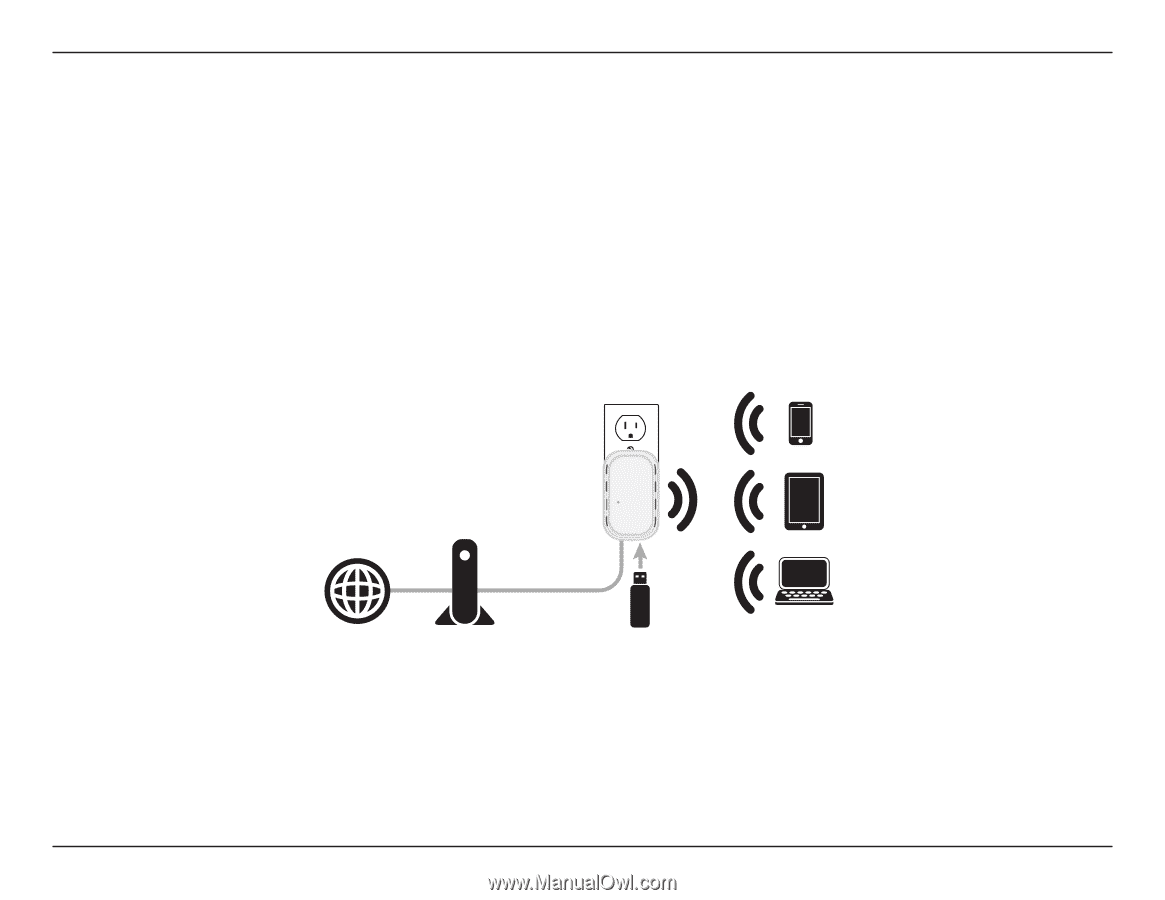
8
D-Link DIR-505L User Manual
Section 2 - Installation
Router Mode
The DIR-505L connects to your cable modem, DSL modem or other Internet source (using Ethernet) and shares your Internet
connection with your devices wirelessly. You can also share files with other computers or devices on your wireless network by
using the SharePort™ feature.
Note:
Use this mode if your Internet connection requires an Ethernet connection. If the Internet connection is wireless, like in a hotel,
refer to
Hotspot Mode
.
Router
DIR-505L
USB Flash Drive
*For SharePort
TM
usage