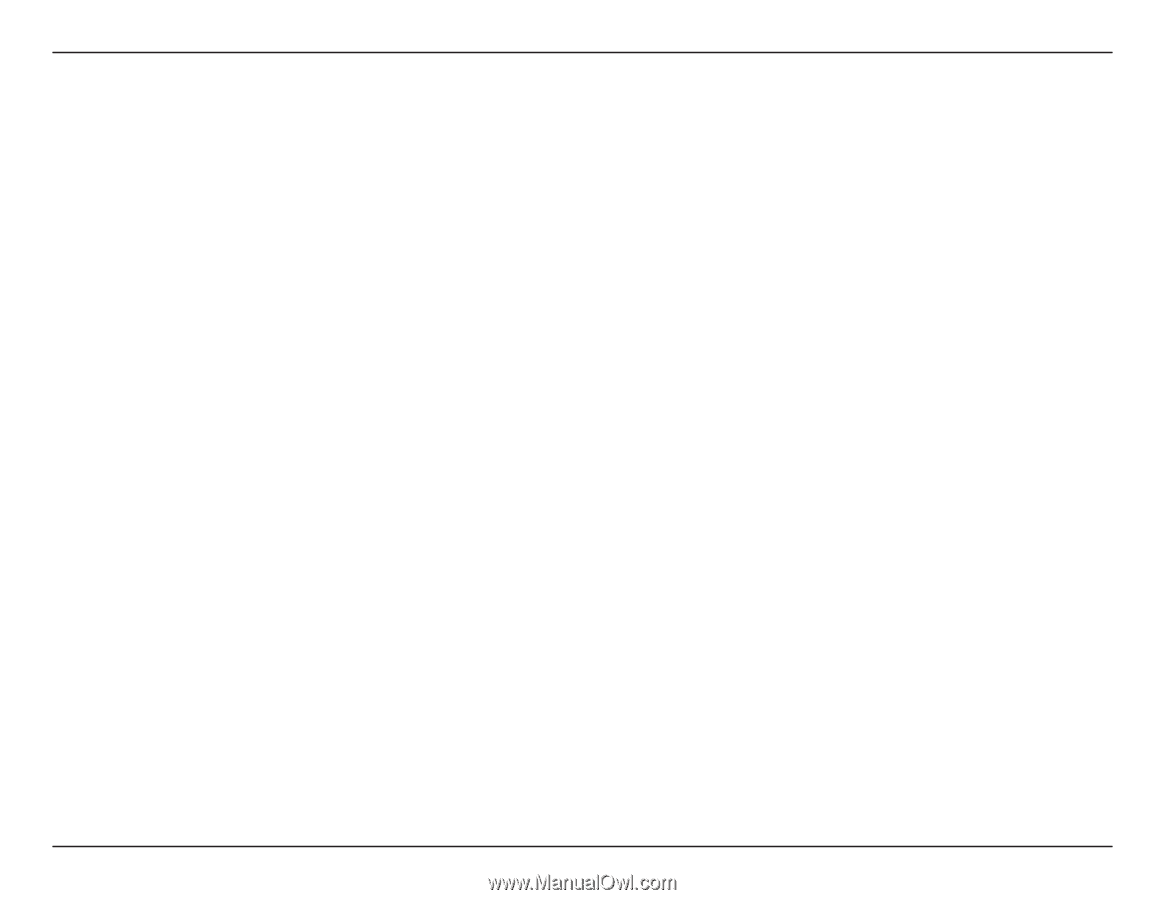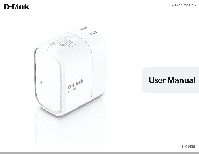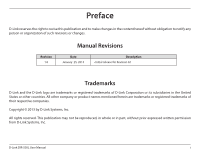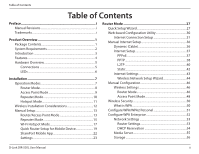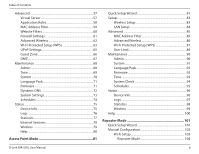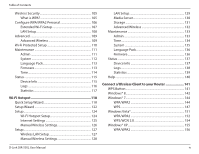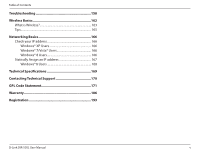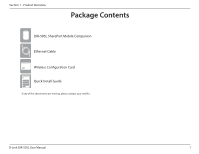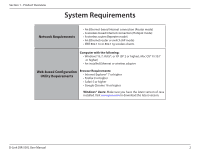ii
D-Link DIR-505L User Manual
Table of Contents
Preface
.................................................................................
i
Manual Revisions
...........................................................................
i
Trademarks
......................................................................................
i
Product Overview
..............................................................
1
Package Contents
.........................................................................
1
System Requirements
.................................................................
2
Introduction
...................................................................................
3
Features
............................................................................................
4
Hardware Overview
.....................................................................
5
Connections
...........................................................................
5
LEDs
...........................................................................................
6
Installation
.........................................................................
7
Operation Modes
..........................................................................
7
Router Mode
...........................................................................
8
Access Point Mode
...............................................................
9
Repeater Mode
....................................................................
10
Hotspot Mode
......................................................................
11
Wireless Installation Considerations
....................................
12
Manual Setup
...............................................................................
13
Router/Access Point Mode
..............................................
13
Repeater Mode
....................................................................
15
Wi-Fi Hotspot Mode
...........................................................
17
Quick Router Setup for Mobile Device
........................
19
SharePort Mobile App
.......................................................
22
Settings
..................................................................................
23
Router Mode
....................................................................
27
Quick Setup Wizard
....................................................................
27
Web-based Configuration Utility
..........................................
30
Internet Connection Setup
.............................................
31
Manual Internet Setup
..............................................................
36
Dynamic (Cable)
..................................................................
36
Internet Setup
......................................................................
37
PPPoE
.................................................................................
37
PPTP
....................................................................................
38
L2TP
....................................................................................
40
Static
...................................................................................
42
Internet Settings
.................................................................
43
Wireless Network Setup Wizard
................................
44
Manual Configuration
...............................................................
46
Wireless Settings
.................................................................
46
Router Mode
....................................................................
46
Access Point Mode
........................................................
48
Wireless Security
.........................................................................
50
What is WPA
..........................................................................
50
Configure WPA/WPA2 Personal
.............................................
51
Configure WPA Enterprise
.......................................................
52
Network Settings
................................................................
53
Router Settings
...............................................................
53
DHCP Reservation
.........................................................
54
Media Server
.........................................................................
55
Storage
...................................................................................
56
Table of Contents