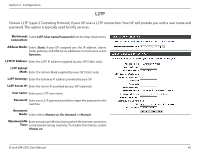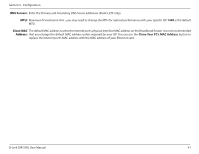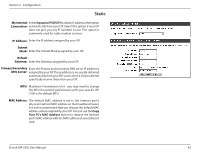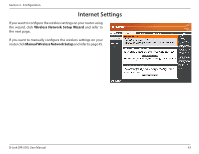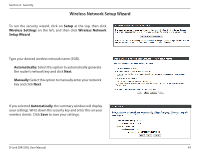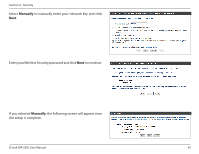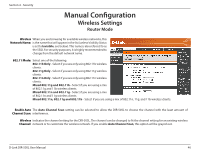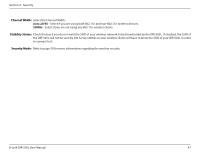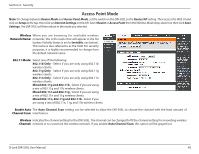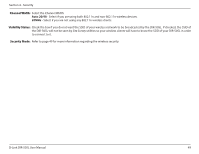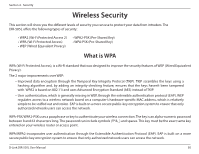D-Link DIR-505L User Manual - Page 51
Enter your Wireless Security password and click, the setup is complete.
 |
View all D-Link DIR-505L manuals
Add to My Manuals
Save this manual to your list of manuals |
Page 51 highlights
Section 4 - Security Select Manually to manually enter your network key and click Next. Enter your Wireless Security password and click Next to continue. If you selected Manually, the following screen will appear once the setup is complete. D-Link DIR-505L User Manual 45
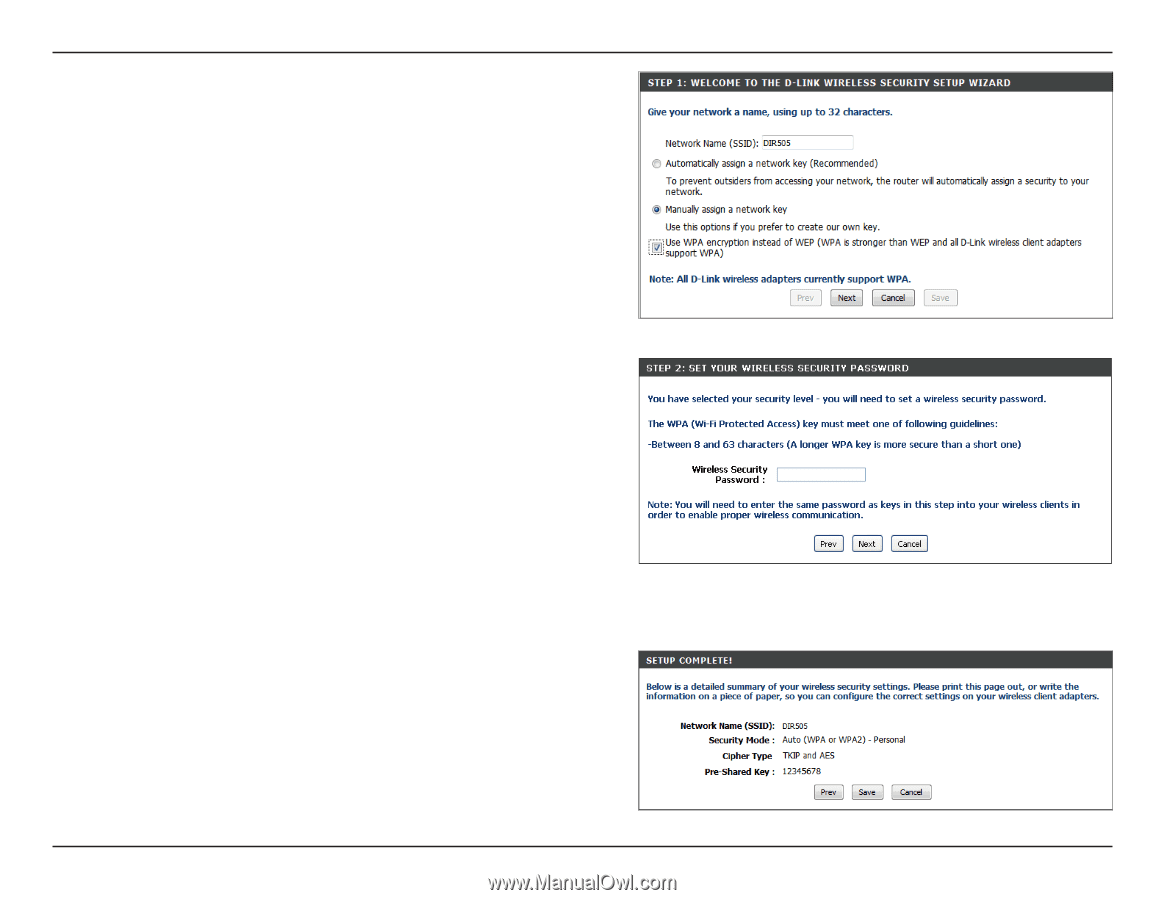
45
D-Link DIR-505L User Manual
Section 4 - Security
If you selected
Manually
, the following screen will appear once
the setup is complete.
Select
Manually
to manually enter your network key and click
Next
.
Enter your Wireless Security password and click
Next
to continue.