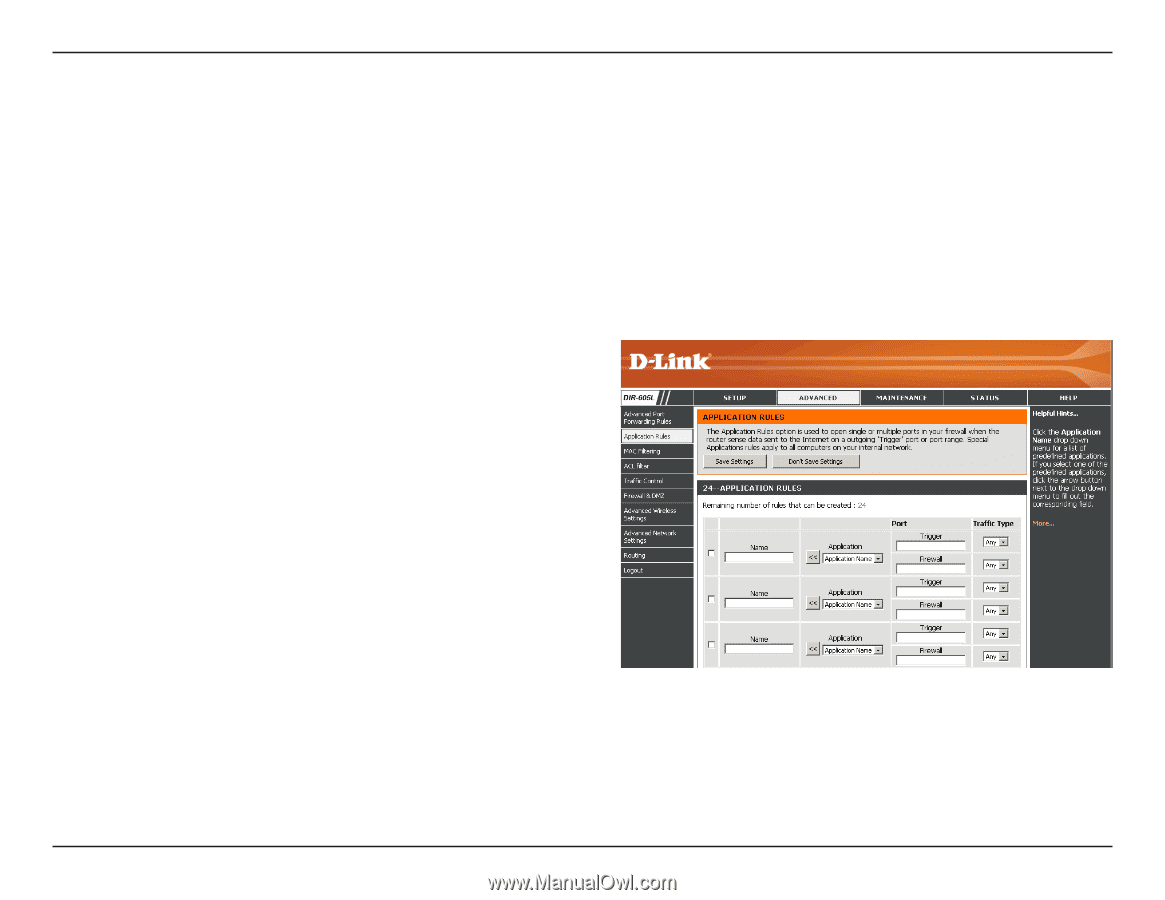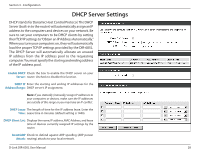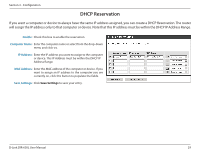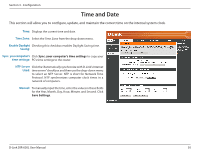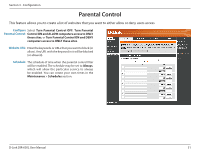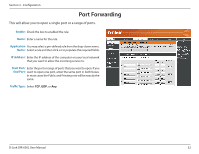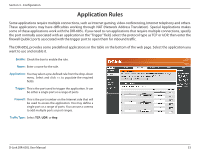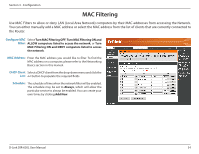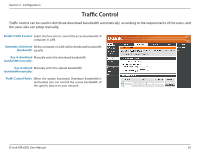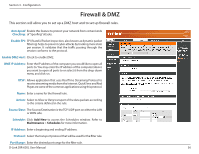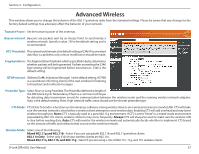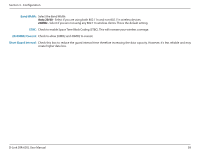D-Link DIR-605L Product Manual - Page 37
Application Rules - d link firewall
 |
View all D-Link DIR-605L manuals
Add to My Manuals
Save this manual to your list of manuals |
Page 37 highlights
Section 3 - Configuration Application Rules Some applications require multiple connections, such as Internet gaming, video conferencing, Internet telephony and others. These applications may have difficulties working through NAT (Network Address Translation). Special Applications makes some of these applications work with the DIR-605L. If you need to run applications that require multiple connections, specify the port normally associated with an application in the "Trigger" field, select the protocol type as TCP or UDP, then enter the firewall (public) ports associated with the trigger port to open them for inbound traffic. The DIR-605L provides some predefined applications in the table on the bottom of the web page. Select the application you want to use and enable it. Enable: Check the box to enable the rule. Name: Enter a name for the rule. Application: You may select a pre-defined rule from the drop-down menu. Select and click