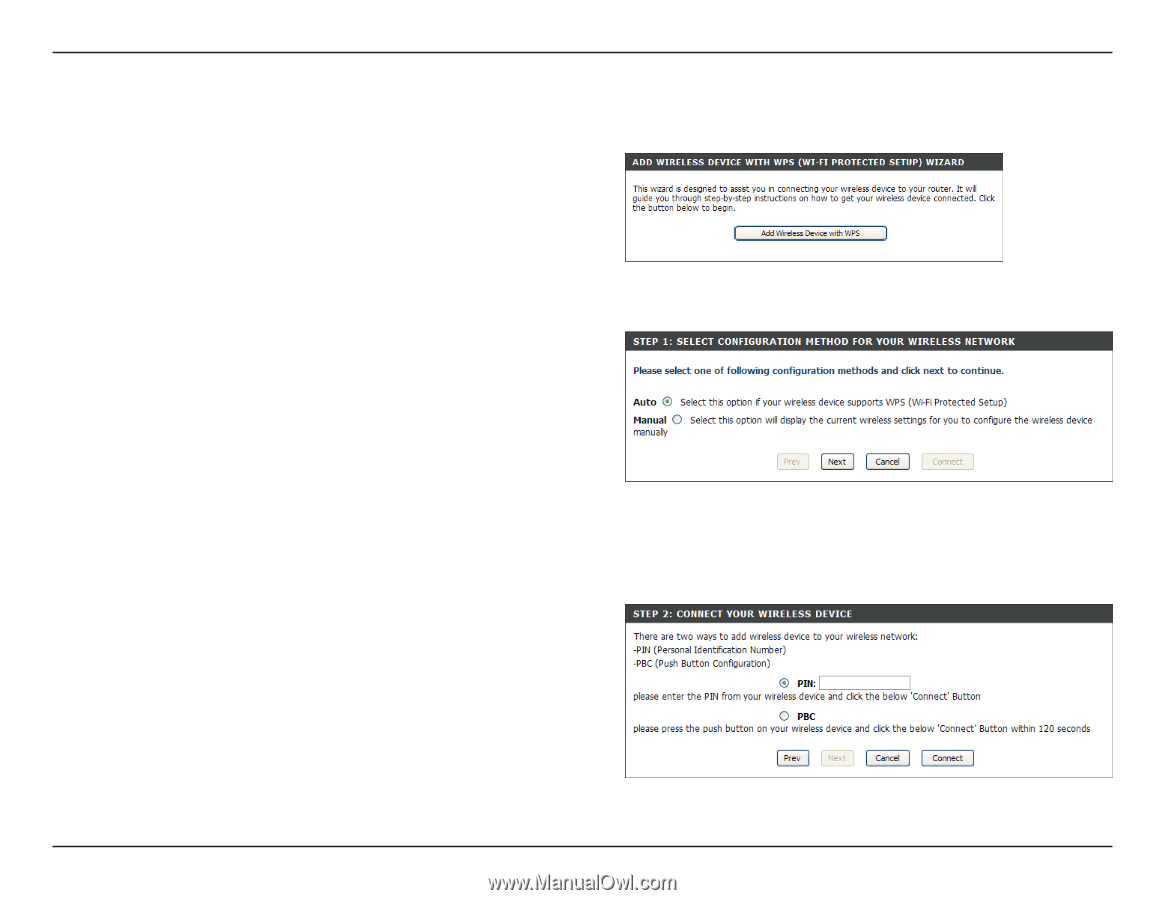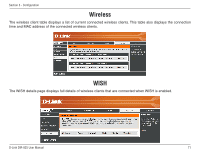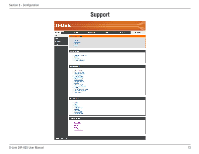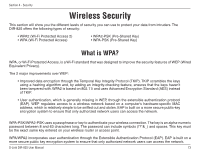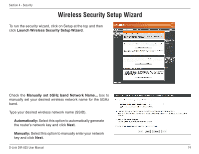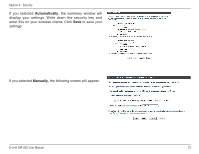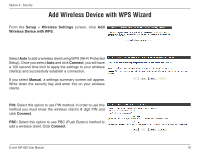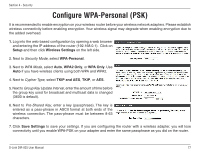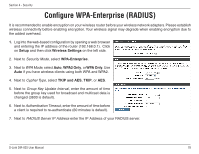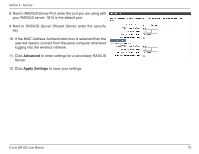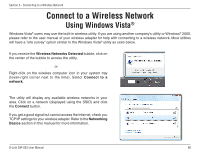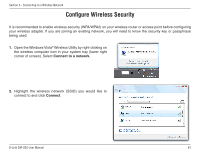D-Link DIR-825 Product Manual - Page 80
Add Wireless Device with WPS Wizard, a 120 second time limit to apply the settings to your wireless
 |
UPC - 790069318122
View all D-Link DIR-825 manuals
Add to My Manuals
Save this manual to your list of manuals |
Page 80 highlights
Section 4 - Security Add Wireless Device with WPS Wizard From the Setup > Wireless Settings screen, click Add Wireless Device with WPS. Select Auto to add a wireless client using WPS (Wi-Fi Protected Setup). Once you select Auto and click Connect, you will have a 120 second time limit to apply the settings to your wireless client(s) and successfully establish a connection. If you select Manual, a settings summary screen will appear. Write down the security key and enter this on your wireless clients. PIN: Select this option to use PIN method. In order to use this method you must know the wireless client's 8 digit PIN and click Connect. PBC: Select this option to use PBC (Push Button) method to add a wireless client. Click Connect. D-Link DIR-825 User Manual 76