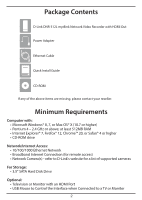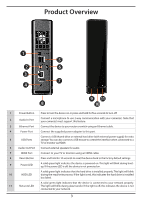D-Link DNR-312L Quick Install Guide
D-Link DNR-312L Manual
 |
View all D-Link DNR-312L manuals
Add to My Manuals
Save this manual to your list of manuals |
D-Link DNR-312L manual content summary:
- D-Link DNR-312L | Quick Install Guide - Page 1
DNR-312L mydlink™ Network Video Recorder with HDMI Out Quick Install Guide - D-Link DNR-312L | Quick Install Guide - Page 2
Package Contents D-Link DNR-312L mydlink Network Video Recorder with HDMI Out Power Adapter Ethernet Cable Quick Install Guide CD-ROM If any of the above items are missing, please contact your reseller. Minimum Requirements Computer with: • Microsoft Windows® 8, 7, or Mac OS® X (10.7 or - D-Link DNR-312L | Quick Install Guide - Page 3
support HDMI Port Connect to your TV or monitor using an HDMI cable. 8 Reset Button Press and hold for 10 seconds to reset the device back to the factory default hard drive is installed but failed. A solid green light indicates that the device is connected to your network properly. 11 Network - D-Link DNR-312L | Quick Install Guide - Page 4
to http://www.mydlink.com/ support. Then, click the Storage tab and select your product to download the Setup Wizard. Step 2: Click the Start button to start the wizard and follow the instructions to set up your NVR. If you want to add cameras to your previously-configured DNR-312L, click the Skip - D-Link DNR-312L | Quick Install Guide - Page 5
to mydlink portal. Step 2: Select your NVR from the device list and click Connect. Enter the user name and password of the DNR-312L that you have set up using the Setup Wizard. Step 3: A new window of your NVR's web interface will appear. Now you can remotely access the live view and playback videos - D-Link DNR-312L | Quick Install Guide - Page 6
. Once the download has been completed, launch the "mydlink View - NVR" app and log in to your mydlink account. Select your DNR-312L from the device list to access the live video from the connected cameras. Now you can remotely access the live video, playback recorded videos, and manually enable or - D-Link DNR-312L | Quick Install Guide - Page 7
ENGLISH Notes 7 - D-Link DNR-312L | Quick Install Guide - Page 8
Support Having trouble installing your new product? D-Link's website contains the latest user documentation and software updates for D-Link products. U.S. and Canadian customers can contact D-Link Technical Support through our website. USA http://support.dlink.com Canada http://support.dlink
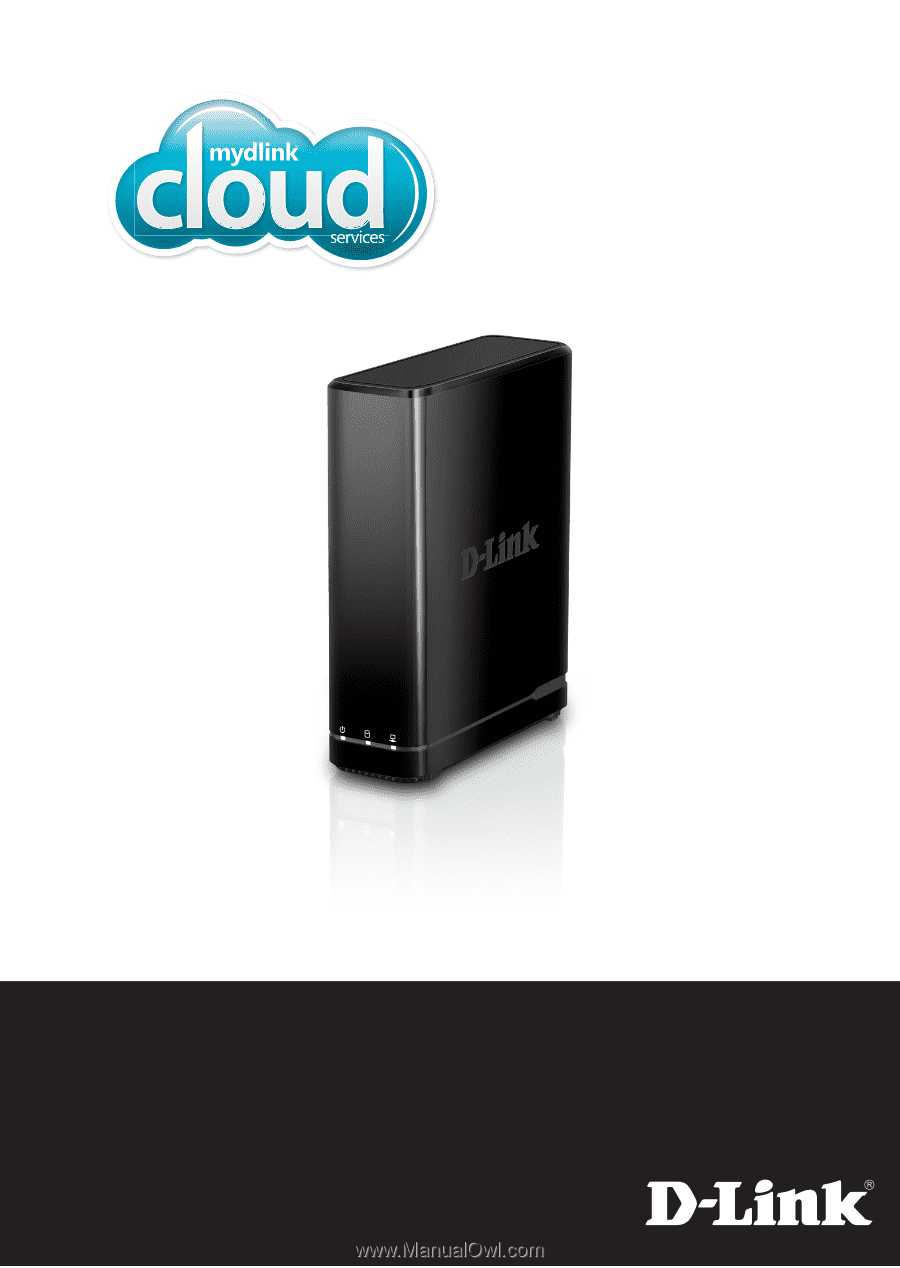
DNR-312L
Quick Install Guide
mydlink
™
Network Video Recorder
with HDMI Out