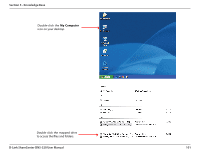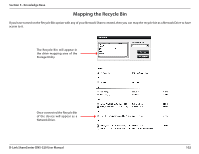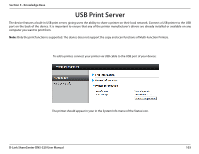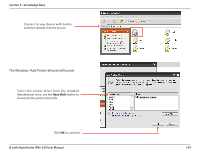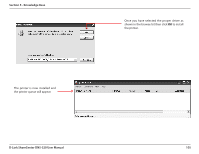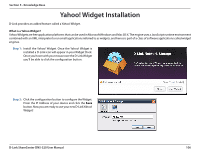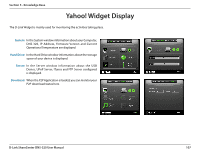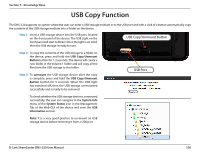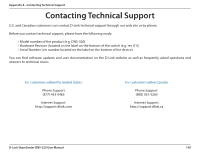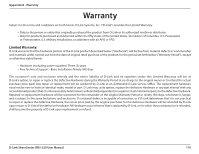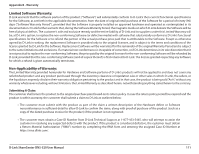D-Link DNS-320 Product Manual - Page 109
Yahoo! Widget Installation - d link mac
 |
UPC - 790069347283
View all D-Link DNS-320 manuals
Add to My Manuals
Save this manual to your list of manuals |
Page 109 highlights
Section 5 - Knowledge Base Yahoo! Widget Installation D-Link provides an added feature called a Yahoo! Widget. What is a Yahoo Widget? Yahoo! Widgets are free application platforms that can be used in Microsoft Windows and Mac OS X. The engine uses a JavaScript runtime environment combined with an XML interpreter to run small applications referred to as widgets, and hence is part of a class of software applications called widget engines. Step 1: Install the Yahoo! Widget. Once the Yahoo! Widget is installed a D-Link icon will appear in your Widget Dock. Once you hover with your mouse over the D-Link Widget you'll be able to click the configuration button. Step 2: Click the configuration button to configure the Widget. Enter the IP Address of your device and click the Save button. Now you are ready to use your new D-Link Yahoo! Widget! D-Link ShareCenter DNS-320 User Manual 106