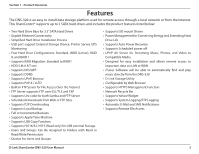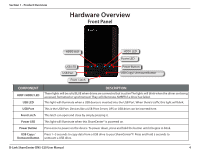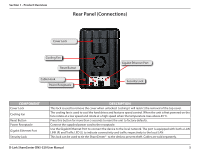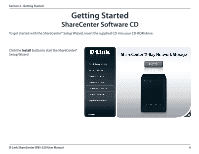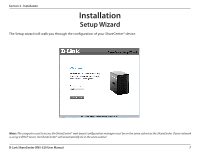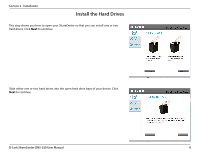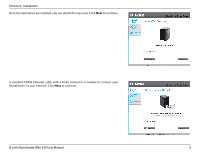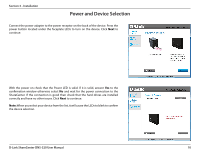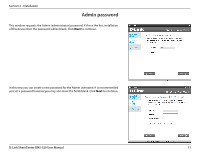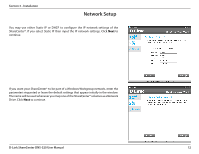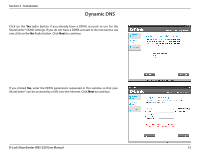D-Link DNS-320 Product Manual - Page 11
Install the Hard Drives, D-Link ShareCenter DNS-320 User Manual, Installation
 |
UPC - 790069347283
View all D-Link DNS-320 manuals
Add to My Manuals
Save this manual to your list of manuals |
Page 11 highlights
Section 3 - Installation Install the Hard Drives This step shows you how to open your ShareCenter so that you can install one or two hard drives. Click Next to continue. Slide either one or two hard drives into the open hard drive bays of your device. Click Next to continue. D-Link ShareCenter DNS-320 User Manual 8
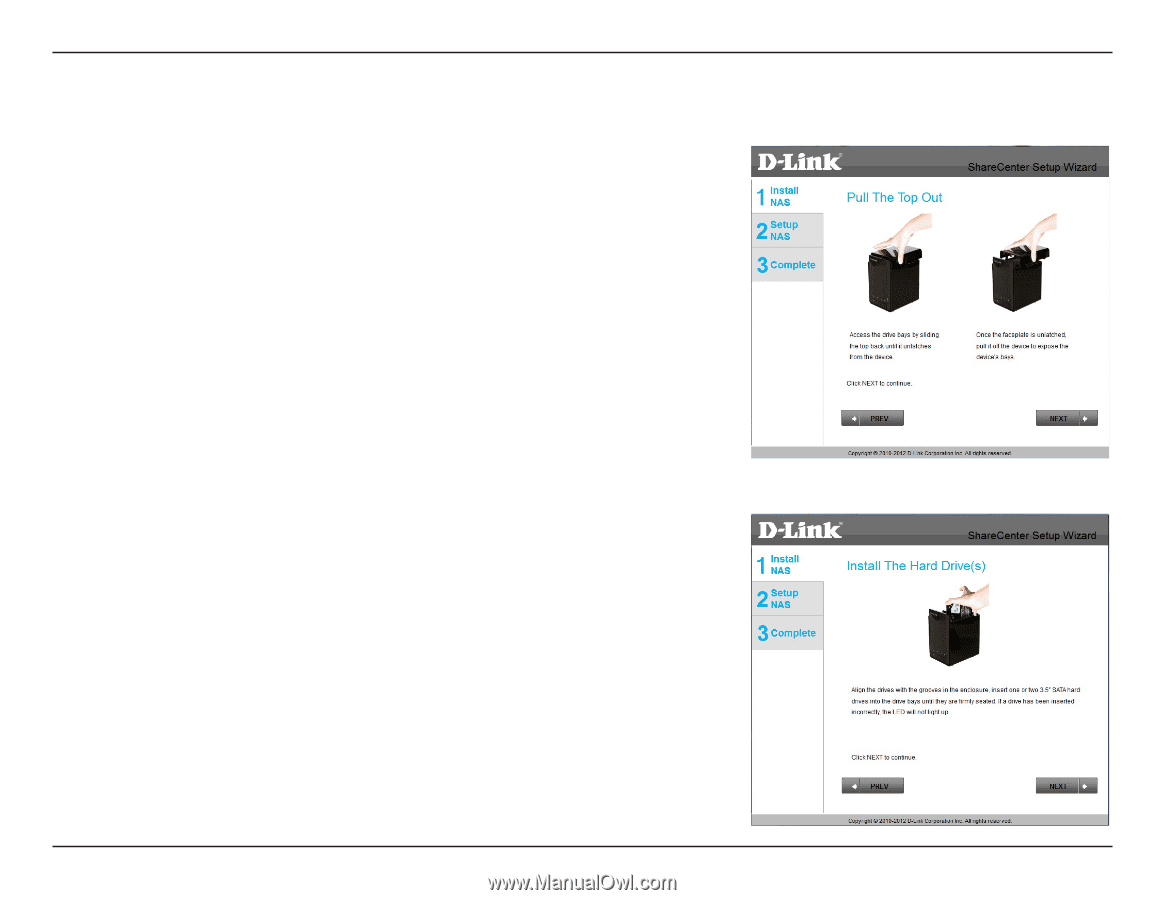
8
D-Link ShareCenter DNS-320 User Manual
Section 3 - Installation
Install the Hard Drives
This.step.shows.you.how.to.open.your.ShareCenter.so.that.you.can.install.one.or.two.
hard.drives±.Click.
Next
.to.continue±
Slide.either.one.or.two.hard.drives.into.the.open.hard.drive.bays.of.your.device±.Click.
Next
.to.continue±