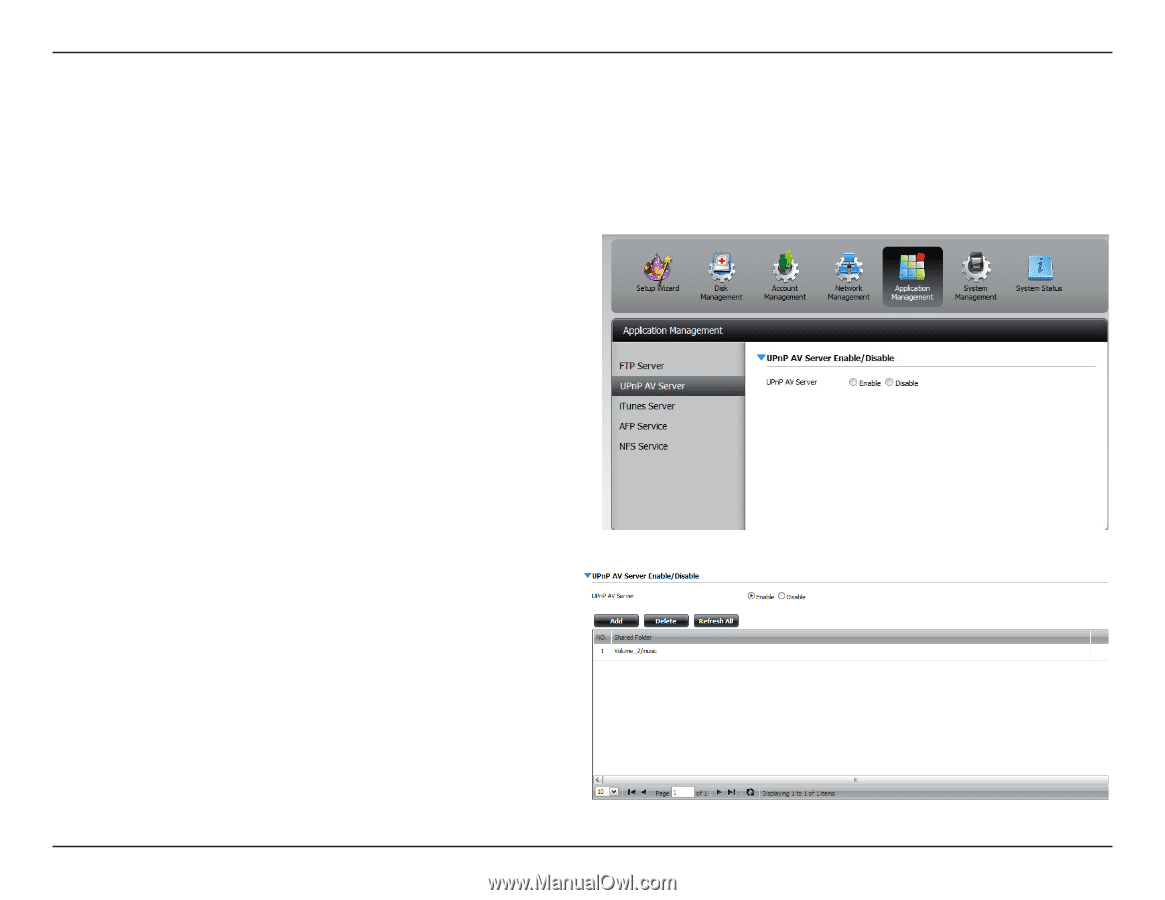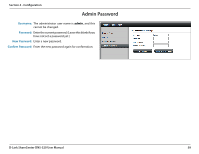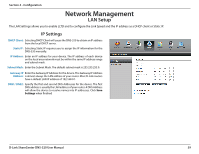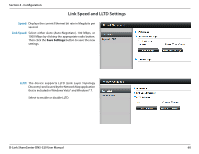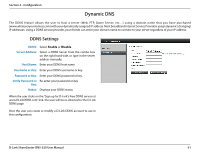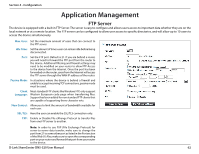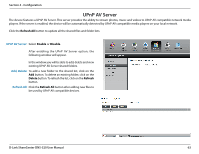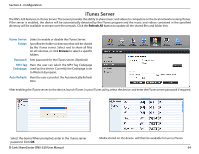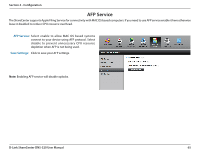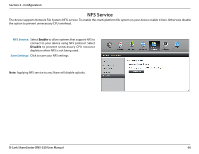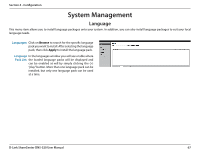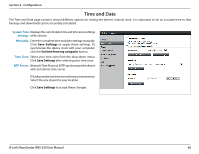D-Link DNS-320 Product Manual - Page 66
UPnP AV Server, Refresh All, Enable, Disable, Delete, Refresh - media server
 |
UPC - 790069347283
View all D-Link DNS-320 manuals
Add to My Manuals
Save this manual to your list of manuals |
Page 66 highlights
Section 4 - Configuration UPnP AV Server The device features a UPnP AV Server. This server provides the ability to stream photos, music and videos to UPnP AV compatible network media players. If the server is enabled, the device will be automatically detected by UPnP AV compatible media players on your local network. Click the Refresh All button to update all the shared files and folder lists. UPnP AV Server: Select Enable or Disable. After enabling the UPnP AV Server option, the following window will appear. In the window you will be able to add, delete and view existing UPnP AV Server shared folders. Add, Delete: To add a new folder to the shared list, click on the Add button. To delete an existing folder, click on the Delete button. To refresh the list, click on the Refresh button. Refresh All: Click the Refresh All button after adding new files to be used by UPnP AV compatible devices. D-Link ShareCenter DNS-320 User Manual 63