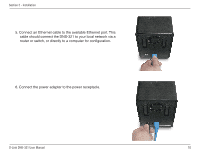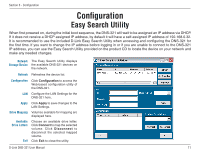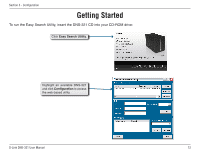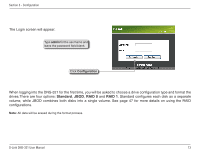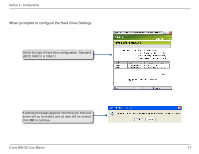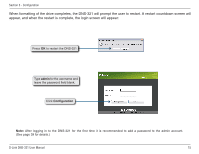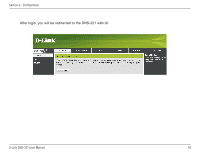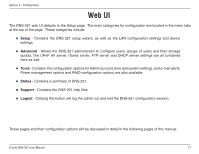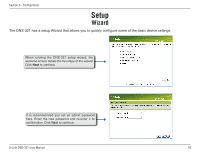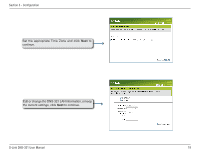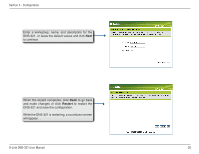D-Link DNS-321 User Manual - Page 15
When formatting of the drive completes - add ons
 |
UPC - 790069314162
View all D-Link DNS-321 manuals
Add to My Manuals
Save this manual to your list of manuals |
Page 15 highlights
Section 3 - Configuration When formatting of the drive completes, the DNS-321 will prompt the user to restart. A restart countdown screen will appear, and when the restart is complete, the login screen will appear: Press OK to restart the DNS-321. Type admin for the username and leave the password field blank. Click Configuration Note: After logging in to the DNS-321 for the first time it is recommended to add a password to the admin account. (See page 39 for details.) D-Link DNS-321 User Manual 15

1³
D-Link DNS-3±1 User Manual
Section 3 - Configuration
When formatting of the drive completes, the DNS-321 will prompt the user to restart. A restart countdown screen will
appear, and when the restart is complete, the login screen will appear:
Type
admin
for the username and
leave the password field blank.
Note:
After logging in to the DNS-321 for the first time it is recommended to add a password to the admin account.
(See page 39 for details.)
Press
OK
to restart the DNS-321.
Click
Configuration